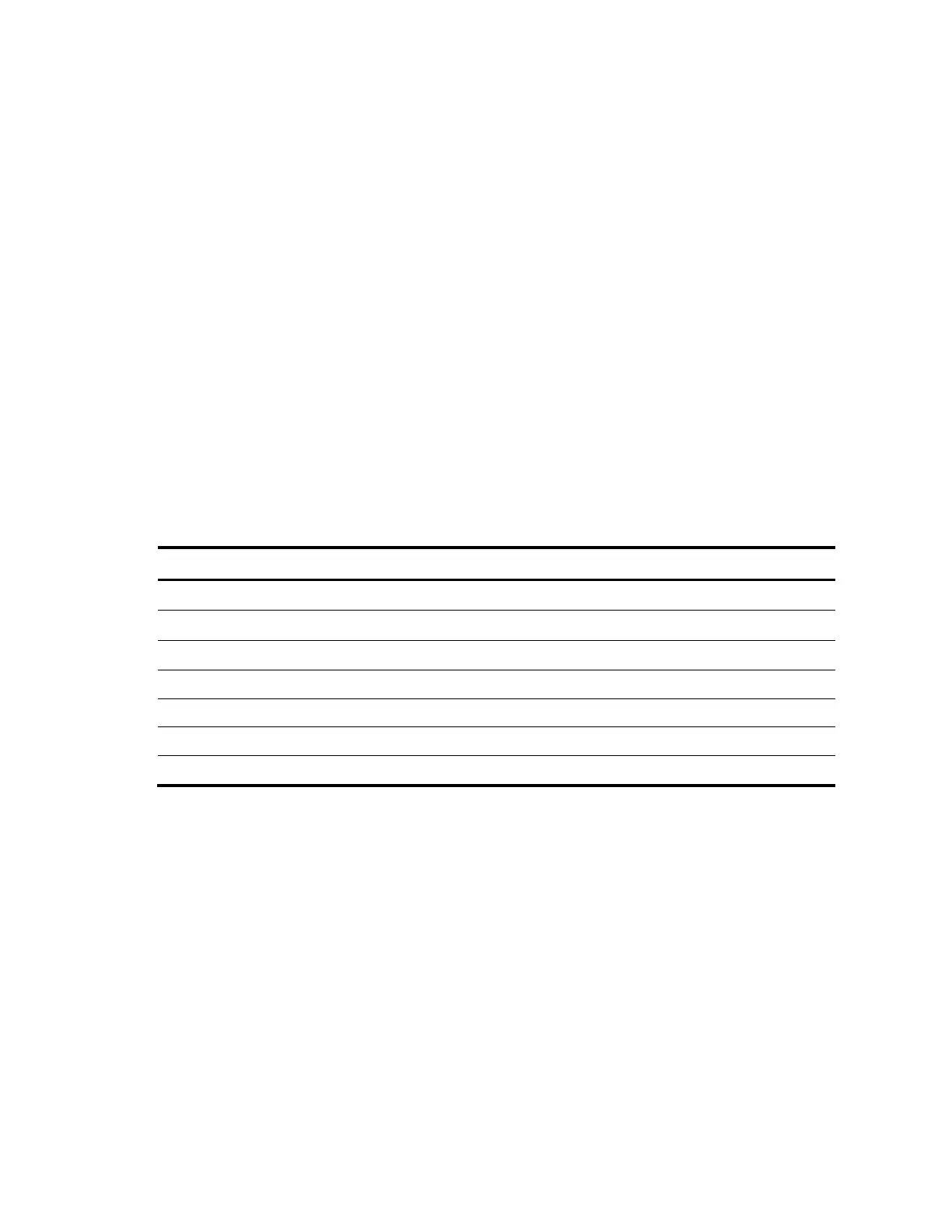142
vlan vlan-id: Displays ND snooping entries in the specified VLAN whose ID ranges from 1 to 4094.
|: Filters command output by specifying a regular expression. For more information about regular
expressions, see the Fundamentals Configuration Guide.
begin: Displays the first line that matches the specified regular expression and all lines that follow.
exclude: Displays all lines that do not match the specified regular expression.
include: Displays all lines that match the specified regular expression.
regular-expression: Specifies a regular expression, a case-sensitive string of 1 to 256 characters.
Description
Use the display ipv6 nd snooping command to display ND snooping entries.
If no parameter is specified, this command displays all ND snooping entries.
Examples
# Display the ND snooping entries of VLAN 1.
<Sysname> display ipv6 nd snooping vlan 1
IPv6 Address MAC Address VID Interface Aging Status
4001::1 0015-e944-a947 1 GE1/0/1 25 Bound
---- Total entries on VLAN 1: 1 ----
Table 34 Output description
IPv6 address of an ND snooping entry
MAC address of an ND snooping entry
Receiving port of an ND snooping entry
Aging time of an ND snooping entry, in minutes.
ND snooping entry status, which can be Bound or Probe.
Total number of ND snooping entries of VLAN 1.
display ipv6 neighbors
Syntax
display ipv6 neighbors { { ipv6-address | all | dynamic | static } [ slot slot-number ] | interface interface-
type interface-number | vlan vlan-id } [ | { begin | exclude | include } regular-expression ]
View
Any view
Default level
1: Monitor level
Parameters
ipv6-address: Specifies the IPv6 address whose neighbor information is to be displayed.