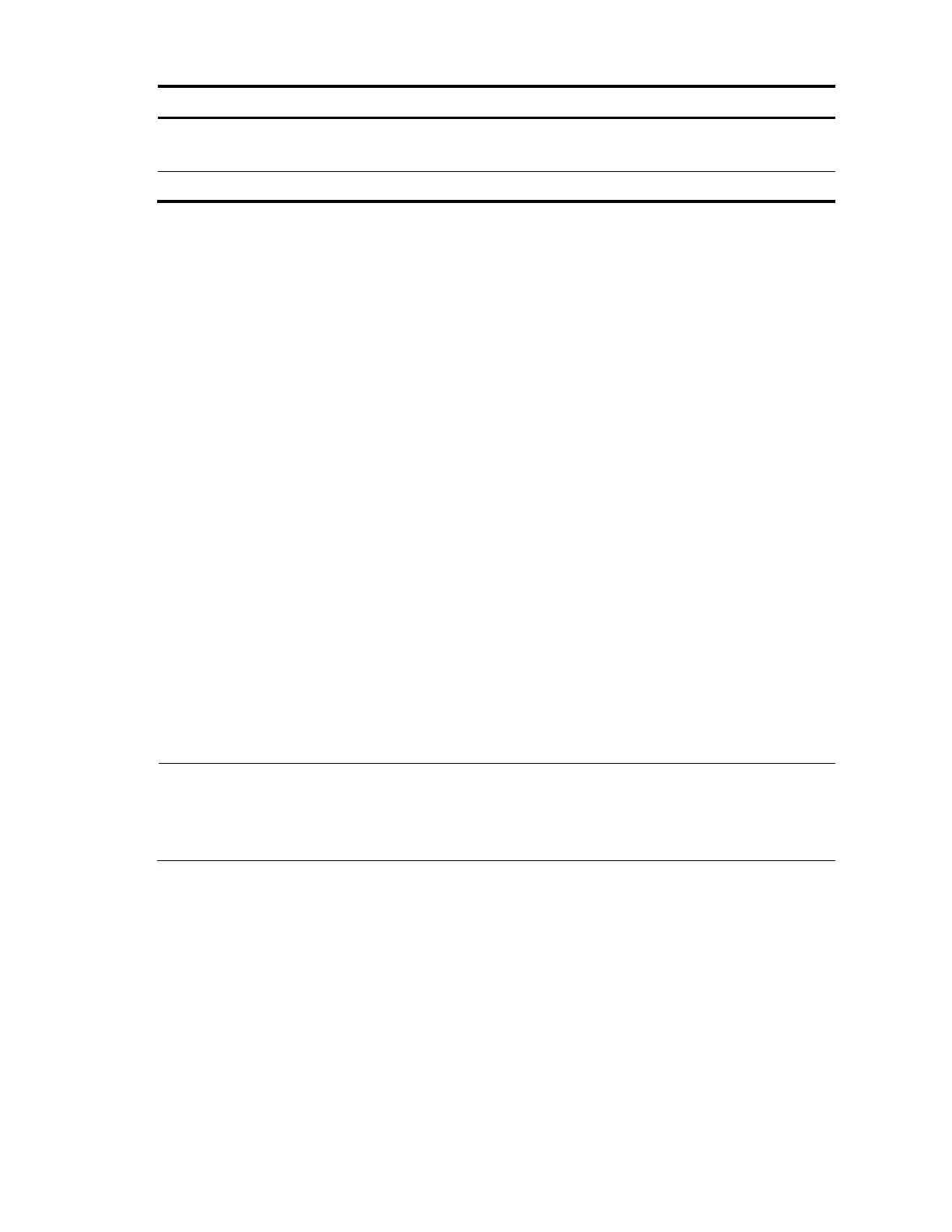99
Mapping type
Static represents static IPv4 domain name resolution.
dns domain
Syntax
dns domain domain-name
undo dns domain [ domain-name ]
View
System view
Default level
2: System level
Parameters
domain-name: Specifies the domain name suffix, consisting of character strings separated by a dot (for
example, aabbcc.com). Each separated string contains no more than 63 characters. A domain name
suffix may include case-sensitive letters, digits, hyphens (-), underscores (_), and dots (.), with a total
length of 238 characters.
Description
Use the dns domain command to configure a domain name suffix. The system can automatically add the
suffix to part of the domain name you entered for resolution.
Use the undo dns domain command to delete a domain name suffix (with a domain name suffix
specified) or all domain name suffixes (with no domain name suffix specified).
No domain name suffix is configured by default. Only the provided domain name is resolved.
NOTE:
The domain name suffix configured with the dns domain command is applicable to both IPv4 DNS and IPv6
DNS.
You can configure a maximum of 10 domain name suffixes.
Related commands: display dns domain.
Examples
# Configure com as a DNS suffix.
<Sysname> system-view
[Sysname] dns domain com
dns proxy enable
Syntax
dns proxy enable