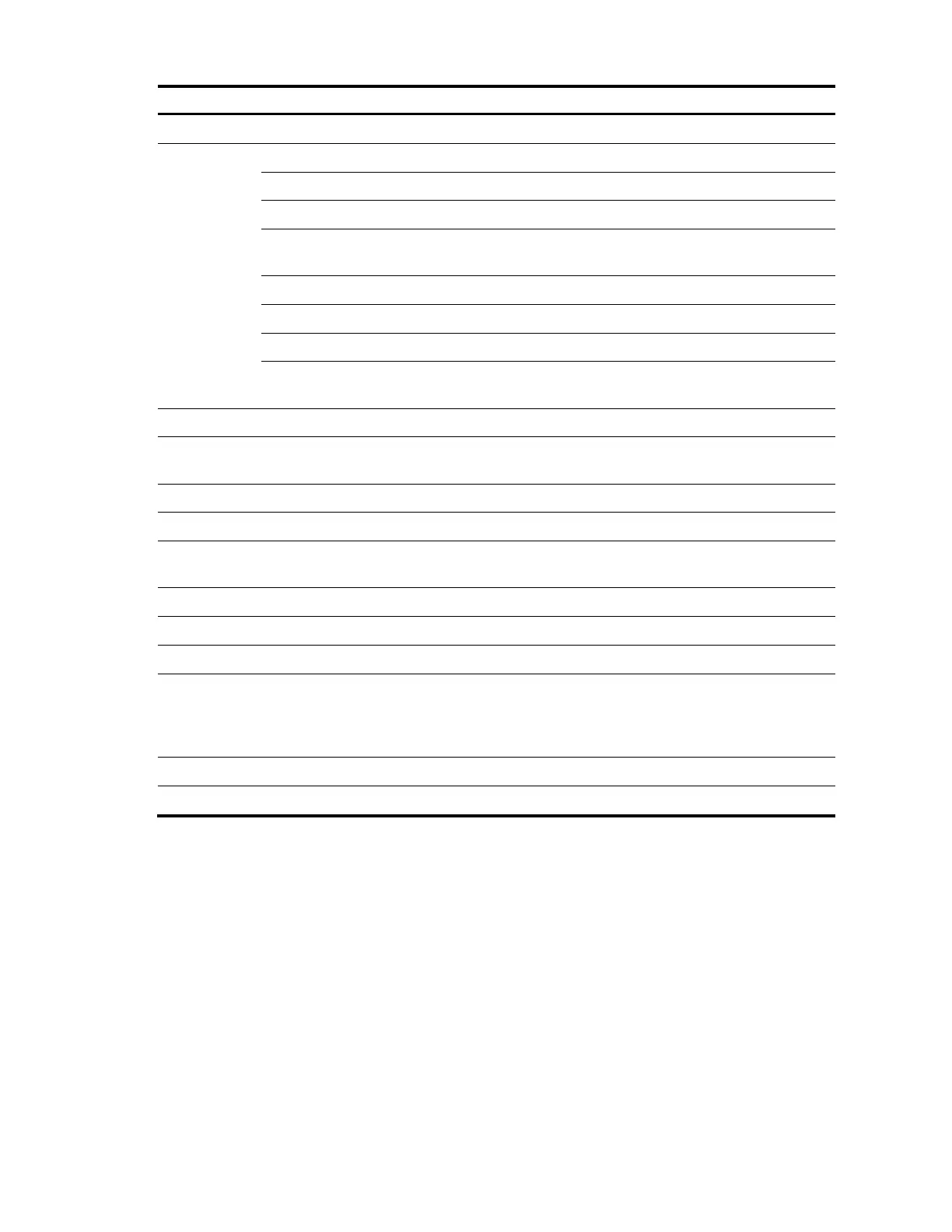119
Number of ACK packets for data unsent
Total number of packets sent
Number of urgent packets sent
Number of control packets sent
Number of window probe packets sent; in the brackets are
resent packets
Number of window update packets sent
Number of data packets sent
data packets retransmitted
Number of data packets retransmitted
Number of ACK packets sent; in brackets are delayed
ACK packets
Number of retransmission timer timeouts
connections dropped in retransmitted timeout
Number of connections broken due to retransmission
timeouts
Number of keepalive timer timeouts
Number of keepalive probe packets sent
Keepalive timeout, so connections
disconnected
Number of connections broken due to timeout of the
keepalive timer
Number of connections initiated
Number of connections accepted
Number of connections established
Number of connections closed; in brackets are connections
closed accidentally (before receiving SYN from the peer)
and connections closed initiatively (after receiving SYN
from the peer)
Packets dropped with MD5 authentication
Number of packets dropped by MD5 authentication
Packets permitted with MD5 authentication
Number of packets permitted by MD5 authentication
display udp statistics
Syntax
display udp statistics [ | { begin | exclude | include } regular-expression ]
View
Any view
Default level
1: Monitor level
Parameters
|: Filters command output by specifying a regular expression. For more information about regular
expressions, see the Fundamentals Configuration Guide.