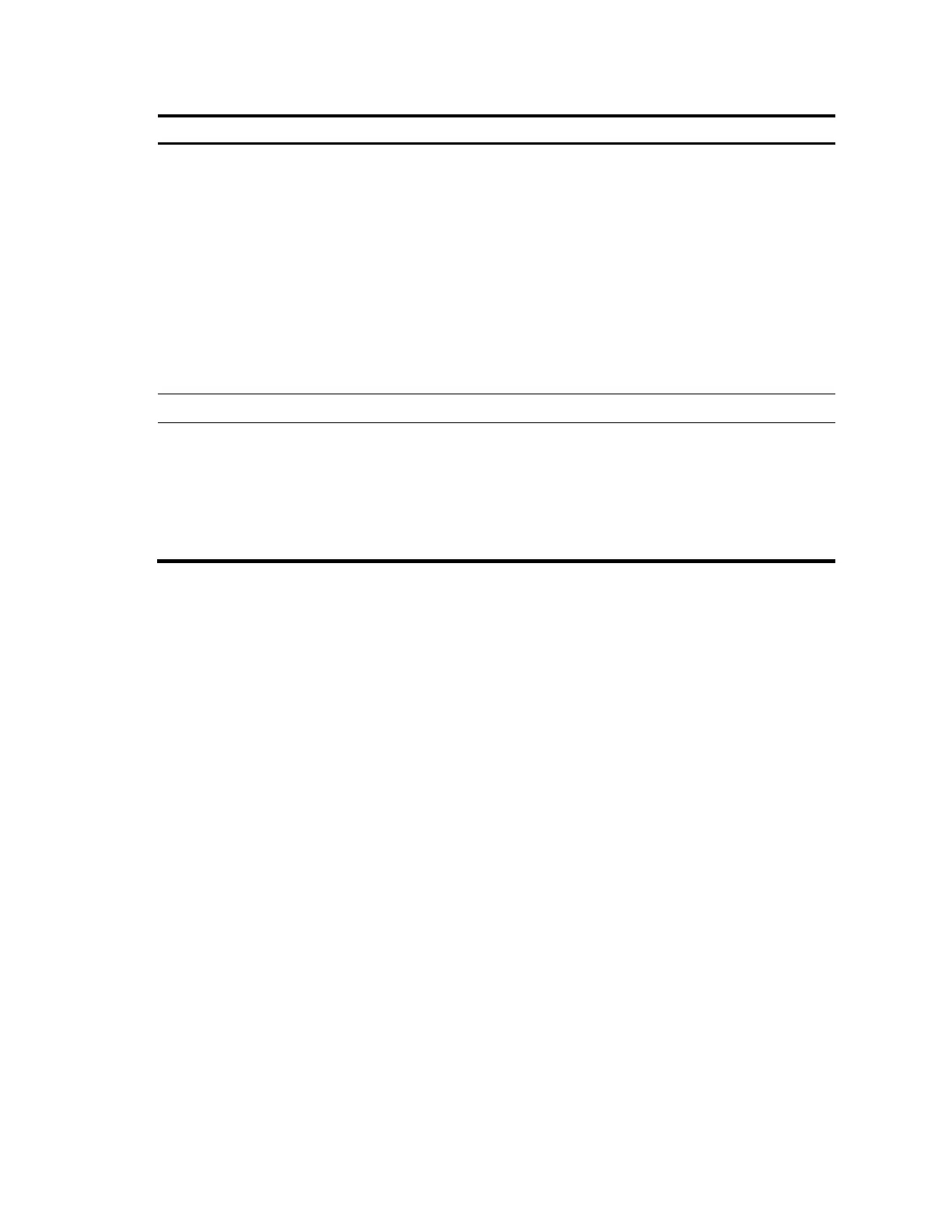190
Table 47 Output description
Number of messages received by the DHCPv6 server. The message types
include:
SOLICIT
REQUEST
CONFIRM
RENEW
REBIND
RELEASE
DECLINE
INFORMATION-REQUEST
RELAY-FORWARD
Number of packets discarded
Number of messages sent out from the DHCPv6 server. The message types
include:
ADVERTISE
RECONFIGURE
REPLY
RELAY-REPLY
dns-server
Syntax
dns-server ipv6-address
undo dns-server ipv6-address
View
DHCPv6 address pool view
Default level
2: System level
Parameters
ipv6-address: Specifies the IPv6 address of a DNS server.
Description
Use the dns-server command to specify a DNS server for the client.
Use the undo dns-server command to remove the specified DNS server.
No DNS server address is specified by default.
You can configure multiple DNS server addresses by using the dns-server command repeatedly.
You can configure up to eight DNS servers in an address pool.
The precedence of the specified DNS servers depends on the configuration sequence. The formerly
specified DNS server takes precedence over the latter one.