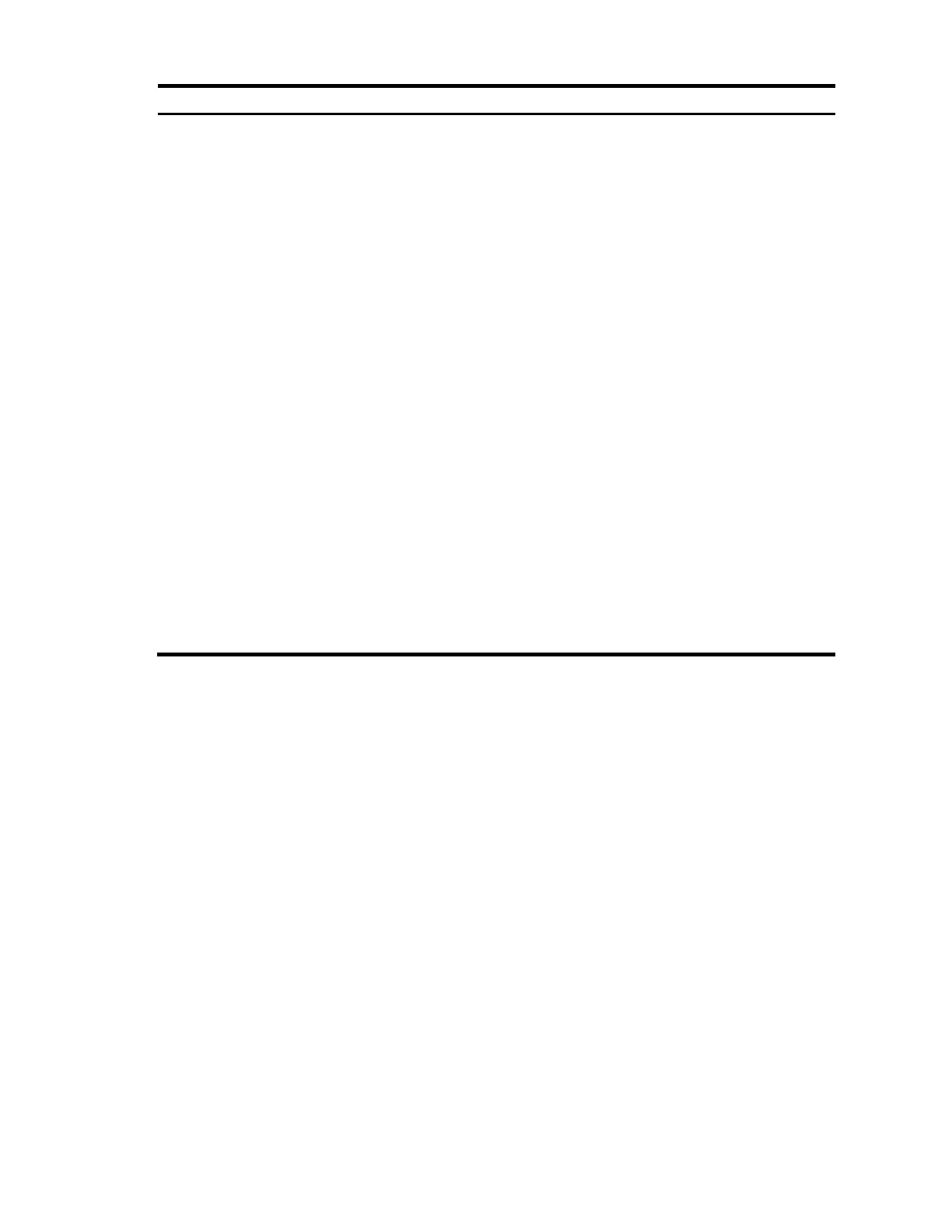151
Received packets:
Total: 0
checksum error: 0 too short: 0
bad code: 0
unreached: 0 too big: 0
hopcount exceeded: 0 reassembly timeout: 0
parameter problem: 0 unknown error type: 0
echo request: 0 echo replied: 0
neighbor solicit: 0 neighbor advert: 0
router solicit: 0 router advert 0
redirected: 0 router renumbering 0
unknown info type: 0
Deliver failed:
bad length: 0 ratelimited: 0
Statistics of received ICMPv6 packets:
Total number of received packets
Number of packets with checksum errors
Number of too small packets
Number of packets with error codes
Number of Destination Unreachable packets
Number of Packet Too Big packets
Number of Hop Limit Exceeded packets
Number of Fragment Reassembly Times
Exceeded packets
Number of Parameter Problem packets
Number of packets with unknown errors
Number of Echo Request packets
Number of Echo Reply packets
Number of neighbor solicitation messages
Number of neighbor advertisement packets
Number of router solicitation packets
Number of router advertisement packets
Number of Redirect packets
Number of packets recounted by the router
Number of unknown type of packets
Number of packets with a incorrect size
Number of packets failing to be received due to
rate limitation
display tcp ipv6 statistics
Syntax
display tcp ipv6 statistics [ | { begin | exclude | include } regular-expression ]
View
Any view
Default level
1: Monitor level
Parameters
|: Filters command output by specifying a regular expression. For more information about regular
expressions, see the Fundamentals Configuration Guide.
begin: Displays the first line that matches the specified regular expression and all lines that follow.
exclude: Displays all lines that do not match the specified regular expression.
include: Displays all lines that match the specified regular expression.
regular-expression: Specifies a regular expression, a case-sensitive string of 1 to 256 characters.