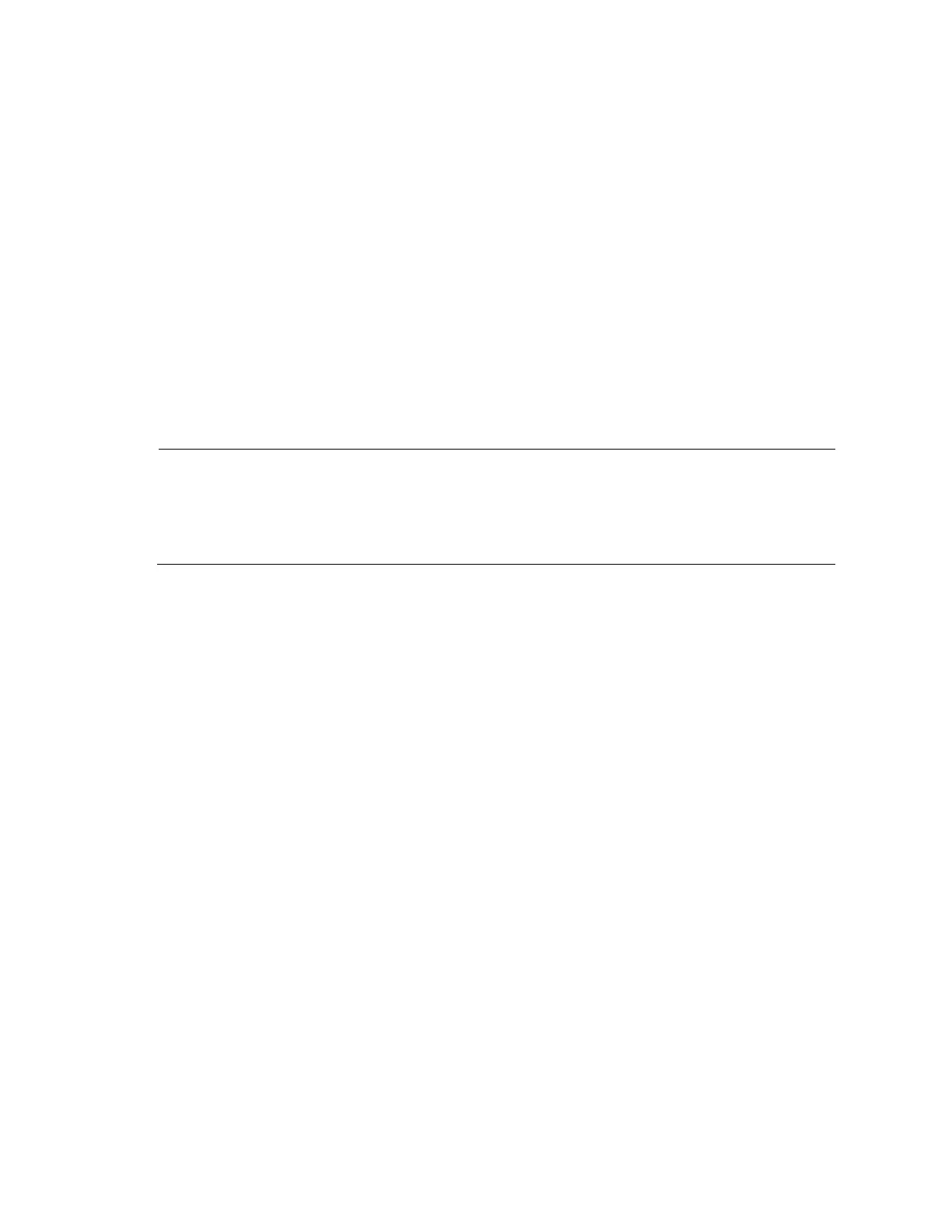84
remote-id: Specifies the padding content for the user-defined circuit ID sub-option, a case-sensitive string
of 1 to 63 characters.
sysname: Specifies the device name as the padding content for the remote ID sub-option.
Description
Use the dhcp-snooping information remote-id string command to configure the padding content for the
user-defined remote ID sub-option.
Use the undo dhcp-snooping information remote-id string command to restore the default.
By default, the padding content for the remote ID sub-option depends on the padding format of Option
82.
After you configure the padding content for the remote ID sub-option using this command, ASCII is
adopted as the code type.
If a VLAN is specified, the configured remote ID sub-option only takes effect within the VLAN; if no VLAN
is specified, the configured remote ID sub-option takes effect in all VLANs. The former case has a higher
priority. The remote ID sub-option configured for a VLAN will be padded for the packets within the VLAN.
NOTE:
If you want to specify the character string sysname (a case-sensitive character string) as the padding
content for the remote ID sub-option, you need to use quotation marks to make it take effect. For
example, if you want to specify Sysname as the padding content for the remote ID sub-option, you
need to enter the dhcp relay information remote-id string “Sysname” command.
Related commands: dhcp-snooping information format and display dhcp-snooping information.
Examples
# Configure the padding content for the remote ID sub-option as device001.
<Sysname> system-view
[Sysname] interface GigabitEthernet 1/0/1
[Sysname-GigabitEthernet1/0/1] dhcp-snooping information remote-id string device001
dhcp-snooping information strategy
Syntax
dhcp-snooping information strategy { drop | keep | replace }
undo dhcp-snooping information strategy
View
Layer 2 Ethernet interface view, Layer 2 aggregate interface view
Default level
2: System level
Parameters
drop: Drops the requesting message containing Option 82.
keep: Forwards the requesting message containing Option 82 without changing Option 82.
replace: Forwards the requesting message containing Option 82 after replacing the original Option 82
with the one padded in specified format.