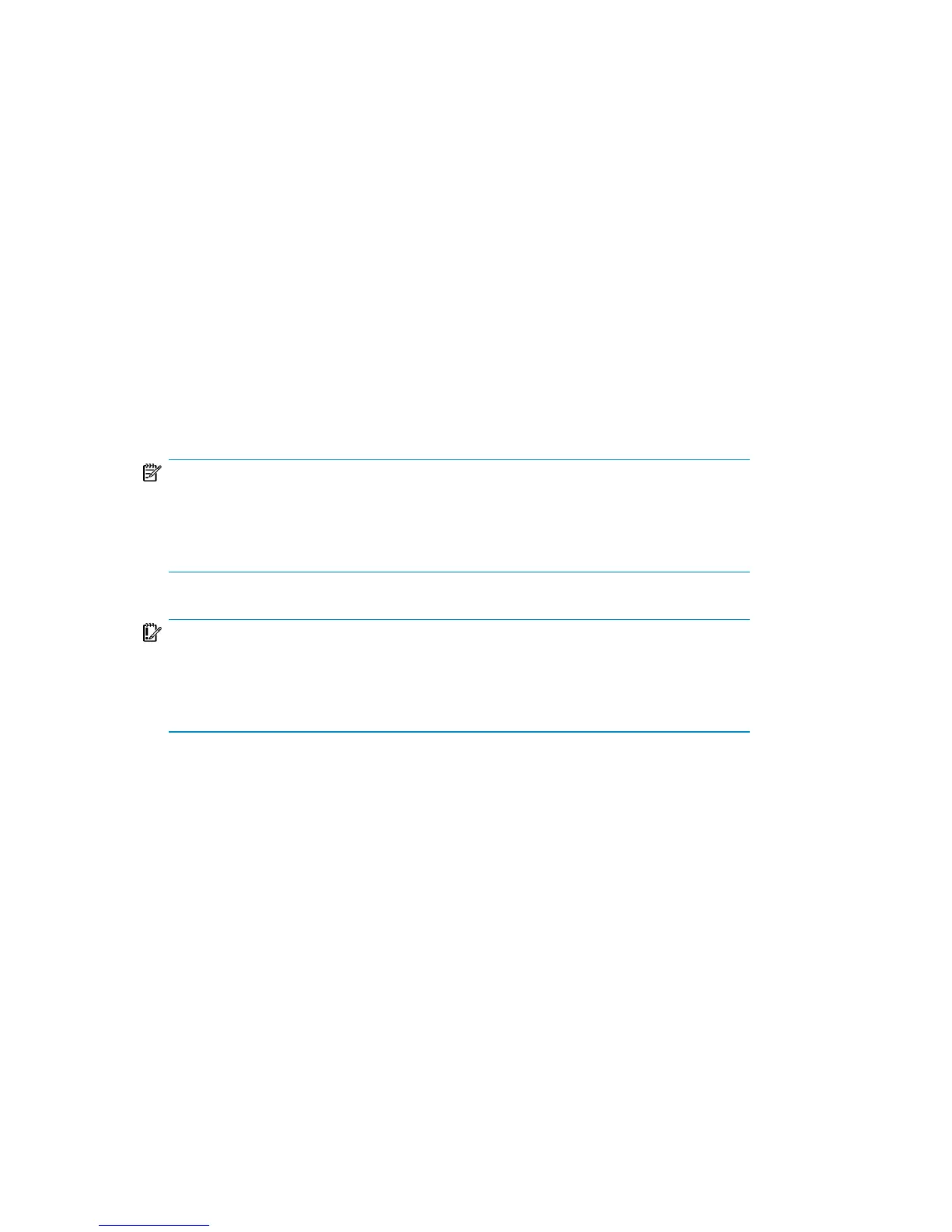To edit an Oracle RMAN script, click Edit in the Application Specific Options window
(see Figure 31 on page 107), edit the script, and then click Save to save the changes
to the script.
See the Oracle Recovery Manager User’s Guide and References for more information
on Oracle RMAN commands.
Data Protector RMAN script structure
The RMAN script created by Data Protector consists of the following parts:
• The Oracle channel allocation together with the Oracle environment parameters’
definition for every allocated channel.
For all backup specifications except for Oracle proxy-copy ZDB backup
specifications, the number of allocated channels is the same as the sum of
concurrency numbers for all devices selected for backup.
NOTE:
Once the backup specification has been saved, changing the concurrency number
does not change the number of allocated channels in the RMAN script. This has
to be done manually by editing the RMAN script.
IMPORTANT:
On Windows systems, a maximum of 32 or 64 (if device is local) channels can
be allocated. If the calculated number exceeds this limitation, you have to
manually edit the RMAN script and reduce the number of allocated channels.
When an Oracle channel is manually defined by editing the RMAN script, the
environment parameters must be added in the following format:
parms 'ENV=(OB2BARTYPE=Oracle8, OB2APPNAME=DB_NAME,
OB2BARLIST=Backup_Specification_Name)';
Proxy-copy
For Oracle proxy-copy ZDB backup sessions, Data Protector allocates one channel.
For Oracle proxy-copy ZDB, the OB2SMB parameter must be set to 1. If you use
the Blank Oracle Backup template, the number of concurrently running DMA
(OB2DMAP) is automatically calculated as the sum of all device concurrences; for
Data Protector Oracle ZDB integration94
