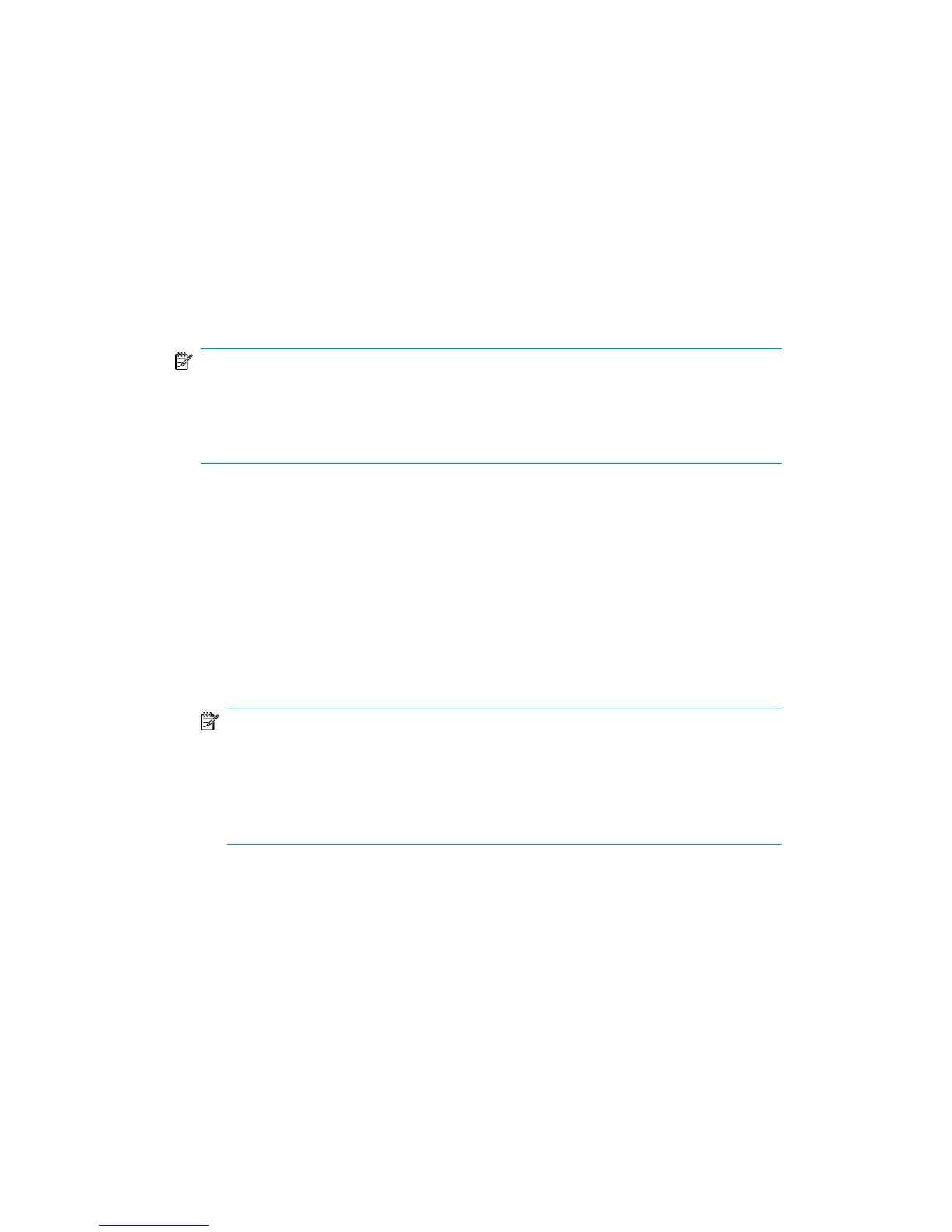example, if there are 4 devices with concurrency set to 3 then OB2DMAP will be
set to 12.
If you use the Oracle_SMB template, the OB2DMAP parameter is set to 1. To
improve the backup and restore performance, you may want to increase the value
of this parameter. The environment parameters must be added in the following
format:
parms 'ENV=(OB2BARTYPE=Oracle8, OB2APPNAME=DB_NAME,
OB2BARLIST=Backup_Specification_Name, OB2SMB=1,
OB2DMAP=Concurrent_DMAs)';
NOTE:
The OB2DMAP parameter does not change after it has been calculated, even if
you adjust the device concurrency. To change OB2DMAP, you have to manually
edit the RMAN script.
On HP StorageWorks XP, for an Oracle direct backup, add OB2DMP=1.
• Depending on the backup objects selection, an RMAN backup statement for the
backup of the whole database instance, and/or for any combination of RMAN
commands to back up tablespaces and datafile. The backup statement consists
of the following:
• The Oracle format of the backup file in the following format:
format 'Backup_Specification_Name<DB_NAME_%s:%t:%p>.dbf'
database;
NOTE:
When an Oracle format of the backup file is manually defined or changed
by editing the RMAN script, any user-defined combination of the Oracle
substitution variables can be
added
to the %s:%t:%p substitution variables
and DB_NAME, which are obligatory.
• In case of an Oracle proxy-copy ZDB-to-disk+tape or ZDB-to-tape session, the
PROXY ONLY option is required. Only one BACKUP command with the proxy
only option is permitted and only one additional backup command for
backing up the control file is permitted.
• The RMAN datafile tablespace_name*datafile_name command.
Zero downtime backup integration guide 95