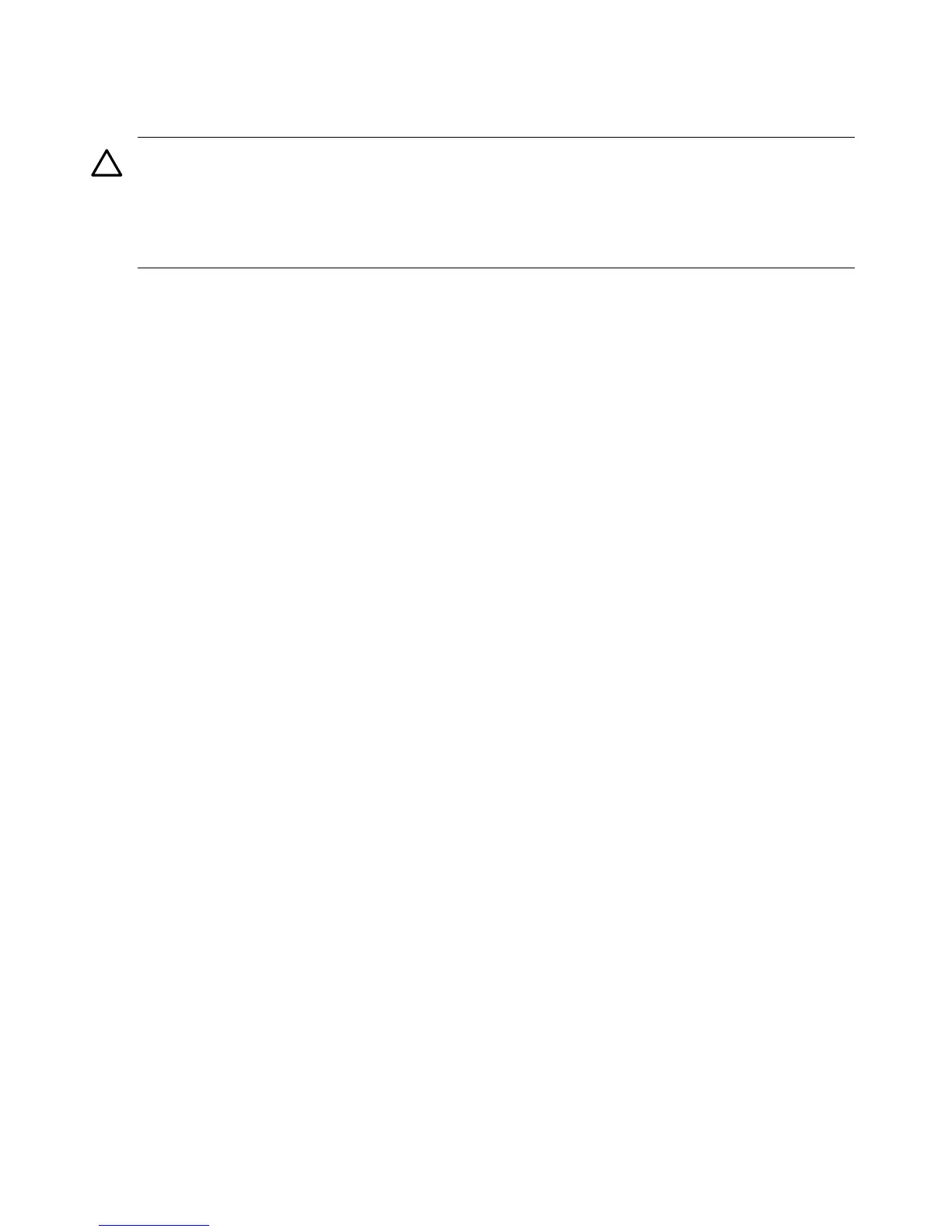Shutting Down Microsoft Windows
Shut down the Windows operating system on HP Integrity servers by using the Start menu or
the shutdown command.
CAUTION: Do not shut down Windows using Special Administration Console (SAC) restart
or shutdown commands under normal circumstances.
Issuing restart or shutdown at the SAC> prompt causes the server to restart or shutdown
immediately and can result in the loss of data.
Instead use the Windows Start menu or the shutdown command to shut down gracefully.
To shut down Windows use either of the following methods.
• Choose Shut Down from the Start menu and choose either Restart or Shut down from the
pull-down menu.
The Restart menu item shuts down and restarts the server. The Shut down menu item
shuts down the server.
You can use this method when using a graphical interface to the server.
• Issue the shutdown command from the Windows command line.
For more information, see “” (page 100).
You can issue this command from a command prompt through the Special Administration
Console (SAC) or from any other command line.
The Windows shutdown command includes the following options:
/s Shuts down and halts (power off) the server. This is the equivalent of
Start—>Shut Down, Shut down. To power on the server, use the iLO 2 MP PC
command.
/r Shuts down and restarts the server. This is the equivalent of Start—>Shut Down,
Restart.
/a Aborts a server shutdown.
/t xxx Sets the timeout period before shutdown to xxx seconds. The timeout period
ranges from 0–600, with a default of 30.
See the help shutdown Windows command for details.
Windows Shutdown from the Command Line
From the Windows command line, issue the shutdown command to shut down the operating
system.
1. Log in to Windows running on the server that you want to shut down.
For example, access the system console and use the Windows SAC interface to start a
command prompt, from which you can issue Windows commands to shut down the server.
2. Check to see whether any users are logged in.
Use the query user or query session command.
100 Booting and Shutting Down the Operating System