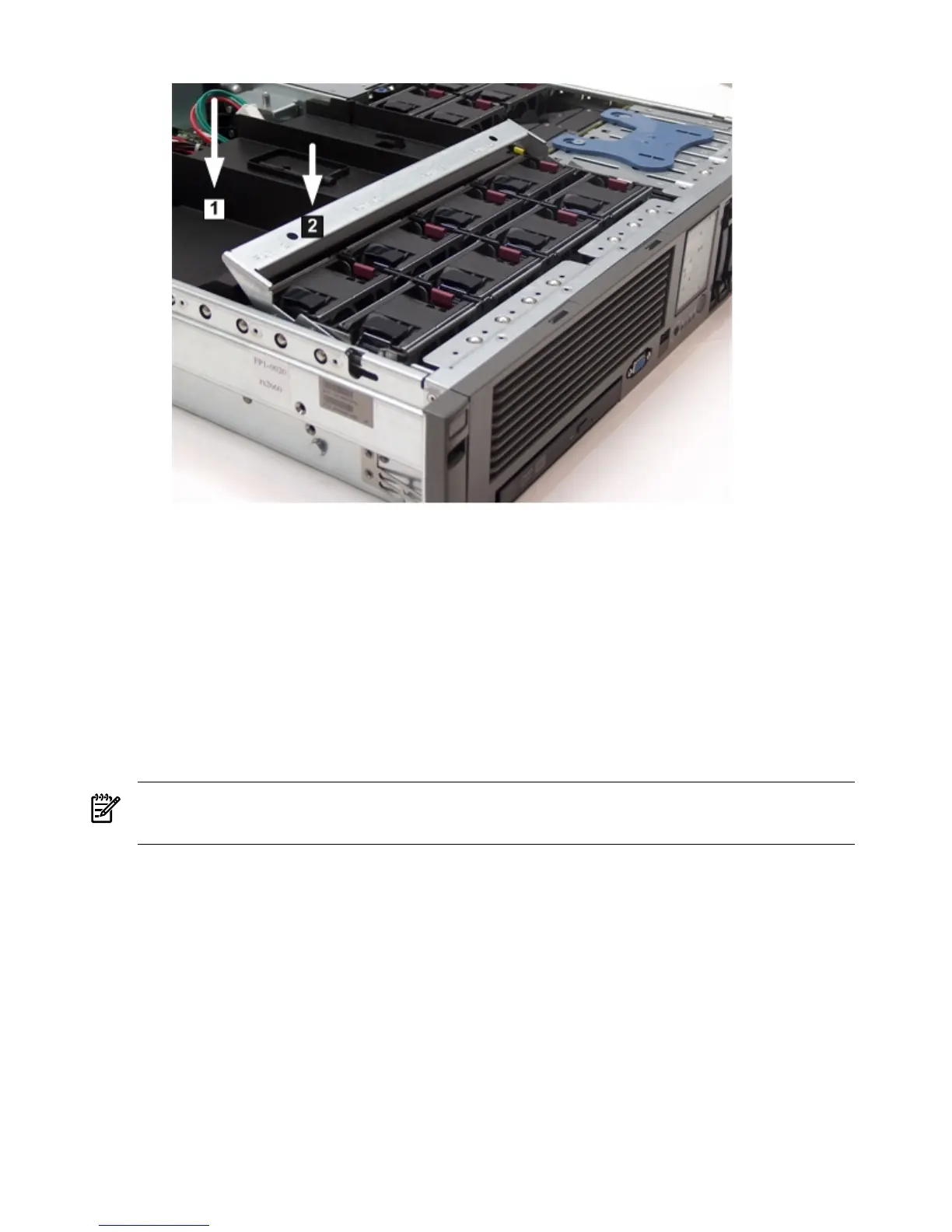Figure 3-14 Replacing the Airflow Guide
4. Ensure the fans have not become disconnected when opening the fan carrier handle by
pushing down on all the fans to make sure they are seated properly.
Installing Additional PCIe/PCI-X Cards
The rx2660 server supports PCI-X cards and PCI-Express (PCIe) cards. There are three PCIe/PCI-X
slots in the I/O backplane located on the system board. Depending on your server configuration,
you have one of the following I/O backplane assemblies, with the included riser board:
PCI-X riser board:
Three full-length PCI-X public slots
PCIe/PCI-X riser board:
Two PCIe x8 public slots and one full-length PCI-X public slot
NOTE: Wake-on-LAN is not enabled on any of the PCIe/PCI-X slots.
PCIe/PCI-X hot-plugging is not supported on the rx2660 server.
Removing the I/O Backplane from the Server
To install an additional PCIe/PCI-X card into the server, you must first remove the I/O backplane
from the system board.
To remove the I/O backplane assembly, follow these steps:
1. Remove the top cover. See “Removing the Top Cover” (page 48).
58 Installing the Server