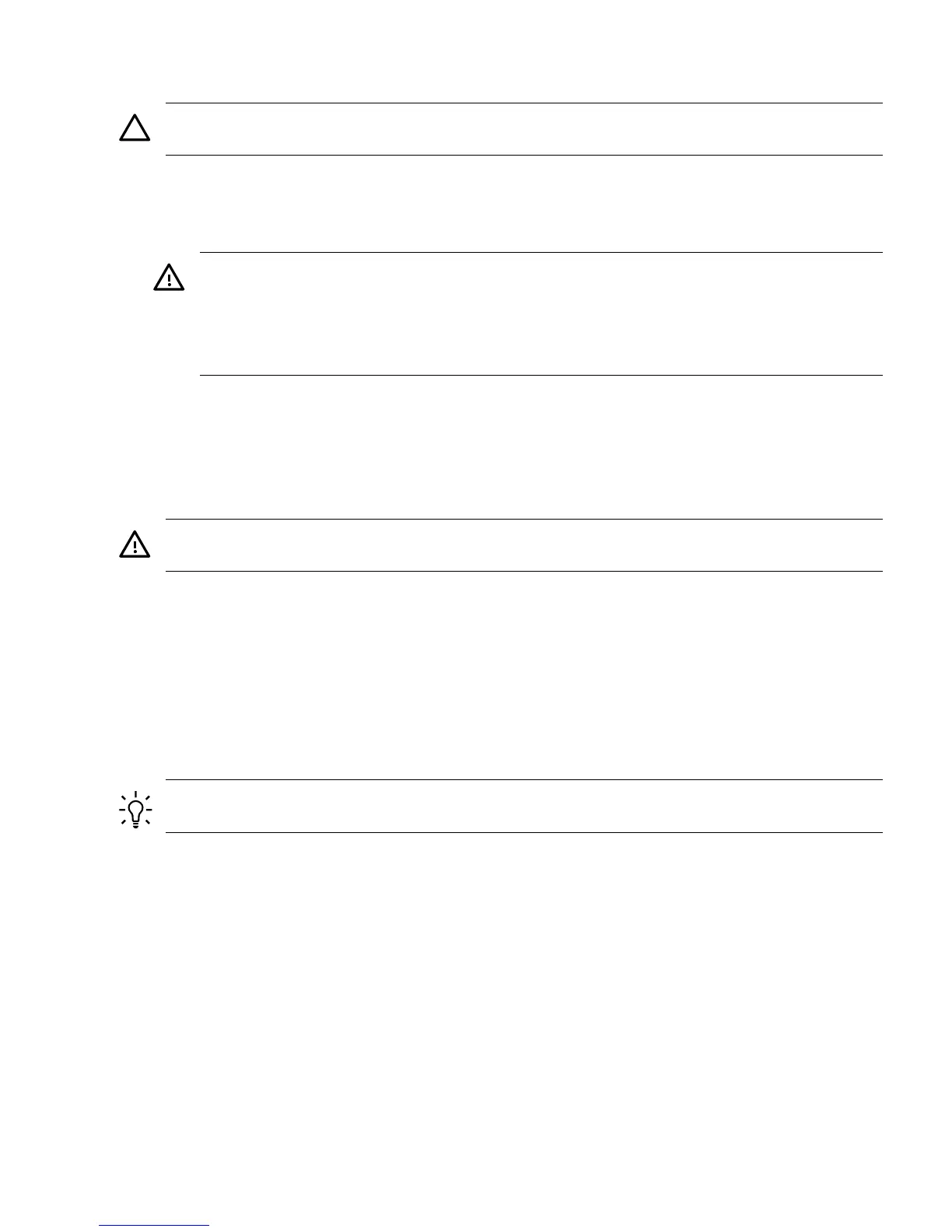Follow the safety conventions listed below to ensure safe handling of components, to prevent
injury, and to prevent damage to the server:
CAUTION: Observe all ESD safety precautions before attempting this procedure. Failure to
follow ESD safety precautions can result in damage to the server.
• When removing or installing any server component, follow the instructions provided in this
guide.
• If installing an assembly that is neither hot-swappable nor hot-pluggable, disconnect the
power cable from the external server power receptacle.
WARNING! Ensure that the server is powered off and all power sources are disconnected
from the server prior to removing or installing server hardware.
Voltages are present at various locations within the server whenever an ac power source is
connected. This voltage is present even when the main power switch is turned off.
Failure to observe this warning can result in personal injury or damage to equipment.
• Do not wear loose clothing that can snag or catch on the server or on other items.
• Do not wear clothing subject to static charge buildup, such as wool or synthetic materials.
• If installing an internal assembly, wear an antistatic wrist strap and use a grounding mat,
such as those included in the Electrically Conductive Field Service Grounding Kit.
• Handle accessory boards and components by the edges only. Do not touch any metal-edge
connectors or any electrical components on accessory boards.
WARNING! To reduce the risk of personal injury from hot surfaces, allow the internal server
components to cool before touching them.
Upgrading the I/O Backplane
Use these procedures to upgrade the I/O backplane assembly from a PIC-X I/O backplane to a
PCI-X/PCIe I/O backplane. The I/O backplane assembly consists of the I/O backplane board and
a sheet metal enclosure. The PCI-X I/O backplane board contains three full-length public PCI-X
I/O slots.
Performing a Server Backup
Record the boot configuration settings. To find the settings, use the INFO ALL EFI Shell command.
TIP: Running the info io command from the EFI Shell allows you to record the device codes,
given in HEX, for your I/O devices. This may be helpful in verifying I/O cards after the upgrade.
Powering Off the Server
1. Shut down the operating system. See Chapter 4 (page 87).
2. Power off the server. See “Powering Off the Server” (page 79)
Accessing the Server
1. There are two mounting configurations for the server; pedestal mounted, and rack mounted.
Use one of the following procedures, depending on the your mounting configuration:
• “Accessing a Rack Mounted Server” (page 142)
• “Accessing a Pedestal Mounted Server” (page 143)
2. Remove the top cover. See “Removing the Top Cover” (page 143)
Upgrading the I/O Backplane 205