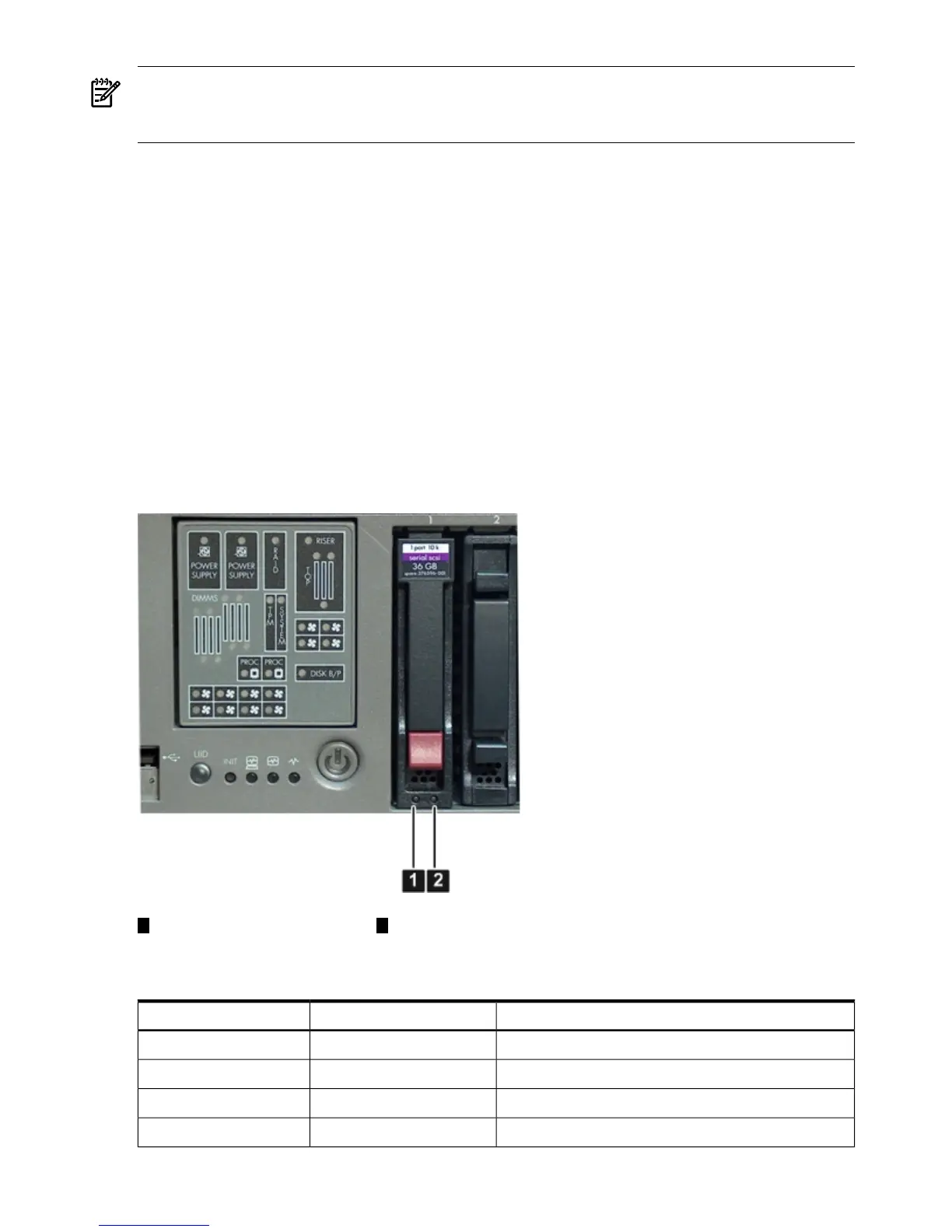NOTE: The System Insight Display is the same for the Data Center server and the Office Friendly
server. However, the Office Friendly server only uses the bottom row of fan LEDs since there
are only six fans for the Office Friendly server.
Storage and Media Devices
The server contains up to eight hot-pluggable SAS disk drives and one DVD or DVD+RW drive.
Storage and media devices have LEDs that indicate activity and device status.
SAS Disk Drive LEDs
The SAS hard drives have two LEDs per drive, as described below. See Figure 1-8:
Drive Activity LED The drive activity LED is solid green during normal operation and
flickers when a drive is accessed.
Drive Status LED The drive status LED is bi-color and can display amber or blue.
Amber indicates a warning, or failure condition. Blue is a locator
LED that identifies a particular disk drive. The locator LED is
activated through various software utilities, such as online
diagnostics and SAS disk drive configuration tools.
Figure 1-8 shows the SAS disk drive LEDs.
Figure 1-8 Hot-Pluggable SAS Drive LEDs
21
Drive status LEDDrive activity LED
Table 1-3 lists the SAS disk drive LEDs and states (Figure 1-8).
Table 1-3 SAS Disk Drive LEDs
SAS Disk Drive StateStatus LEDActivity LED
Offline or not configuredOffOff
Normal operation; no activityOffSolid green
Normal operation; disk read or write activityOffFlickering green
Offline, no activity; predictive failureFlashing amber at 1 HzOff
30 Overview