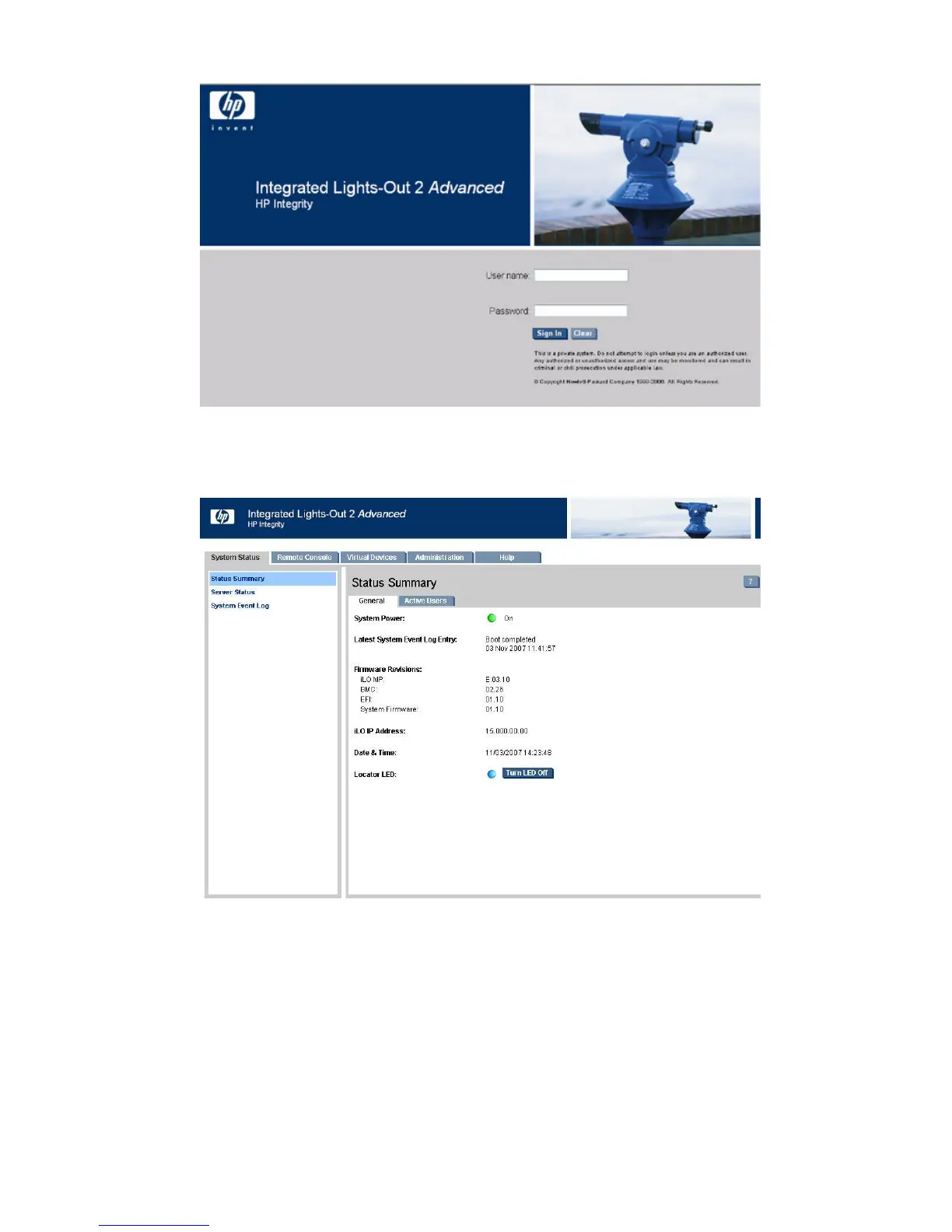Figure 3-23 Web Login Page
3. Click Sign In. The Status Summary page (Figure 3-24) appears after login.
Figure 3-24 Status Summary Page
4. Select the web interface functions by clicking the Function tabs at the top of the page. Each
function lists options in the Navigation Bar on the left side of the page.
5. Click an option link to display data in the display screen.
6. Click Refresh to update the display.
The iLO 2 MP web interface has a robust help system. To launch iLO 2 MP help, click the Help
tab in the display screen or click the question mark key (?) at the top right corner of each page
to display help about that page.
Accessing the Graphic Console Using VGA
VGA is a method you can use to access the graphic console.
Accessing the Host Console 77