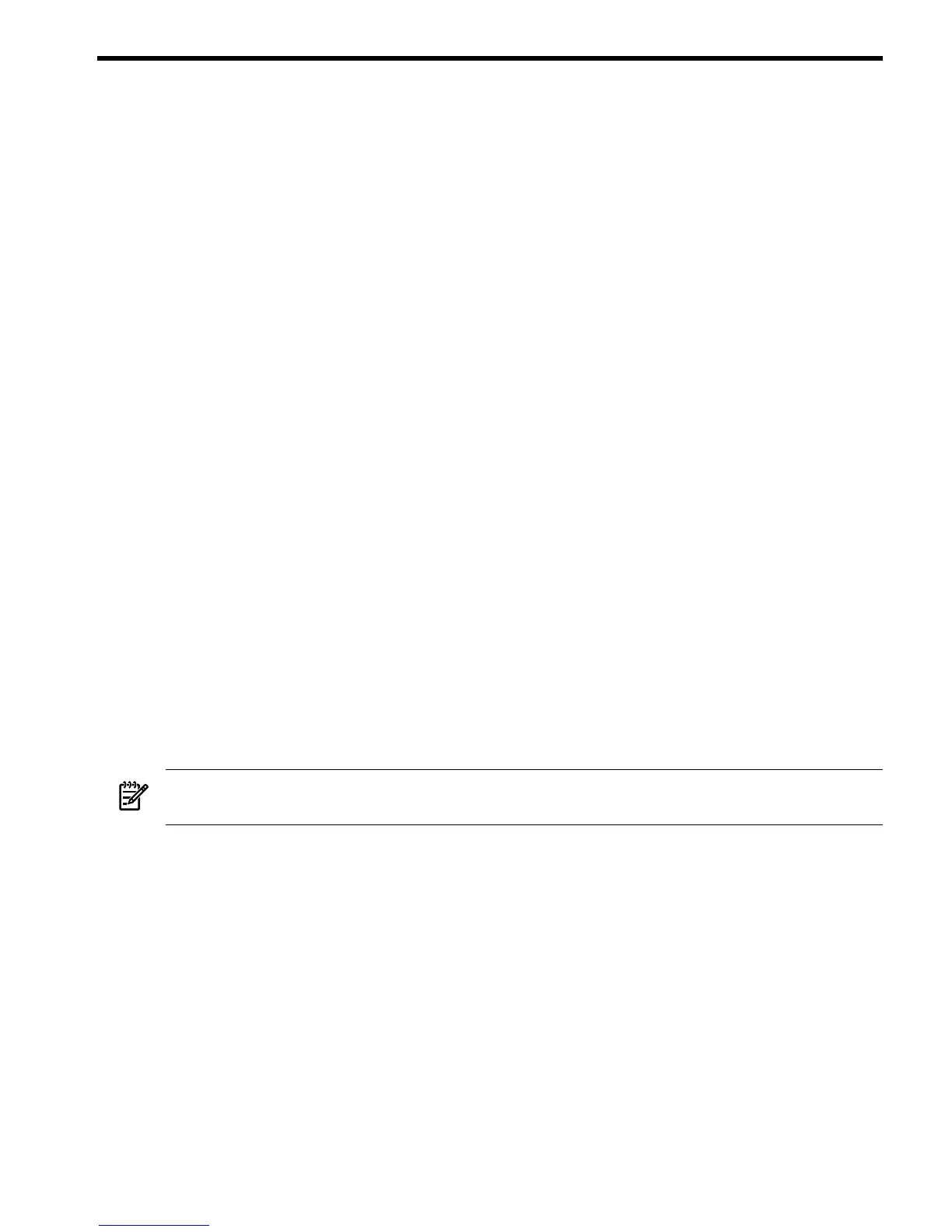5 Troubleshooting
The purpose of this chapter is to provide a preferred methodology (strategies and procedures)
and tools for troubleshooting rx2660 server error and fault conditions.
This chapter addresses the following topics:
• “Methodology” (page 105).
• “Troubleshooting Tools” (page 112).
• “Errors and Reading Error Logs” (page 119).
• “Supported Configurations” (page 122).
• “CPU/Memory/SBA” (page 124).
• “Power Subsystem ” (page 129).
• “Cooling Subsystem” (page 130).
• “I/O Backplane (LBAs/Ropes/PDH/PCI-X/PCIe Slots)” (page 131).
• “Management Subsystem” (page 133).
• “I/O Subsystem (SAS/DVD/HDD)” (page 134).
• “Booting ” (page 135).
• “Firmware” (page 136).
• “Server Interface (System Console)” (page 137).
• “Environment ” (page 138).
• “Reporting Your Problems to HP” (page 138).
Methodology
General Troubleshooting Methodology
There are multiple entry points to the troubleshooting process, dependent upon your level of
troubleshooting expertise, the tools/processes/procedures which you have at your disposal, and
the nature of the system fault or failure.
Typically, you select from a set of symptoms, ranging from very simple (system LED is blinking)
to the most difficult Machine Check Abort (MCA) has occurred. The following is a list of symptom
examples:
NOTE: Your output might differ from the output in the examples in this book depending on
your server and its configuration.
• Front panel LED blinking
• System alert present on console
• System won’t power-up
• System won’t boot
• Error/Event Message received
• Machine Check Abort (MCA) occurred
Methodology 105