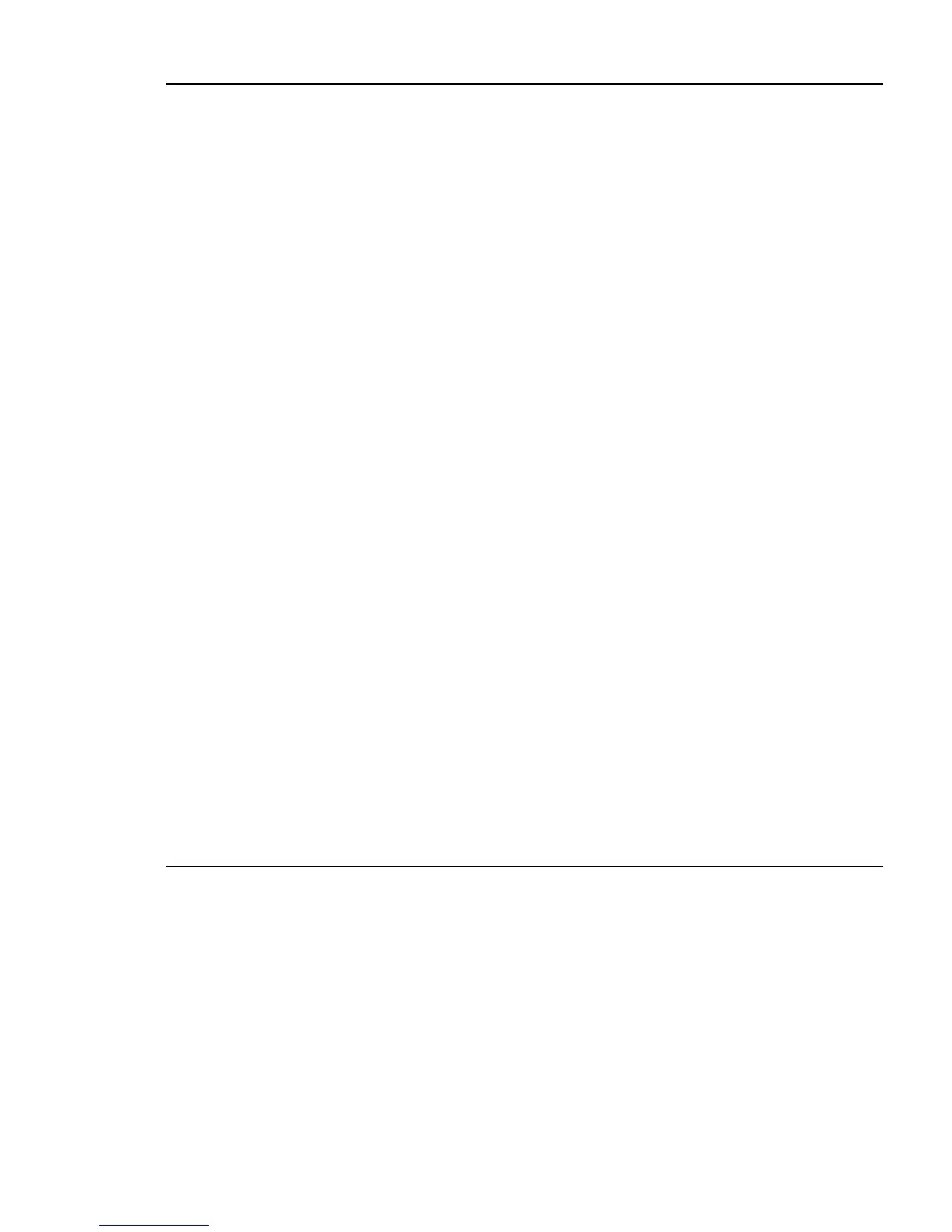Example C-4 help cpuconfig command
Shell> help cpuconfig
Deconfigure or reconfigure cpus
CPUCONFIG [module] | [threads] [on|off]
module : Specifies which cpu module to configure
threads : Use to display info or configure threads
on|off : Specifies to configure or deconfigure a cpu module or threads
Note:
1. Cpu status will not change until next boot.
2. Specifying a cpu number without a state will display
configuration status.
Examples:
* To deconfigure CPU 0
fs0:\> cpuconfig 0 off
Cpu will be deconfigured on the next boot.
* To display configuration status of cpus
fs0:\> cpuconfig
PROCESSOR MODULE INFORMATION
# of L3 L4 Family/
CPU Logical Cache Cache Model Processor
Module CPUs Speed Size Size (hex.) Rev State
------ ------- -------- ------ ------ ------- --- ------------
0 2 1.1 GHz 4MB 32MB 1F/01 B1 Active
1 2 1.1 GHz 4MB 32MB 1F/01 B1 Active
* To display cpu thread status
fs0:\> cpuconfig threads
cpuconfig: Threads are turned off.
* To enable cpu threads
fs0:\> cpuconfig threads on
cpuconfig: Threads will be on after a reset
* To disable cpu threads
fs0:\> cpuconfig threads off
cpuconfig: Threads will be off after a reset
EFI/POSSE Commands 217