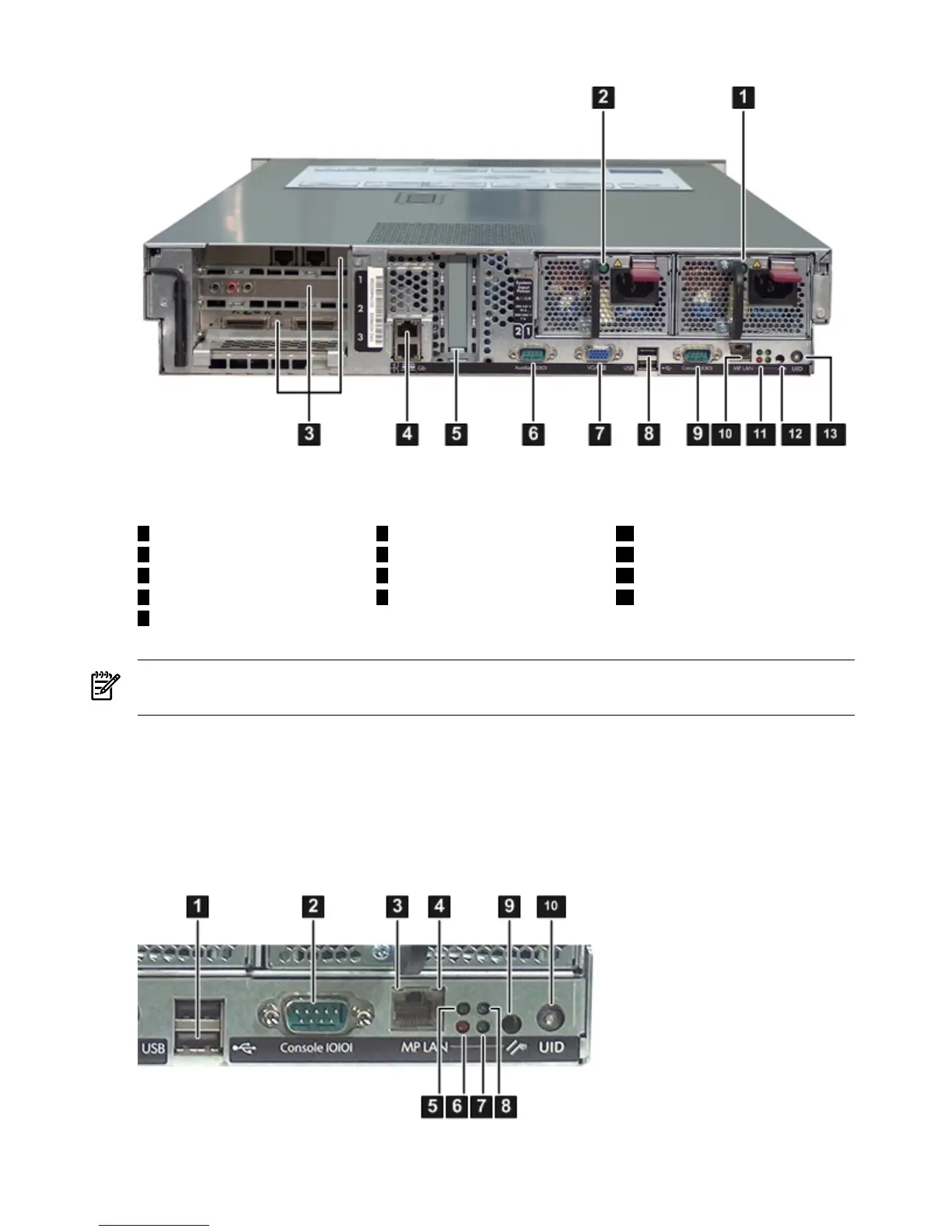Figure 1-10 Rear Panel Control, Port, and LED Locations
10
iLO 2 MP LAN port
6
Auxiliary serial port
1
Power supply 1 and LED
2
Power supply 2 and LED
11
iLO 2 MP status LEDs
7
VGA port
8
USB ports
3
PCI-X/PCIe slots
12
iLO 2 MP reset
1394
Core LAN ports UID button/LEDConsole serial port
5
Smart Array P400
controller slot
NOTE: The Office Friendly server is shown in Figure 1-10 (page 32). The Data Center server
may only have one power supply installed.
iLO 2 MP
The server contains an iLO 2 MP on the system board to enable local and remote management
of the server. As long as ac power is present, the iLO 2 MP is active, regardless of whether the
front panel power switch is off or on.
Figure 1-11 shows the iLO 2 MP controls, ports, and LEDs.
Figure 1-11 iLO 2 MP Controls, Ports, and LEDs
32 Overview