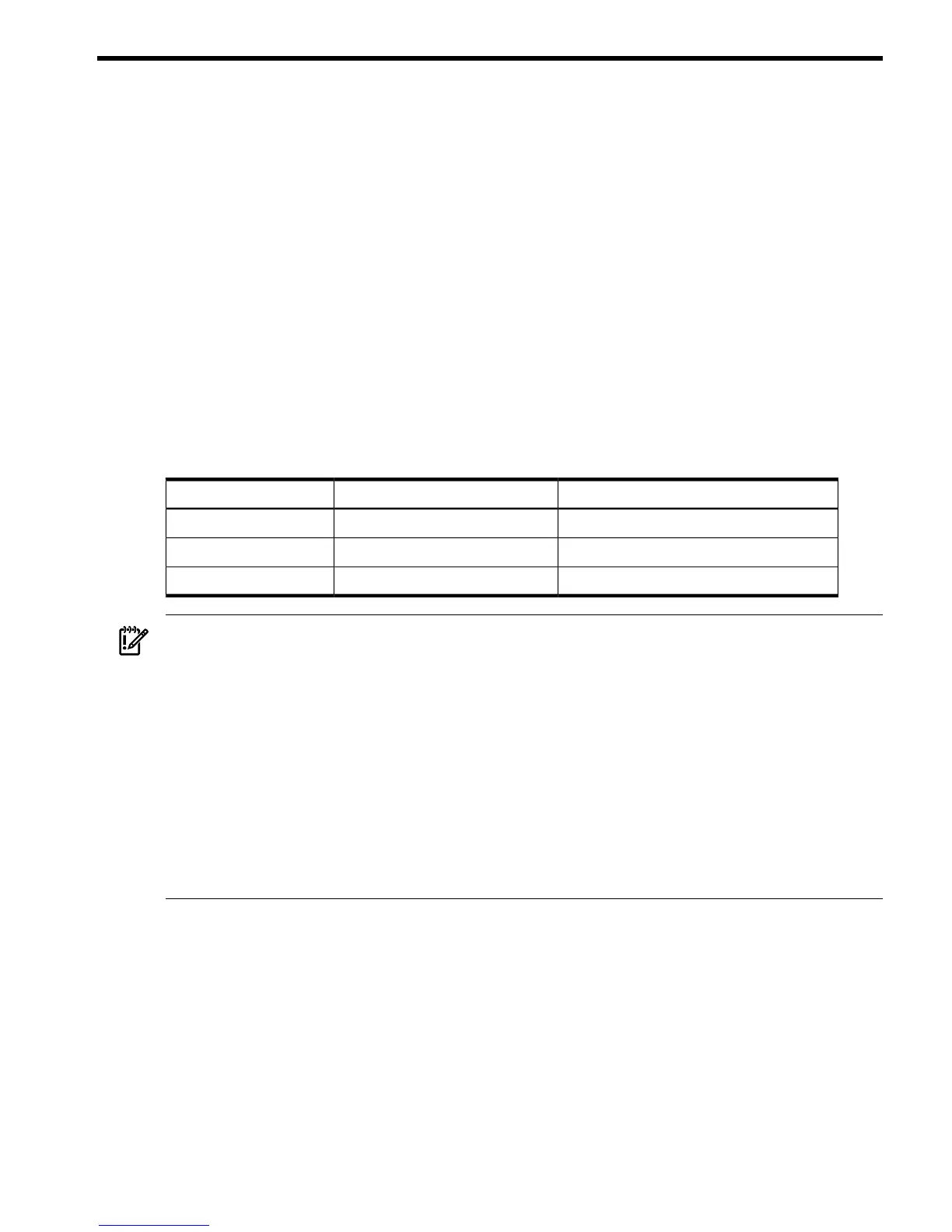B Upgrades
This appendix address the following topics:
• “Upgrading the I/O Backplane” (page 204)
• “Processor Upgrades” (page 210)
Upgrading the I/O Backplane
This section details how to upgrade the I/O backplane assembly from a PCI-X to a PCI-X/PCIe
back plane assembly, and includes the following sections:
• “I/O Backplane Upgrade Overview” (page 204)
• “Upgrading the I/O Backplane” (page 205)
• “Upgrade Verification” (page 209)
I/O Backplane Upgrade Overview
This section shows you how to upgrade the I/O backplane from a PCI-X I/O backplane to a
PCI-X/PCIe I/O backplane. Table B-1 provides a comparison of the I/O slots and speeds for the
two backplanes.
Table B-1 Slot Speed Comparison
PCI-X / PCIe I/O BackplanePCI-X I/O BackplaneSlot Number
PCIe x8PCI-X 266 MHz1
PCIe x8PCI-X 133 MHz2
PCI-X 133 MHzPCI-X 266 MHz3
IMPORTANT: If you are planning to move the PCI-X card in slot 3 of the PCI-X backplane to
slot 3 of the PCI-X/PCIe backplane, be aware of the following:
• Slot 3 of the PCI-X backplane runs at 266 MHz; slot 3 of the PCI-X/PCIe backplane runs at
133 MHz. The card runs at the slower speed if used in slot 3 of the PCI-X/PCIe backplane.
• The hardware path to slot 3 changes from the PCI-X backplane to the PCI-X/PCIe backplane.
You are required to make configuration changes to enable this card in slot 3 of the PCI-X/PCIe
backplane.
If disks are attached to a host bus adapter (HBA) in slot 3, use the HP-UX volume group
command set (using thevgexport command) to export data prior to installing the hardware
upgrade. On the subsequent server boot, import the data (using the vgimport command)
to the drives in their new locations.
SUSE Linux users should consider using Persistent Device Names before installing
the upgrade. For more information, see the appropriate Operating System documentation.
Required Service Tools
Service of this server requires one or more of the following tools:
• Electrically Conductive Field Service Grounding Kit
• ACX-15 Torx screwdriver
Safety Information
Use care to prevent injury and equipment damage removing and replacing server components.
Voltages can be present within the server. Many assemblies are sensitive to damage by electrostatic
discharge (ESD).
Upgrading the I/O Backplane 204