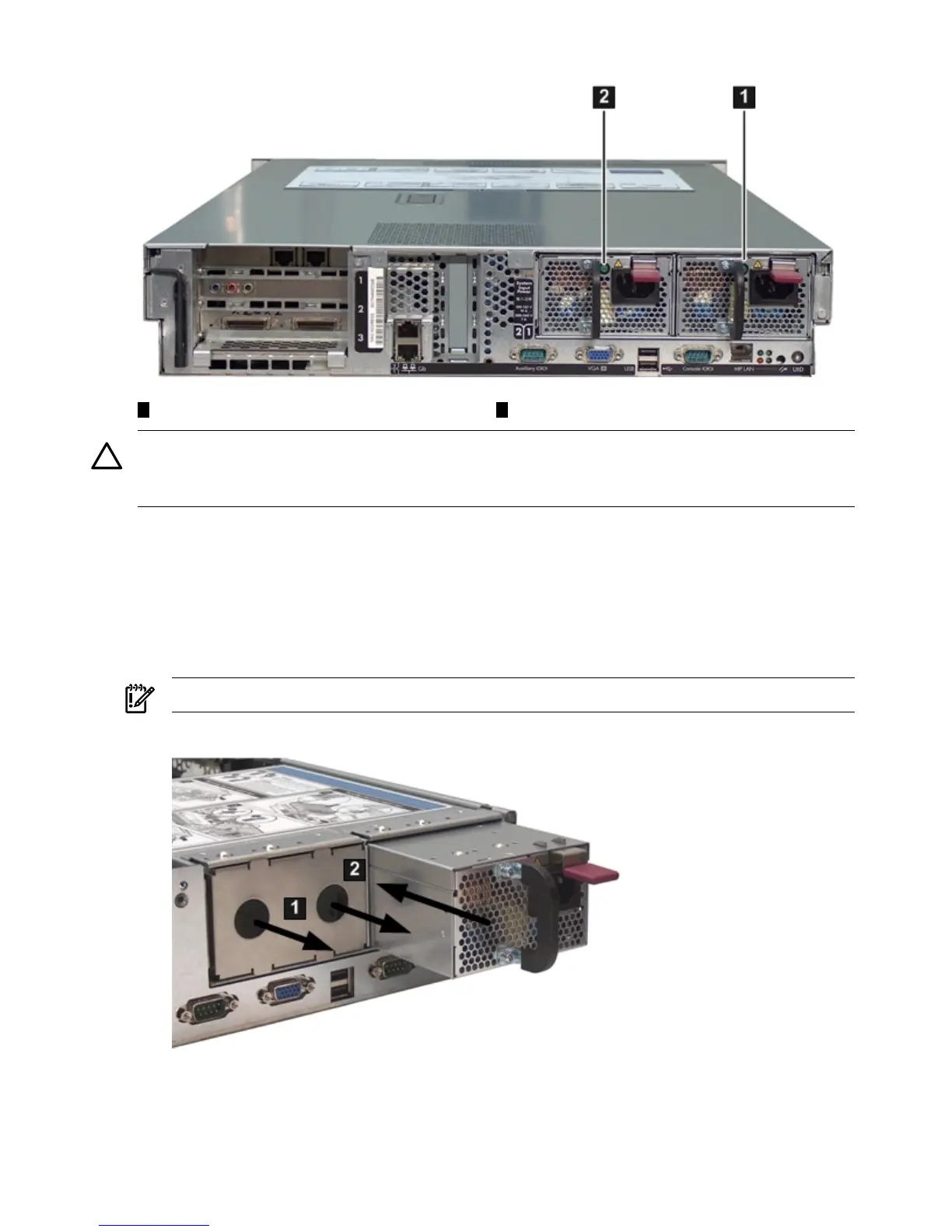Figure 3-3 Power Supply Location
21
Power supply 2Power supply 1
CAUTION: If you do not purchase a second power supply, the empty power supply slot must
remain covered with the supplied metal filler panel. Failure to observe this caution can result in
server shutdown due to overheating.
Installing a Power Supply
Figure 3-4 (page 48) shows how to install a power supply.
To install a power supply, follow these steps.
1. Remove the metal slot filler by pulling it straight out of the server using the finger holes (1).
2. Support the power supply with both hands, and slide it into the empty slot until it clicks
into place (2)..
IMPORTANT: Ensure the power supply is flush with the adjacent power supply.
Figure 3-4 Installing a Power Supply
Removing the Top Cover
When installing internal components into the server, you must first remove the top cover.
Figure 3-5 (page 49) shows how to remove the top cover.
48 Installing the Server