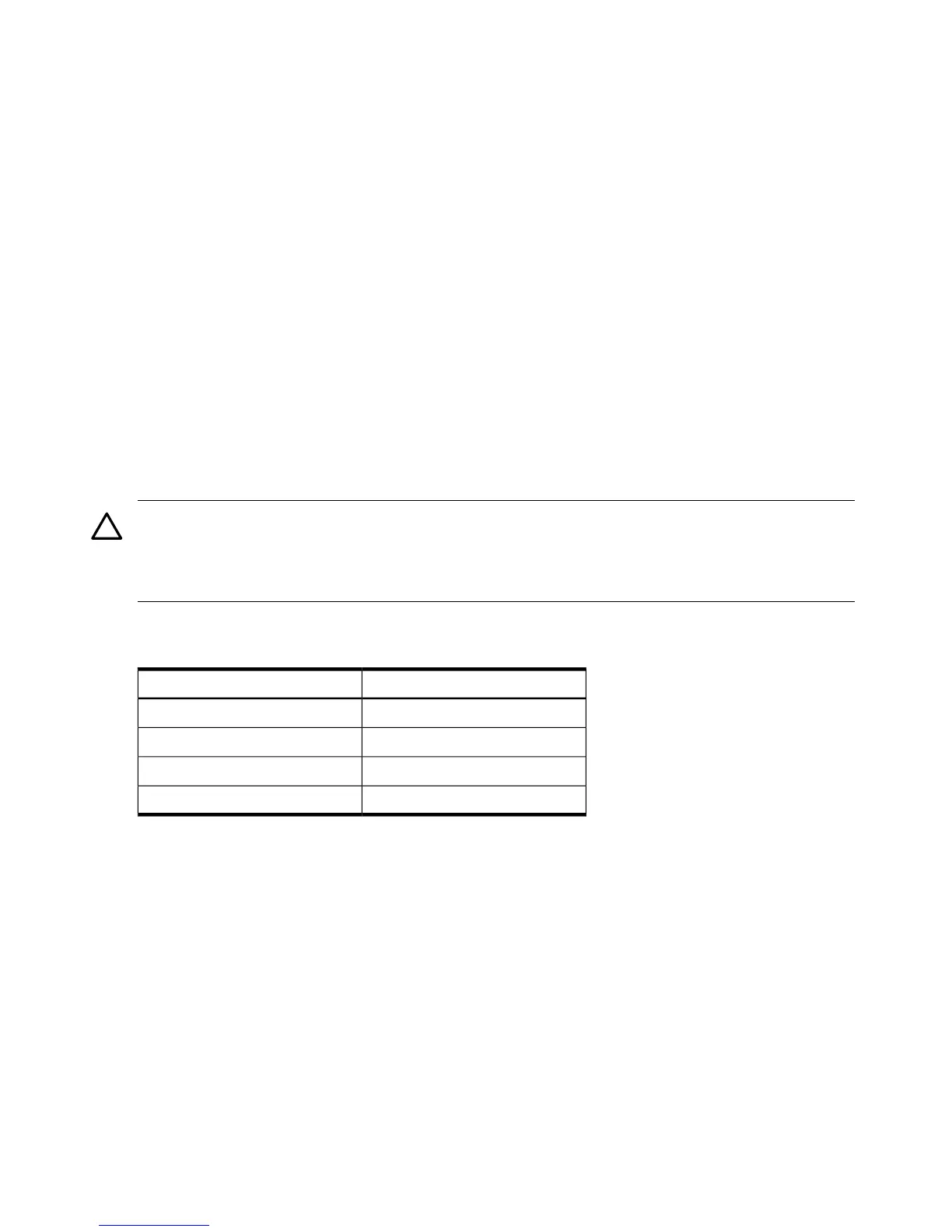Memory Installation Conventions
Before installing memory, read and understand the following memory installation conventions:
• Supported DIMM sizes and memory configurations
• DIMM load order
• DIMM slot IDs
Supported DIMM Sizes
System DIMMs seat onto the memory boards. The minimum server configuration requires at
least one memory pair, or group of two DIMMs.
The following are the supported DIMM sizes for the server:
• 512 MB
• 1 GB
• 2 GB
• 4 GB
Memory Load Order
When installing memory, use a minimum of one pair of like-sized DIMMs. You can install
additional DIMMs later. Install DIMMs in the appropriate slots on the system board. Each slot
has a unique ID. See Figure 6-27 for the DIMM slot IDs.
CAUTION: Failure to observe the following cautions results in system degradation or failure:
• Do not mix DIMM sizes or types in a pair.
• Load DIMM pairs in order of size from largest to smallest. For example, if you are installing
a pair of 4-GB DIMMs and a pair of 1 GB DIMMs, install the pair of 4 GB DIMMs first.
Table 6-1 lists the memory load order.
Table 6-1 Memory Load Order
Memory SlotsPair Number
0A; 0B1
1A; 1B2
2A; 2B3
3A; 3B4
Memory Loading Rules and Guidelines
Use the following rules and guidelines when installing memory:
• Install DIMMs in pairs
• Ensure all DIMMs pairs are identical
• Install pairs in order of size from largest to smallest
• Install DIMM pairs in the specified order
Installing Memory
To install memory, follow these steps:
1. Power off the server and disconnect the power cables. See “Powering On and Powering Off
the Server” (page 78).
2. If rack mounted, slide the server out from the rack until it stops. See “Extending the Server
from the Rack” (page 142).
174 Removing and Replacing Server Components