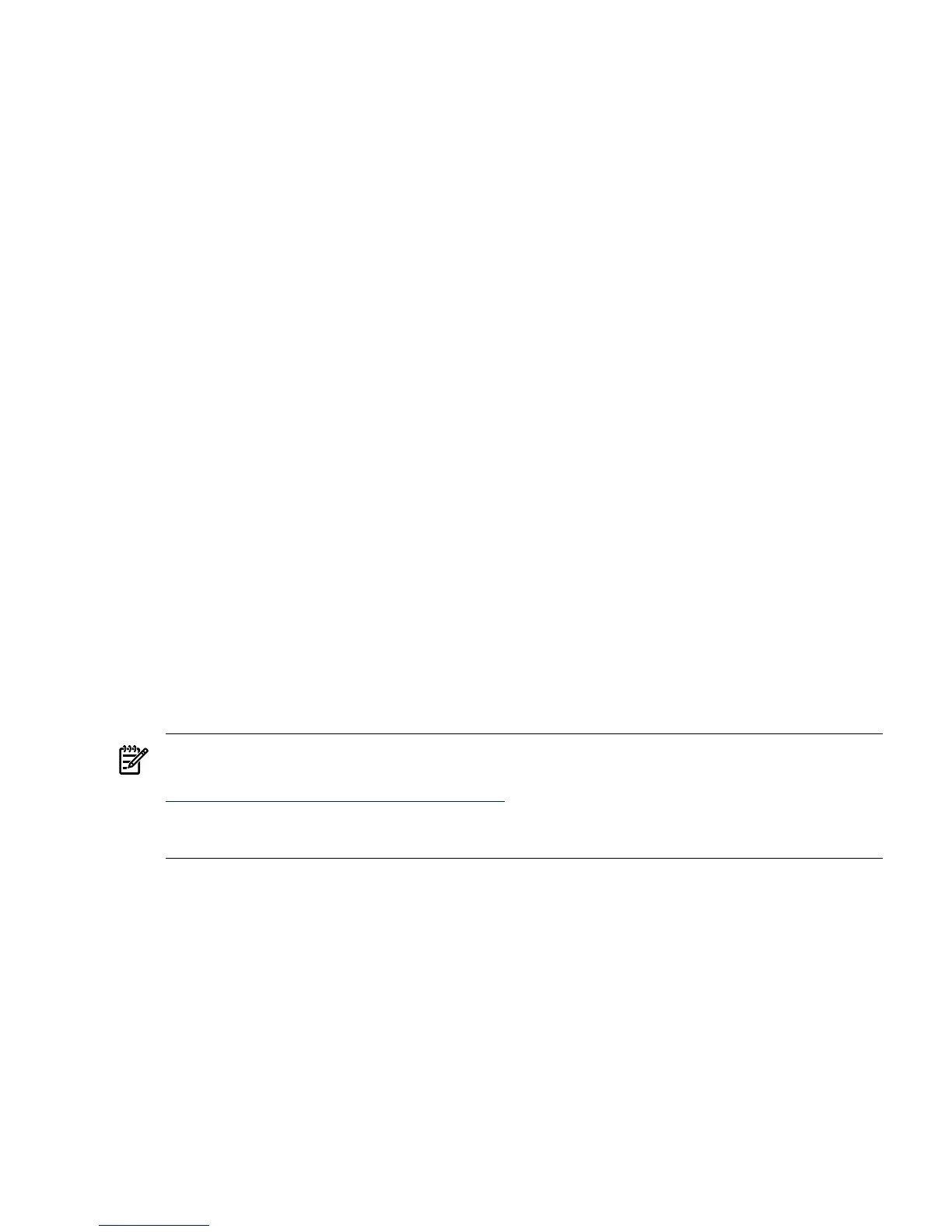5. At the HPUX.EFI interface, enter the boot -lm vmunix command to boot HP-UX (the
/stand/vmunixkernel) in LVM-maintenance (-lm) mode.
6. Exit the console and iLO 2 MP interfaces when finished using them.
Press Ctrl-B) to exit the system console and return to the iLO 2 MP Main Menu. To exit the
iLO 2 MP, enter X at the Main Menu.
Shutting Down HP-UX
To shut down HP-UX running on a system, use the shutdown command. You have the following
options when shutting down HP-UX:
• To shut down and reboot an HP-UX system, use the shutdown -r command.
• To shut down and halt (power off) an HP-UX system, use the shutdown -h command.
For details see the shutdown(1M) manpage and the following procedure:
1. From the HP-UX command line, issue the shutdown command to shut down the HP-UX
operating system.
2. Log in to HP-UX running on the system that you want to shut down.
You should log in to the iLO 2 MP for the server and use the Console menu to access the
system console. Accessing the console through the iLO 2 MP enables you to maintain console
access to the server after HP-UX has shut down.
3. Issue the shutdown command with the appropriate command-line options.
The command-line options you specify dictate the way in which HP-UX shuts down, and
whether the server is rebooted.
Use the following list to choose an HP-UX shutdown option for your server:
• To shut down HP-UX and halt (power off) the server, issue the shutdown -h command.
To reboot a halted server you must power on the server using the PC command at the
iLO 2 MP Command menu.
• To shut down HP-UX and reboot the server, issue the shutdown -r command.
Booting and Shutting Down HP OpenVMS
NOTE: Before booting or installing the OpenVMS operating system on the server, see the
following website for the Server Errata Sheet for OpenVMS on the HP Integrity rx2660 Server:
http://www.docs.hp.com/en/hw.html.
Once you have reached the Enterprise Servers, Workstations and Systems Hardware site, click
the HP Integrity rx2660 Server link and refer to documentation specific to OpenVMS.
This section has procedures for booting and shutting down HP OpenVMS on the HP Integrity
rx2660 server, and procedures for adding OpenVMS to the boot options list.
• To add an OpenVMS entry to the boot options list, see “Adding OpenVMS to the Boot
Options List” (page 93).
• To boot HP OpenVMS on an entry-class HP Integrity server, see “Booting OpenVMS”
(page 94).
• To shut down HP OpenVMS, see “Shutting Down OpenVMS” (page 96).
Adding OpenVMS to the Boot Options List
On the rx2660 server, you can manage boot options using the command procedure
SYS$MANAGER:BOOT_OPTIONS.COM. This procedure offers you the following options:
$ @sys$manager:boot_options.com
OpenVMS I64 Boot Manager Boot Options List Management Utility
Booting and Shutting Down HP OpenVMS 93