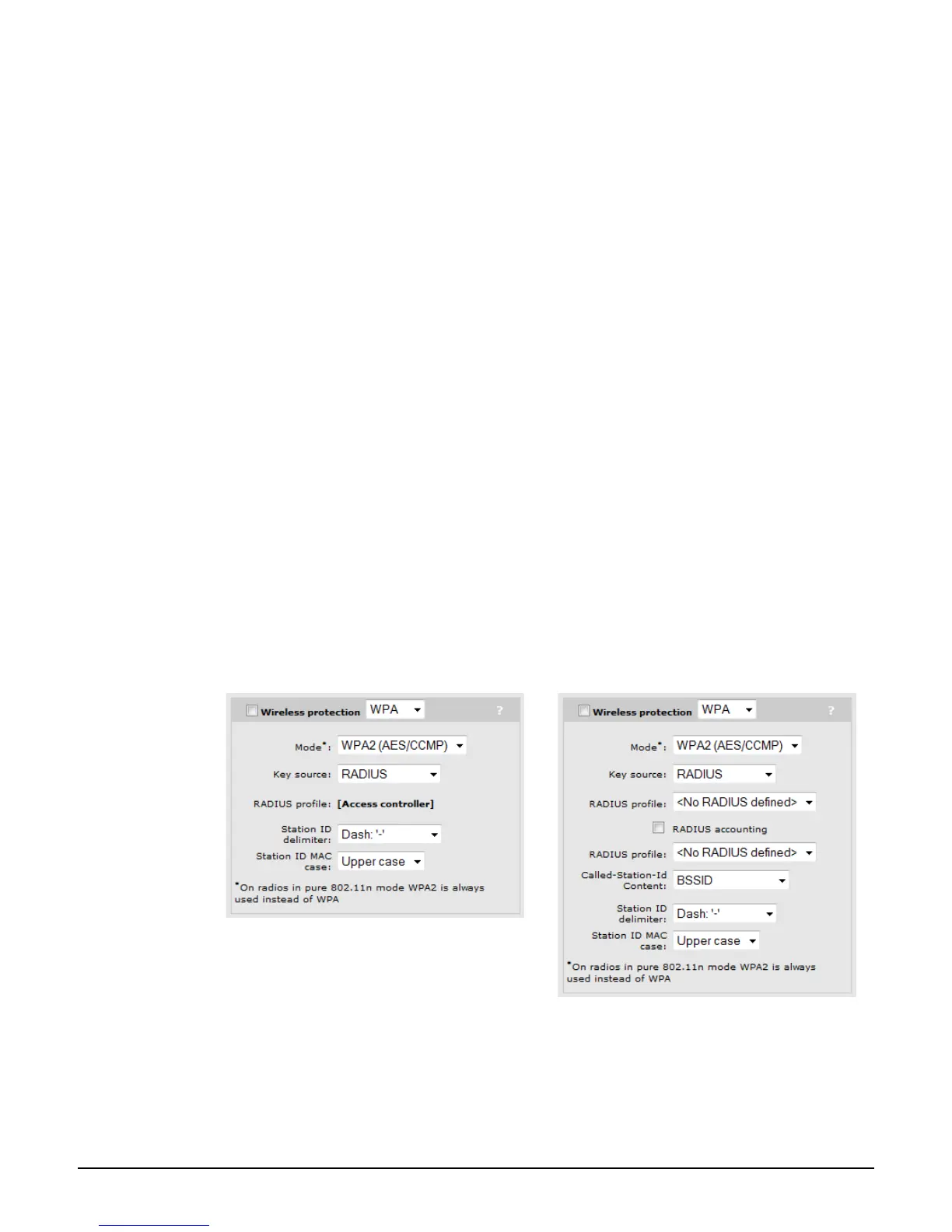Working with VSCs
VSC configuration options
4-17
On the E-MSM466, E-MSM460, and E-MSM430
When using 802.11n, wireless protection settings are enforced as follows:
WEP protection is permitted. If selected, all 802.11n features of the radio are disabled for
this VSC. The VSC will only support legacy a/b/g traffic.
WPA is not supported on these products.
WPA
This option enables support for users with WPA / WPA2 client software. Support is provided
for:
WPA (TKIP): WPA with TKIP encryption. (Not supported on the E-MSM466, E-MSM460,
E-MSM430.)
WPA2 (AES/CCMP): WPA2 (802.11i) with CCMP encryption. If all your clients are
WPA2, select this option for the maximum possible security.
WPA or WPA2: Mixed mode supports both WPA (version 1) and WPA2 (version 2) at the
same time. Some legacy WPA clients may not work if this mode is selected. This mode is
slightly less secure than using the pure WPA2 mode.
Authentication must occur via an external device (unless preshared keys are used). If Use
HP MSM controller is enabled under General, this must be an HP MSM Controller,
otherwise a third-party RADIUS server can be used.
For a complete description of all options see the online help.
WPA options supported when the
Use HP MSM controller feature is ...
Enabled Disabled
