
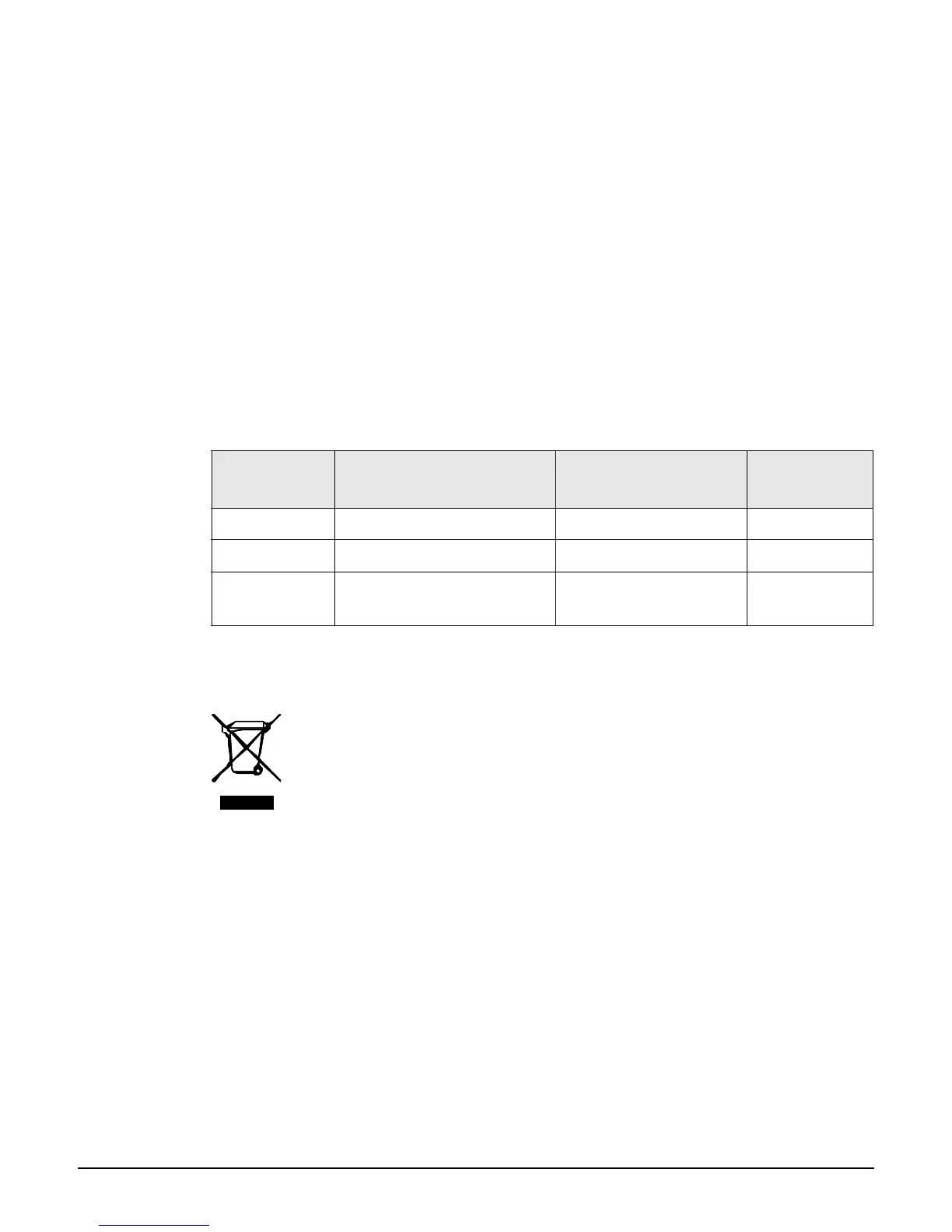 Loading...
Loading...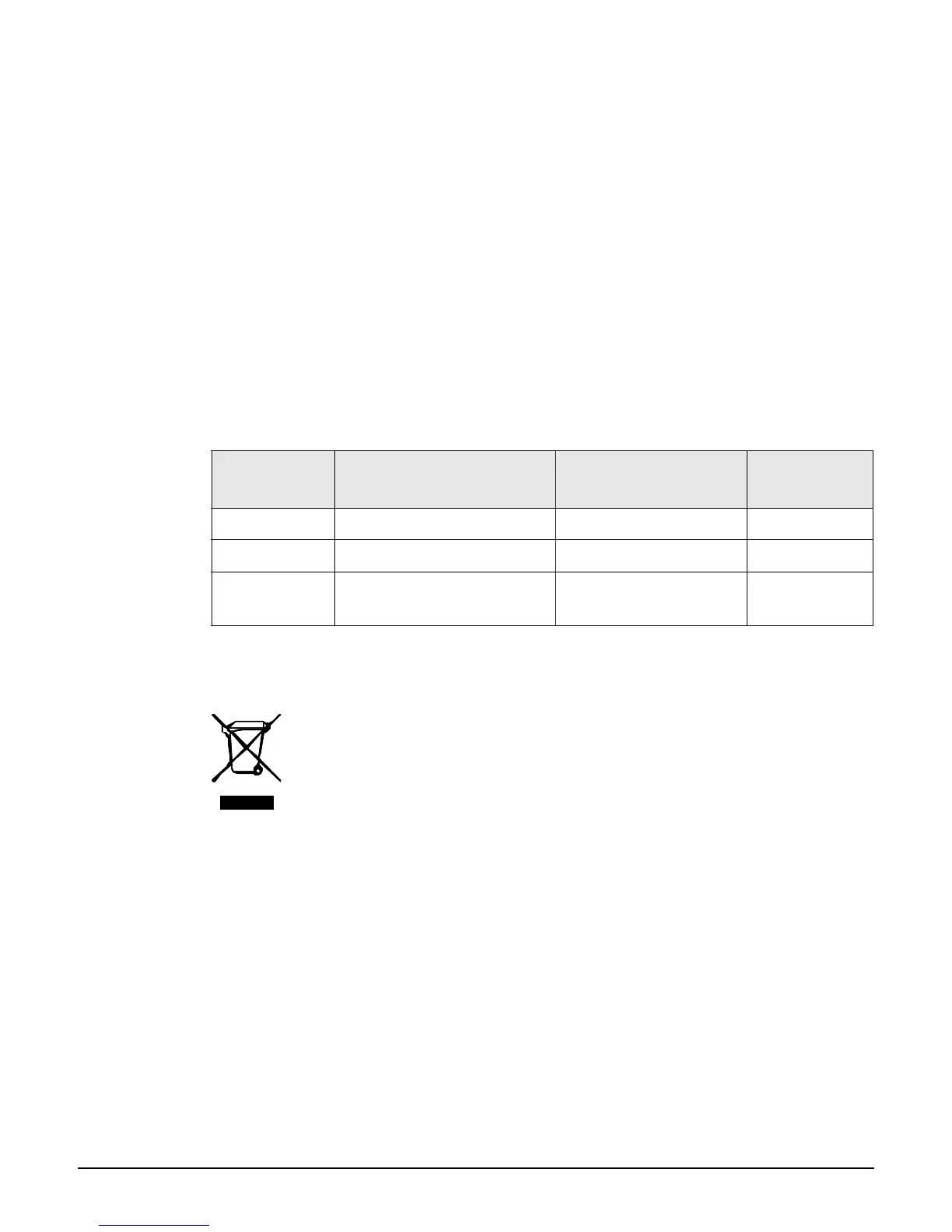
Do you have a question about the HP MSM3xx and is the answer not in the manual?
| Device Type | Wireless Access Point |
|---|---|
| Wireless Standards | 802.11a/b/g/n |
| Maximum Data Rate | 300 Mbps |
| Frequency Bands | 2.4 GHz, 5 GHz |
| Ethernet Ports | 1 |
| Antennas | Internal |
| Management | Web-based, SNMP |
| Security Features | WPA, WPA2, 802.1X |
| Operating Temperature | 0°C to 40°C |
| MIMO | 2x2 MIMO |
| Mounting Options | Wall, Ceiling |
| PoE | 802.3af PoE |
This guide explains how to install, configure, and operate HP MSM3xx/MSM4xx Access Points in autonomous mode.
Details the key features of the HP MSM3xx/MSM4xx Access Points, covering wireless, management, and security aspects.
Compares the operational differences between controlled and autonomous modes for MSM APs.
Describes the web-based interface for AP configuration and monitoring functions.
Details how to customize management tool settings, including administrative user authentication.
Explains how to configure SNMP settings for the AP agent.
Provides information on wireless coverage planning and factors affecting it.
Defines all configuration parameters for the AP radios across different products.
Details how to view information related to wireless operations and client status.
Defines VSC (Virtual Service Community) and its role in AP configuration.
Provides an overview of all configuration options available for a VSC.
Explains the QoS feature for prioritizing wireless traffic sent to client stations.
Displays summary information about logical and physical ports and VLANs.
Details the robust and flexible virtual local area network (VLAN) implementation.
Configures LLDP and CDP options for network device information exchange.
Explains how to customize DNS handling and advanced settings.
Details how APs use external RADIUS servers for authentication and configuration.
Covers managing digital certificates for validating end parties in data transfer.
Explains how to block traffic from client stations based on their MAC address.
Describes the two types of local mesh links supported: static and dynamic.
Explains how to configure the operating channel for local mesh networks.
Defines characteristics for establishing links between local mesh nodes.
Covers saving and restoring the AP configuration file manually or automatically.
Details how to update AP software, including immediate and scheduled updates.
Explains how to manage factory installed and user installed licenses for AP features.
Provides pin assignments for MSM335/MSM422 and MSM410/MSM430/MSM460/MSM466 console ports.
Contains FCC Class B statement and exposure to radio frequency radiation information.
Details compliance with EU directives and conditions for operation in EU/EFTA countries.
Lists certified 802.11n MIMO antennas for the E-MSM466 Access Point.
Provides an example of setting radio power levels for optimal regulatory compliance.
Procedure to reset the AP to factory defaults while keeping it in autonomous mode.
Describes resetting ruggedized APs to factory defaults without using the management tool.