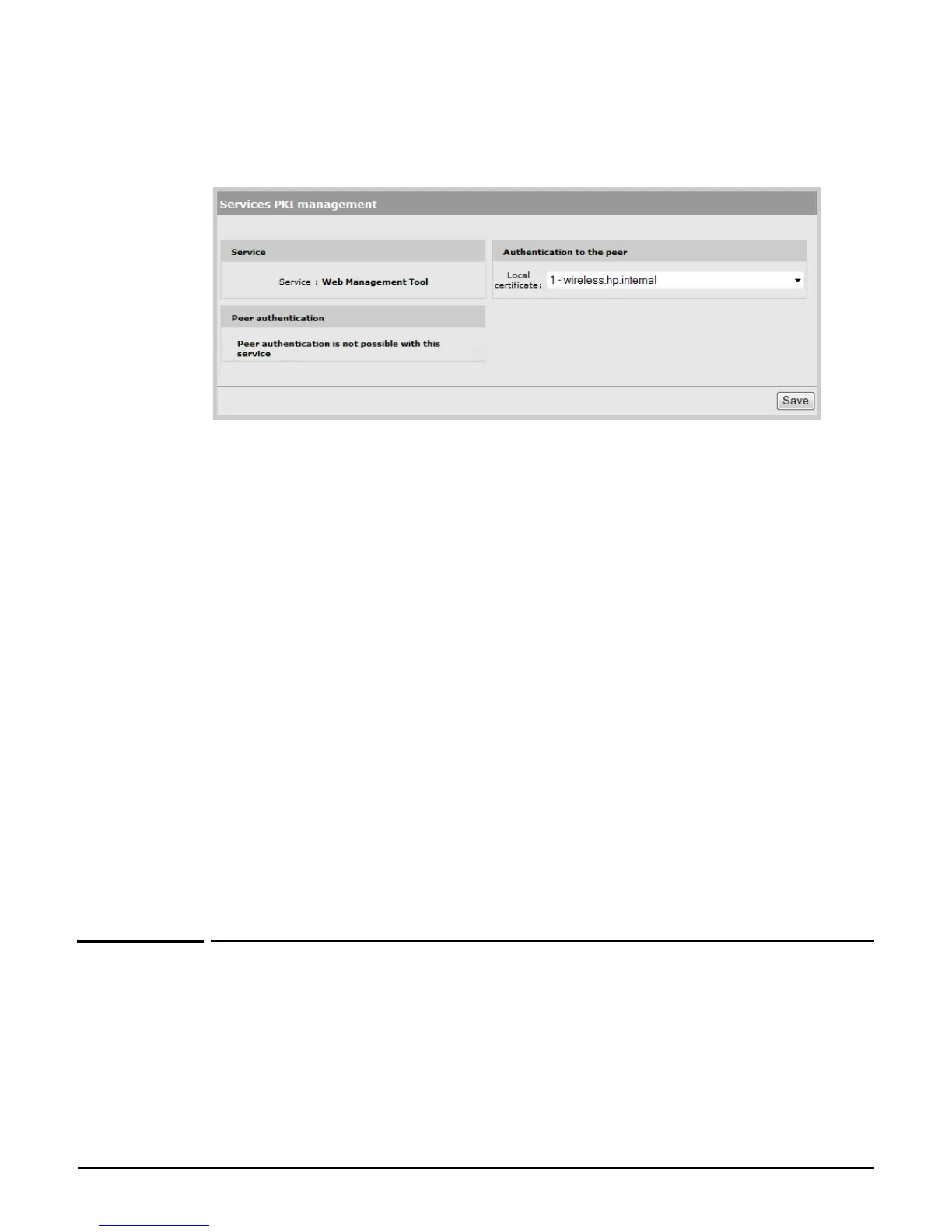Security
MAC lockout
6-17
Changing the certificate assigned to a service
Select the service name to open the Certificate details page. For example, if you select Web
management tool, you will see:
Under Authentication to the peer, select a new Local certificate and then select Save.
About certificate warnings
When you connect the management tool, certificate warnings occur because the default
certificate installed on the AP is not registered with a certificate authority. It is a self-signed
certificate that is attached to the default IP address (192.168.1.1) for the AP.
To continue to work with the management tool without installing a certificate, select the
option that allows you to continue to the Website.
To eliminate these warnings you can do one of the following:
Obtain a registered X.509 (SSL) certificate from a recognized certificate authority and
install it on the AP. This is the best solution, since it ensures that your certificate can be
validated by any web browser. A number of companies offer this service for a nominal
charge. These include: Thawte, Verisign, and Entrust.
Become a private certificate authority (CA) and issue your own certificate: You can
become your own CA. and create as many certificates as you require. However, since
your CA will not be included in the internal list of trusted CAs maintained by most
browsers, users will get a security alert until they add your CA to their browser.
MAC lockout
This feature lets you block traffic from client stations based on their MAC address. MAC
lockout applies to client stations connected to:
Wireless ports
Wired ports (including switch ports)
Local mesh ports
