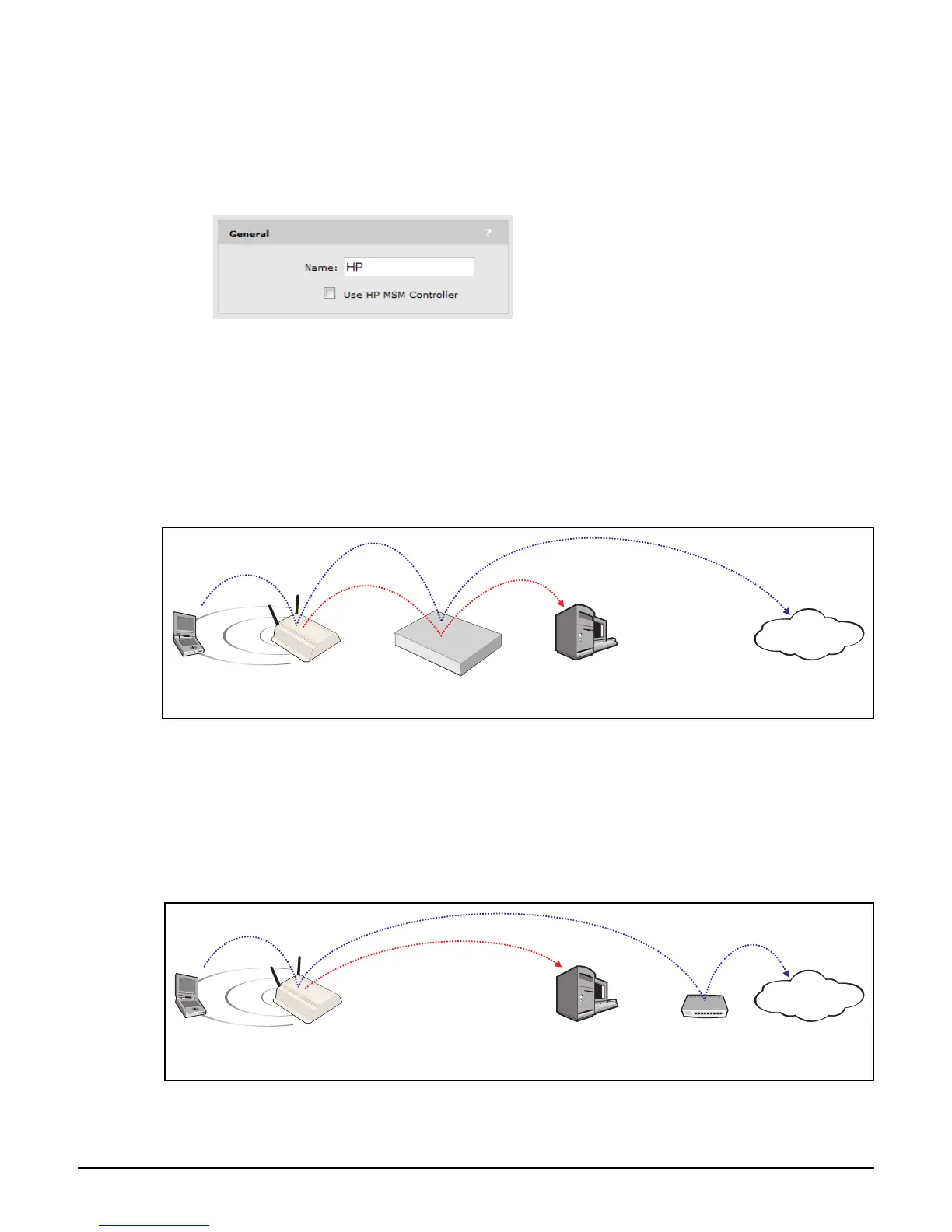Working with VSCs
VSC configuration options
4-7
General
Availability of certain VSC features and their functionality are dependent on the setting of the
Use HP MSM Controller in the General box. This option determines how authentication
and access control are handled by the VSC.
If Use HP MSM Controller option is enabled
This creates an access-controlled VSC, which means that the AP must be used in
conjunction with a controller because the VSC is automatically configured to forward all user
traffic to the controller for authentication (Wireless protection and MAC-based
authentication options are forced to use the controller as the RADIUS server). Also, once
authenticated, user traffic is restricted by the Wireless security filters option. Only traffic
addressed to the controller is permitted. (These filters can be disabled if required.)
If Use HP MSM Controller option is disabled
This creates a non-access-controlled VSC, which allows the AP to operate independent of a
controller and manage user authentication itself using the services of a third-party RADIUS
server. Once authenticated, user traffic is restricted to the default gateway assigned to the AP
by the Wireless security filters option. (These filters can be disabled or re-configured if
required.)
ControllerAutonomous AP
User
Third-party
authentication
server
Network
A
u
t
h
e
n
t
i
c
a
t
i
o
n
t
r
a
f
f
i
c
U
s
e
r
t
r
a
f
f
i
c
User
Network
A
u
t
h
e
n
t
i
c
a
t
i
on
t
r
a
f
f
i
c
U
s
e
r
t
r
a
f
f
i
c
Router
Autonomous AP
Third-party
authentication
server