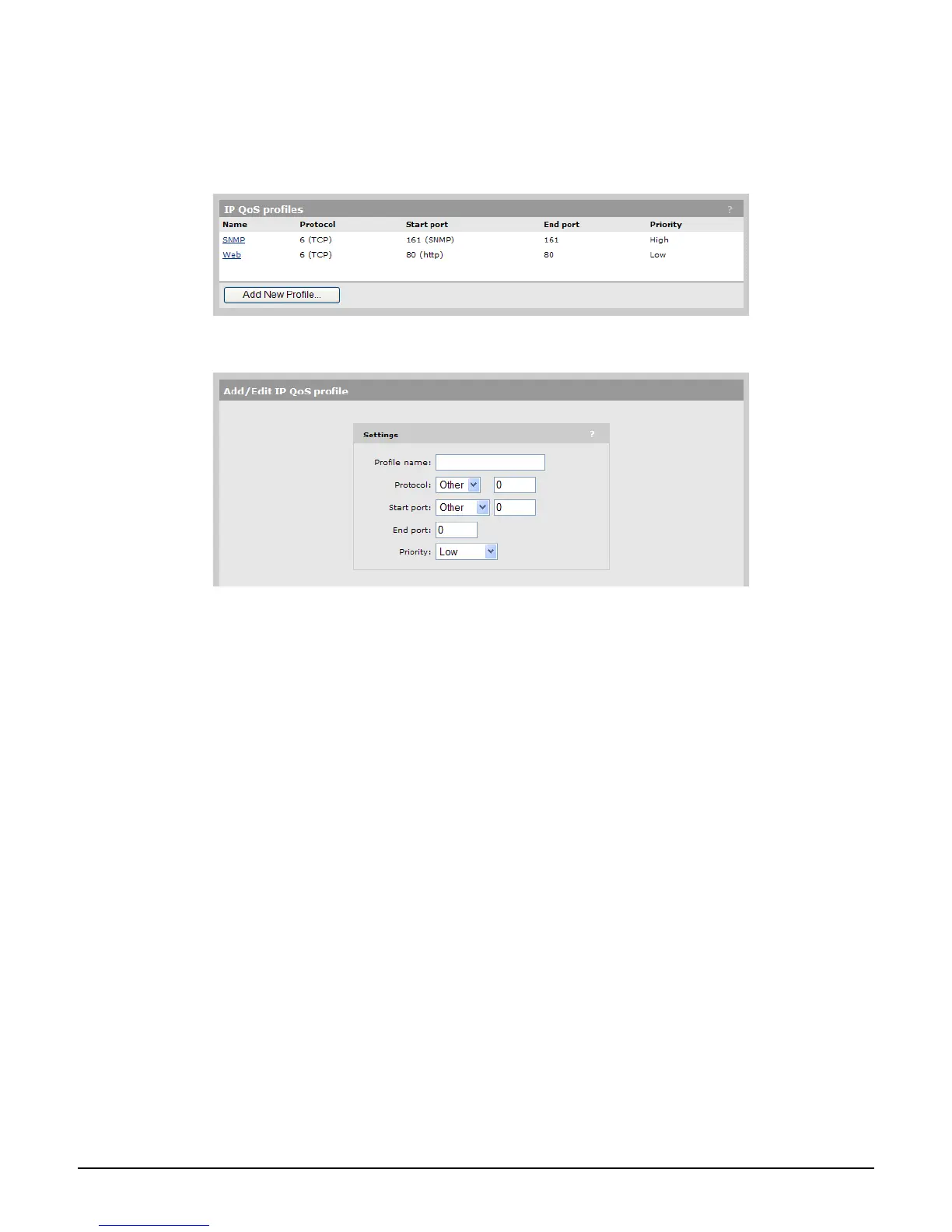Network configuration
IP QoS
5-17
Configuration
To view and configure IP QoS profiles, select Network > IP QoS. Initially, no profiles are
defined.
To create an IP QoS profile select Add New Profile.
Settings
Profile name: Specify a unique name to identify the profile.
Protocol: Specify an IP protocol to use to classify traffic by specifying its Internet
Assigned Numbers Authority (IANA) protocol number. Protocol numbers are pre-defined
for a number of common protocols. If the protocol you require does not appear in the list,
select Other and specify the appropriate number manually. You can find IANA-assigned
protocol numbers at http://www.iana.org.
Start port/ End port: Optionally specify the first and last port numbers in the range of
ports to which this IP QoS profile applies. To specify a single port, specify the same port
number for both Start port and End port. Port numbers are pre-defined for a number of
common protocols. If the protocol you require does not appear in the list, select Other
and specify the appropriate number manually.
Note: To accept traffic on all ports for a specified protocol, set Start port to Other
and 0.
Priority: Select the priority level that will be assigned to traffic that meets the criteria
specified in this IP QoS profile.
Note: It is strongly recommended that you reserve Very high priority for voice
applications.
