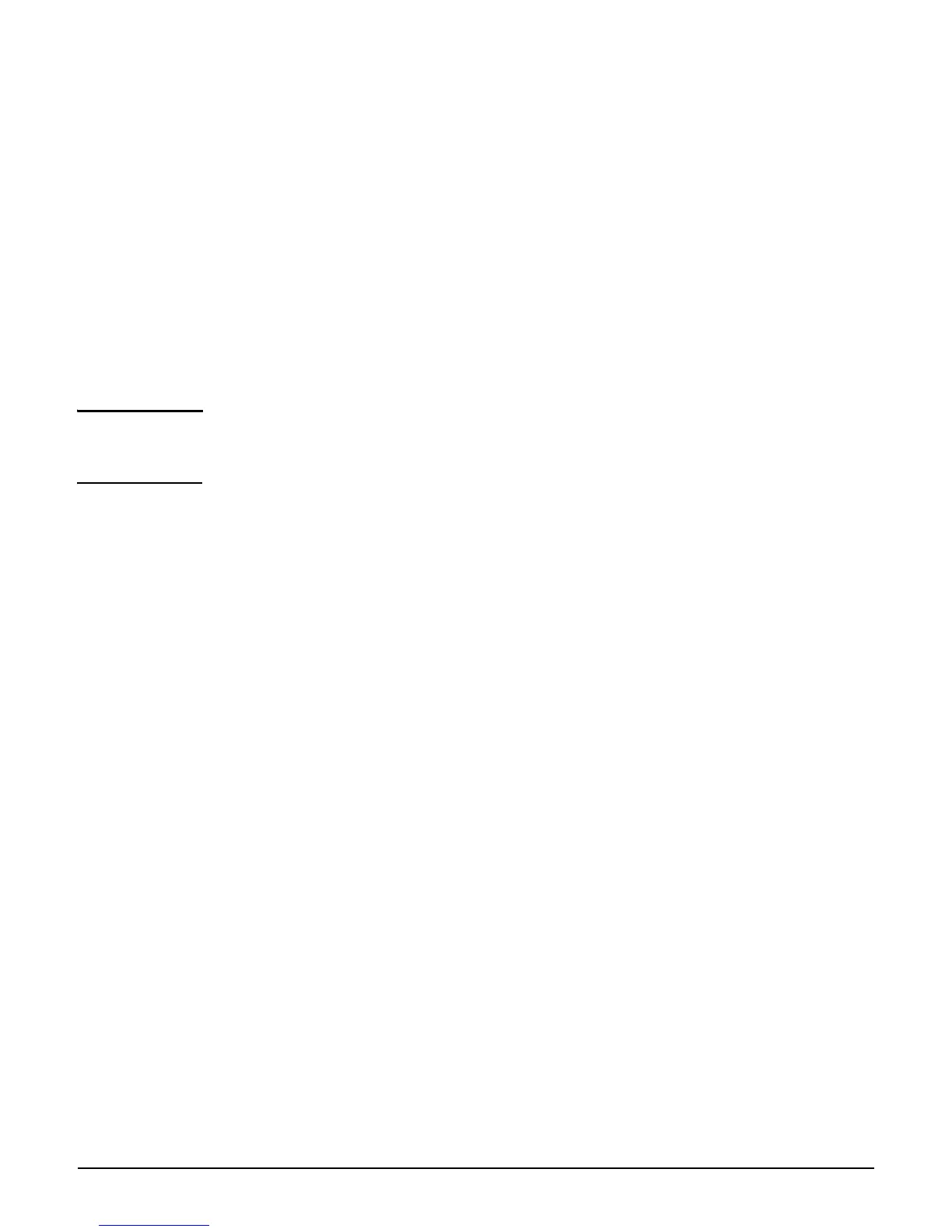Introduction
Introducing the MSM3xx/4xx Access Points
1-6
Wireless Network Design Process
Protocol filtering per VSC to deny unwanted traffic
IP filtering per-user and per-VSC to forward traffic to a pre-defined location
Management communication through SSH/SSL, IPsec, and digital certificates
Cable-lock compatible for physical security on the MSM335, MSM410, MSM422,
E-MSM430, E-MSM460, and E-MSM466
Controlled-mode security to prevent data from being recovered from stolen APs
Controlled mode versus autonomous mode
MSM APs can operate in one of two modes: controlled mode (default) or autonomous mode.
Note This guide explains how to install, configure, and operate HP MSM3xx/MSM4xx Access
Points in autonomous mode. For detailed controlled-mode instructions, see the MSM7xx
Controllers Management and Configuration Guide.
Controlled mode
When operating in controlled mode, APs are managed by an MSM7xx Controller (controller).
On startup, the AP must establish a management tunnel with a controller before it becomes
fully operational. Discovery of the controller is automatic if default settings are used on the
AP and the controller, and both devices are on the same subnet.
The controller manages the AP and provides all configuration settings, making it easy to
enforce consistent security and QoS policies, and automate AP configuration to minimize
deployment and operation costs.
