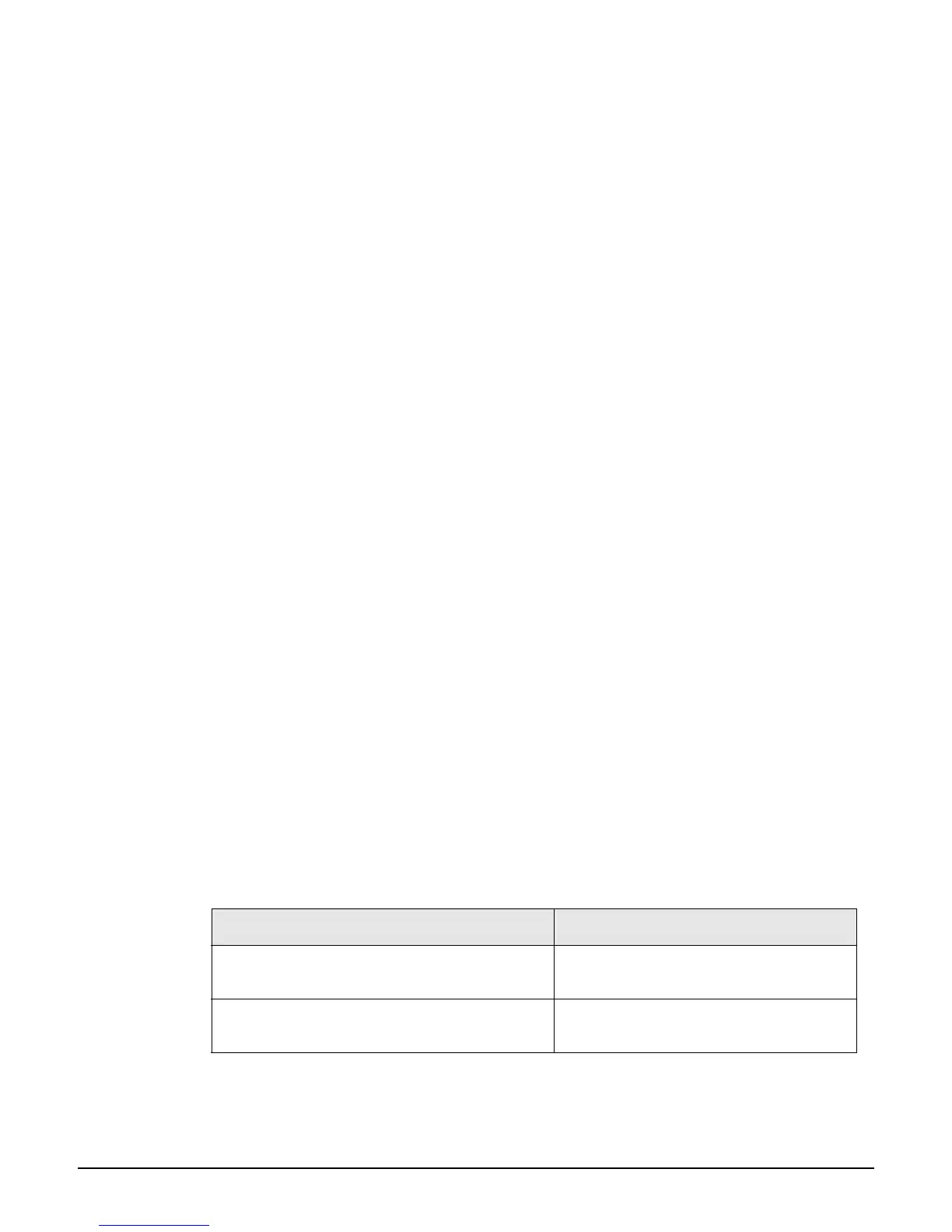Wireless configuration
Radio configuration
3-27
MSM422
Select either Internal or External according to the following guidelines:
The MSM422 features three internal antennas in the lower flap for Radio 1 (802.11n/a/b/g)
(corresponding to external connectors A, B, and C) and two internal antennas in the
upper flap for Radio 2 (801.11a/b/g) (corresponding to external connector D). If desired,
install optional antennas via the external connectors.
Radio 1 supports diversity on its internal and external antennas (connectors A, B, and C).
In 802.11n modes, a special form of diversity called MIMO is used.
For point-to-point local mesh links on Radio 1, install two directional antennas on
connectors A and B. Installing a third directional antenna on connector C will increase
performance only on the receive side.
Radio 2 supports diversity via its two internal antennas, but not when using an external
antenna.
Antenna gain
Supported on: MSM310. MSM310-R, MSM320, MSM320-R, E-MSM466
Not available in Monitor or Sensor modes.
For optimum performance, this parameter must be set to the gain of the antenna at the
selected frequency (DFS channel).
Max clients
Not available in Monitor or Sensor modes.
Specify the maximum number of wireless client stations that can be supported on this radio
across all VSCs.
Advanced wireless settings
Collect statistics for wireless clients
Not available in Monitor or Sensor modes.
When this option is enabled, the AP collects statistics for connected wireless client stations.
The statistical information can be retrieved via SNMP from the following MIB:
MIB Table
COLUBRIS-DEVICE-WIRELESS-MIB.my
(controlled mode)
COLUBRIS-IEEE802DOT11.my
(autonomous mode)
coDot11DetectedStationTable
