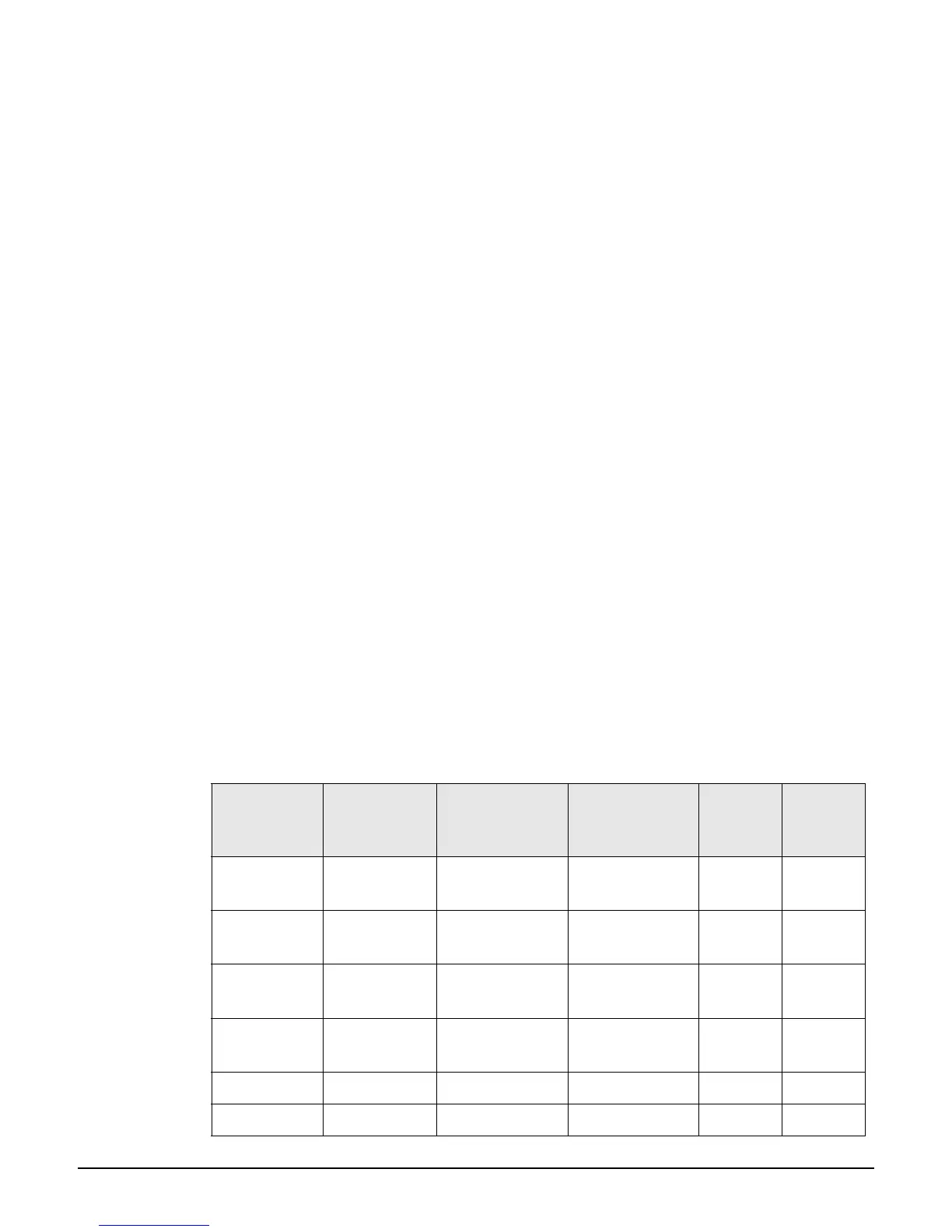Wireless configuration
Radio configuration
3-16
Radio configuration parameters
This section provides definitions for all configuration parameters that are present on all
products.
Regulatory domain
Indicates the geographical region in which the AP is operating. To set the regulatory domain,
see Country on page 2-16.
Operating mode
Select the operating mode for the radio. Available options are:
Access point and Local mesh: Standard operating mode provides support for all
wireless functions. (Not supported on radio 3 on the MSM335.)
Access point only: Only provides AP functionality, local mesh links cannot be created.
(Not supported on radio 3 on the MSM335.)
Local mesh only: Only provides local mesh functionality. Wireless client stations cannot
connect.
Monitor:
Disables AP and local mesh functions. Use this option for continuous scanning
across all channels in all wireless modes. See the results of the scans by selecting
Wireless > Neighborhood.
This mode also enables 802.11 traffic to be traced using the
Tools > Network
trace
feature.
Sensor: Enables RF sensor functionality on the radio. HP APs are smart APs, and do not
forward broadcast packets when no client stations are connected. Therefore, the RF
sensor function will not be able to detect these APs unless they have at least one
connected wireless client station. This feature requires that the appropriate license is
installed on the AP. See Licenses on page 8-5.
The following table shows the operating modes supported for each product.
Product
Access point
and Local
mesh
Access point
only
Local mesh
only
Monitor Sensor
MSM310
MSM310-R
✔✔ ✔✔✕
MSM320
MSM320-R
✔✔ ✔✔✔
MSM335
(Radio 1 + 2)
✔✔ ✔✔✔
MSM335
(Radio 3)
✕✕ ✔✔✔
MSM410 ✔✔ ✔✔✕
MSM422 ✔✔ ✔✔✕
