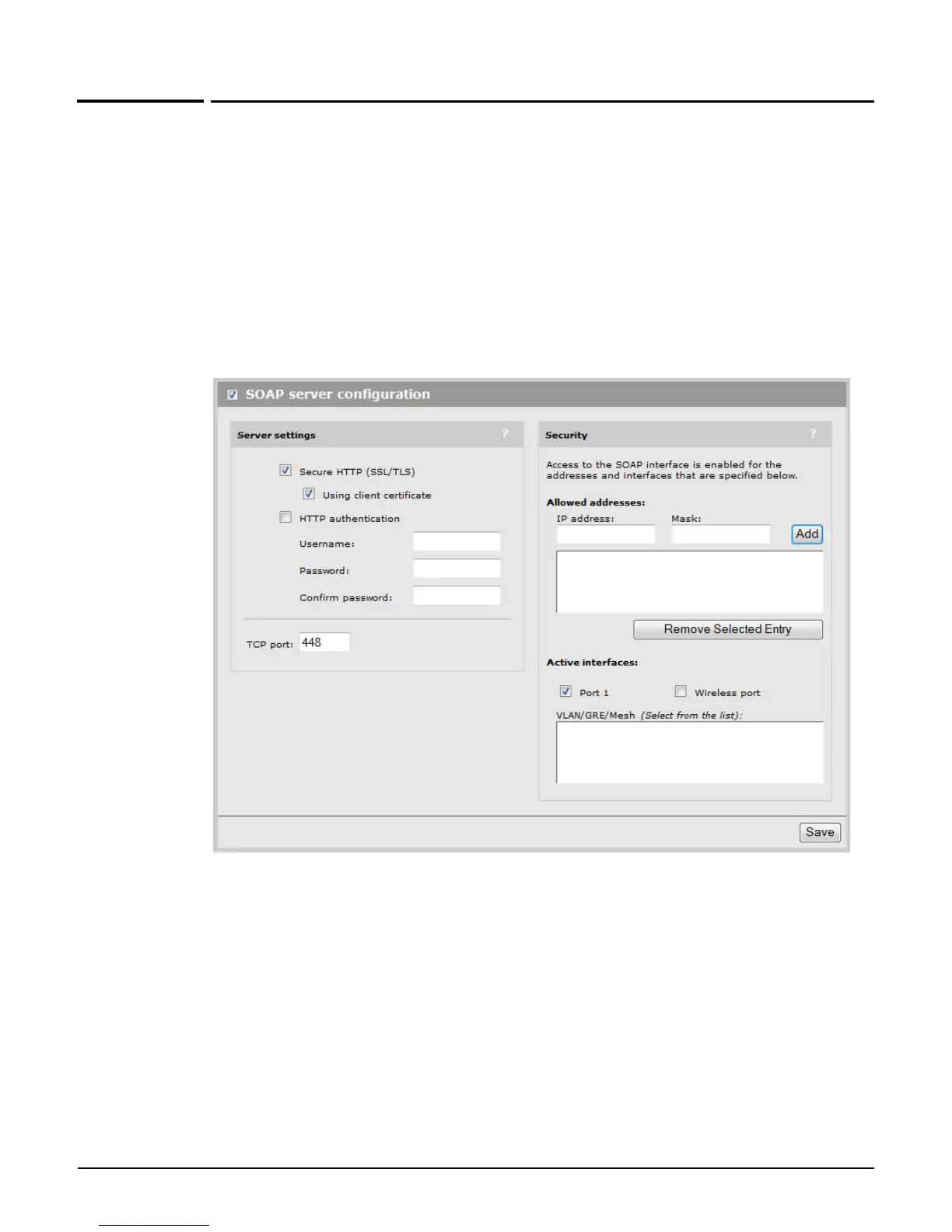Management
SOAP
2-11
SOAP
The AP provides a SOAP interface that can be used by SOAP-compliant client applications to
perform configuration and management tasks.
An MSM SOAP/XML SDK zip file is available at www.hp.com/networking/SOAP-XML-SDK.
Look for the file corresponding to your MSM software version.
Configuring the SOAP server
Select Management > SOAP to open the SOAP server configuration page. By default, the
SOAP server is enabled.
Server settings
Secure HTTP (SSL/TLS)
Enable this option to configure the SOAP server for SSL/TLS mode. When enabled, the
Secure Sockets Layer (SSL) protocol must be used to access the SOAP interface.
Using client certificate
When enabled, the use of a X.509 client certificate is mandatory for SOAP clients.
