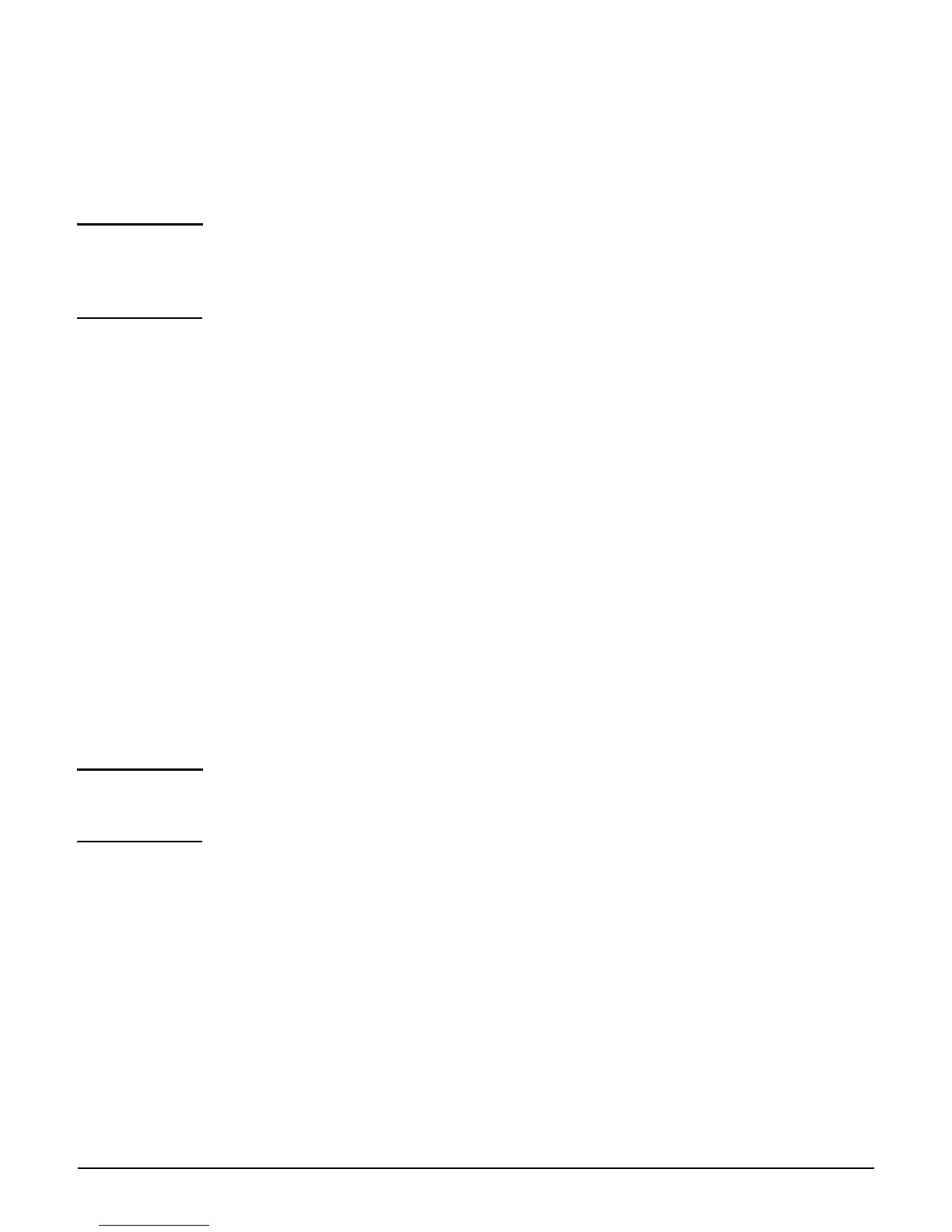Wireless configuration
Radio configuration
3-30
Maximum range (ack timeout)
Only available in modes that support Local Mesh.
Fine tunes internal timeout settings to account for the distance that a link spans. For normal
operation, timeout is optimized for links of less than 1 km.
Note This is a global setting that applies to all wireless connection made with the radio. Therefore,
adjusting this setting may lower the performance for users with marginal signal strength or
when interference is present. (Essentially, it means that if a frame needs to be retransmitted
it will take longer before the actual retransmit takes place.)
Distance between APs
Not supported on: E-MSM430, E-MSM460, E-MSM466
Not available in Monitor or Sensor modes.
Use this parameter to adjust the receiver sensitivity of the AP only if:
You have more than one wireless AP installed in your location.
You are experiencing throughput problems.
In all other cases use the default setting of Large.
If you have installed multiple APs, reducing the receiver sensitivity helps to reduce the
amount of cross-talk between the wireless stations to better support roaming clients. It also
increases the probability that client stations connect with the nearest AP.
Available settings
Large: Accepts all clients.
Medium: Accepts clients with an RSSI greater than 15 dB.
Small: Accepts clients with an RSSI greater than 20 dB.
Note RSSI (Received Signal Strength Indication) is the difference between the amount of noise in
an environment and the wireless signal strength. It is expressed in decibels (dB). The higher
the number the stronger the signal.
Beacon interval
Not available in Monitor or Sensor modes.
Sets the number of time units (TUs) that the AP waits between transmissions of the wireless
beacon. One TU equals 1024 microseconds. The default interval is 100 TU, which is equal to
102.4 milliseconds. Supported range is from 20 to 500 TU.
