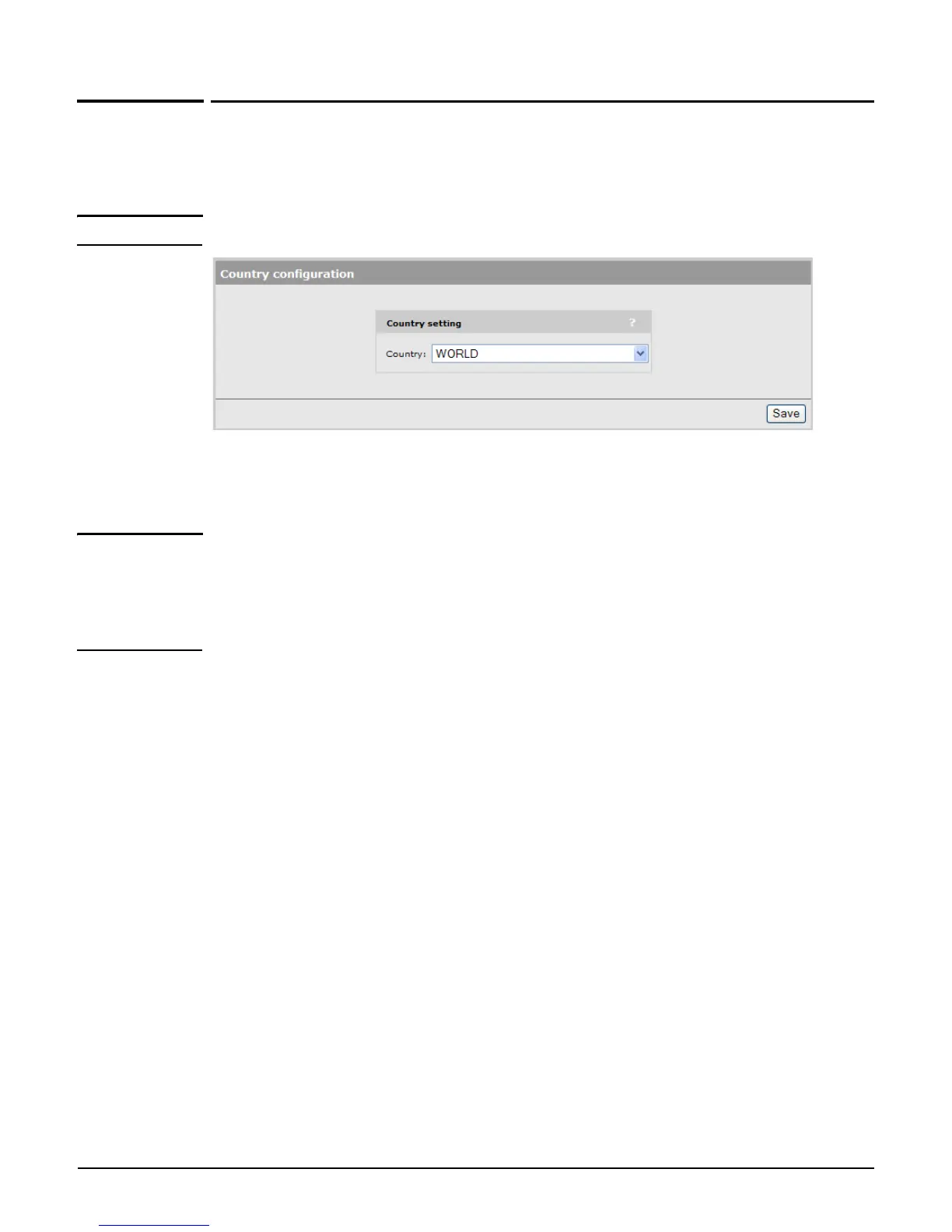Management
Country
2-16
Country
Select Management > Country to open the Country page. This page enables you to
configure the country in which the controller operates.
Note The Country page is not available on APs delivered with a fixed country setting.
Set the country in which the AP will operate. This enables the AP to properly customize the
list of operating frequencies (channels) that you can configure on the Wireless > Radio(s)
page. Only frequencies that conform to the regulations in your area will be available.
Caution Incorrectly entering the country code may result in illegal operation and may cause harmful
interference to other systems. Please consult with a professional installer who is trained in
RF installation and knowledgeable about local regulations to ensure that the AP is operating
in accordance with channel, power, indoor/outdoor restrictions and license requirements for
the intended country.
