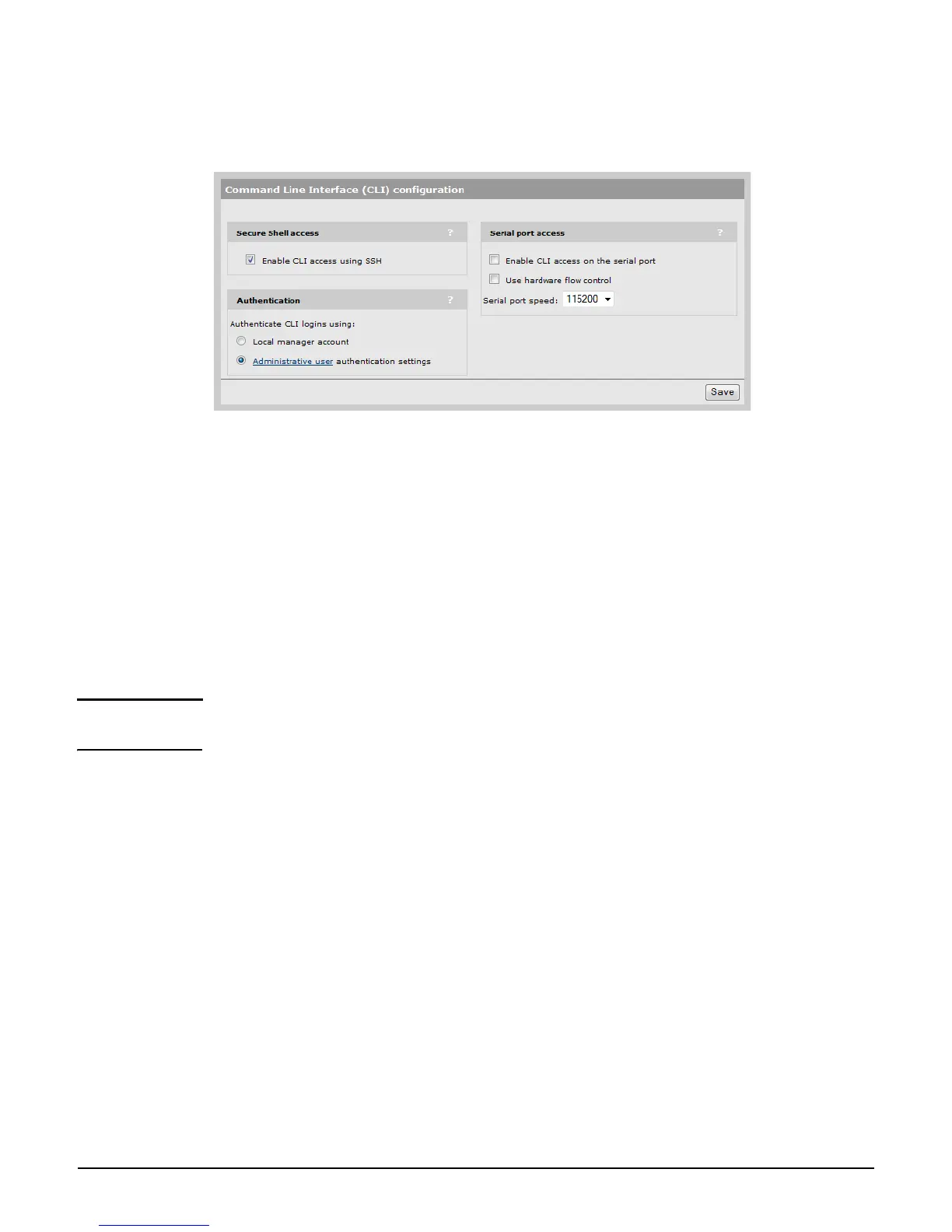Management
CLI
2-13
Configuring CLI support
Select Management > CLI to open the Command Line Interface (CLI) configuration page.
Secure shell access
Enable this option to allow access to the CLI via an SSH session. The CLI supports SSH on
the standard TCP port (22).
SSH connections to the CLI can be made on any active interface. Support for each interface
must be explicitly enabled under Security.
Lockout
After 10 unsuccessful login attempts via SSH, login to the CLI is locked for 5 minutes. After
the lockout expires, each subsequent unsuccessful login attempt re-activates the lockout
period. This behavior repeats until a successful login is completed.
Note Depending on your SSH configuration, your client may make several login attempts with each
connection attempt.
Supported clients
The following SSH clients have been tested with the CLI. Others may work as well:
OpenSSH
Tectia
SecureCRT
Putty
Authenticate CLI logins using
The CLI validates login credentials (username and password) using the settings defined on
the Controller >> Management > Management tool page.
