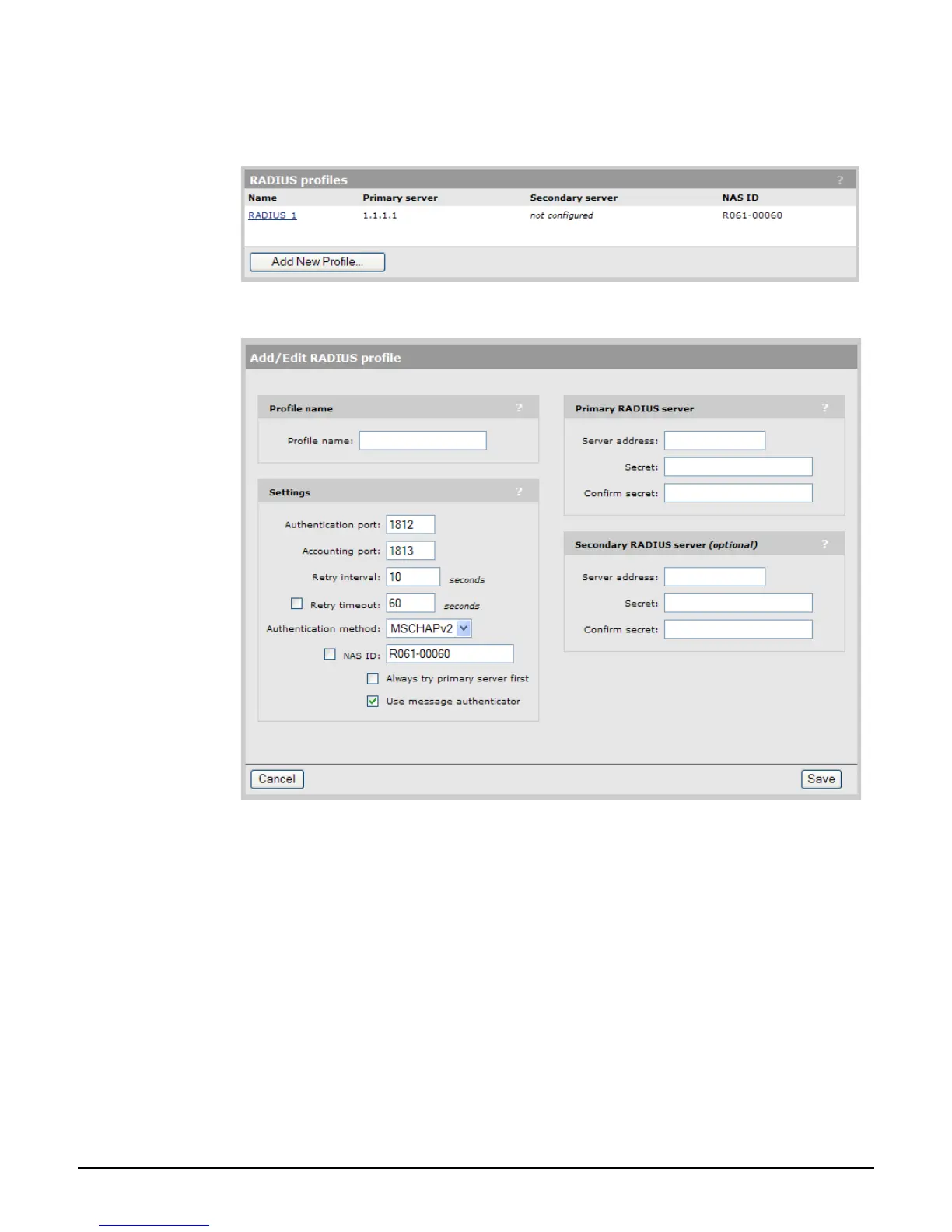Security
Using an external RADIUS server
6-3
To define a RADIUS profile
1. Select Authentication > RADIUS profiles. The RADIUS profiles page opens.
2. Select Add New Profile. The Add/Edit RADIUS Profile page opens.
3. Configure the profile settings as described in the following section.
4. Select Save.
Configuration settings
Profile name
Specify a name to identify the profile.
Settings
Authentication port: Specify a port on the RADIUS server to use for authentication. By
default RADIUS servers use port 1812.
Accounting port: Specify a port on the RADIUS server to use for accounting. By default
RADIUS servers use port 1813.
