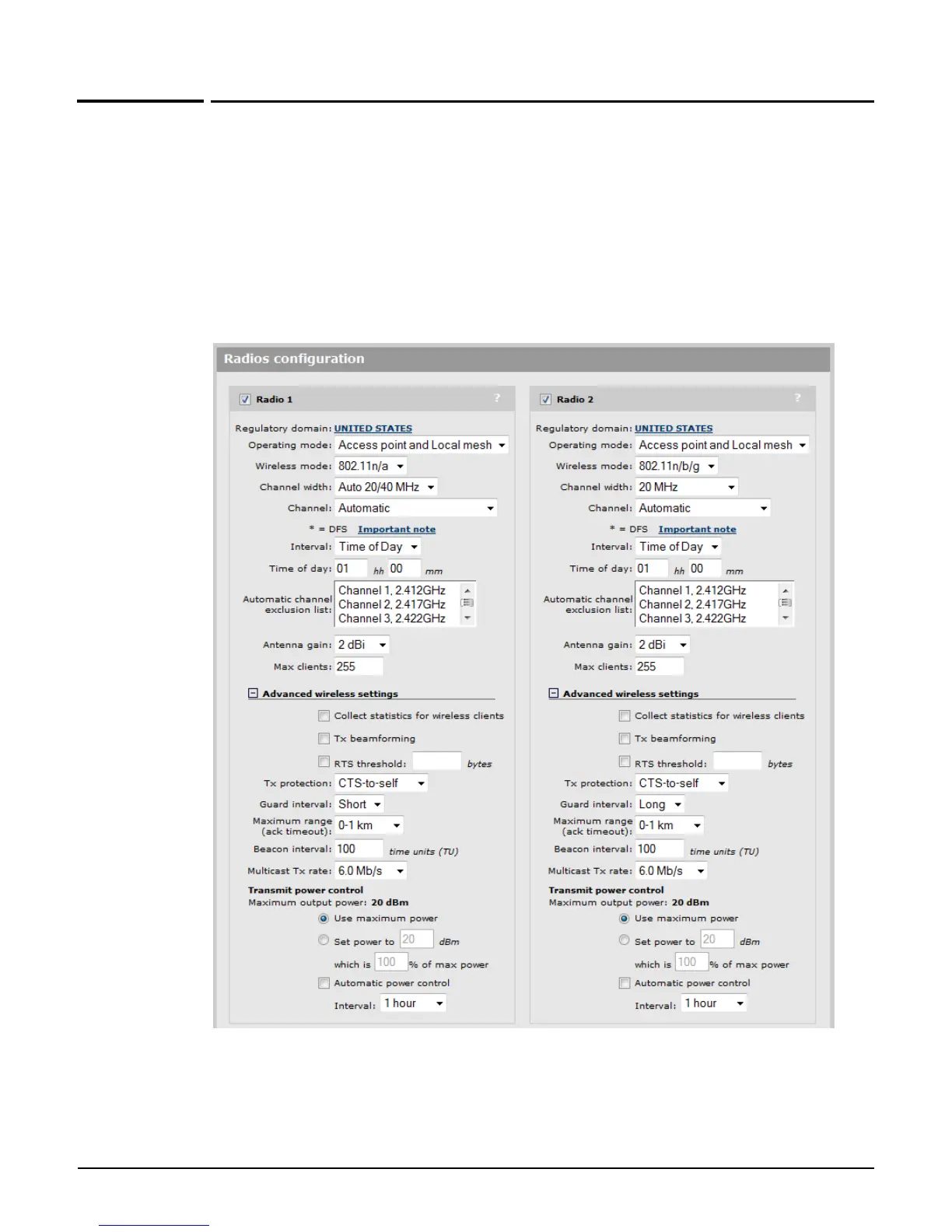Wireless configuration
Radio configuration
3-8
Radio configuration
To define configuration settings for a radio, select Wireless > Radio(s). This opens the
Radio(s) configuration page. The contents of this page will vary depending on the product.
The following screen shots show the Radio(s) configuration page for each AP type.
(For all screen shots: Operating mode is set to Access Point and Local Mesh, and
Advanced wireless settings has been expanded to show the complete set of configurable
settings.)
E-MSM466
