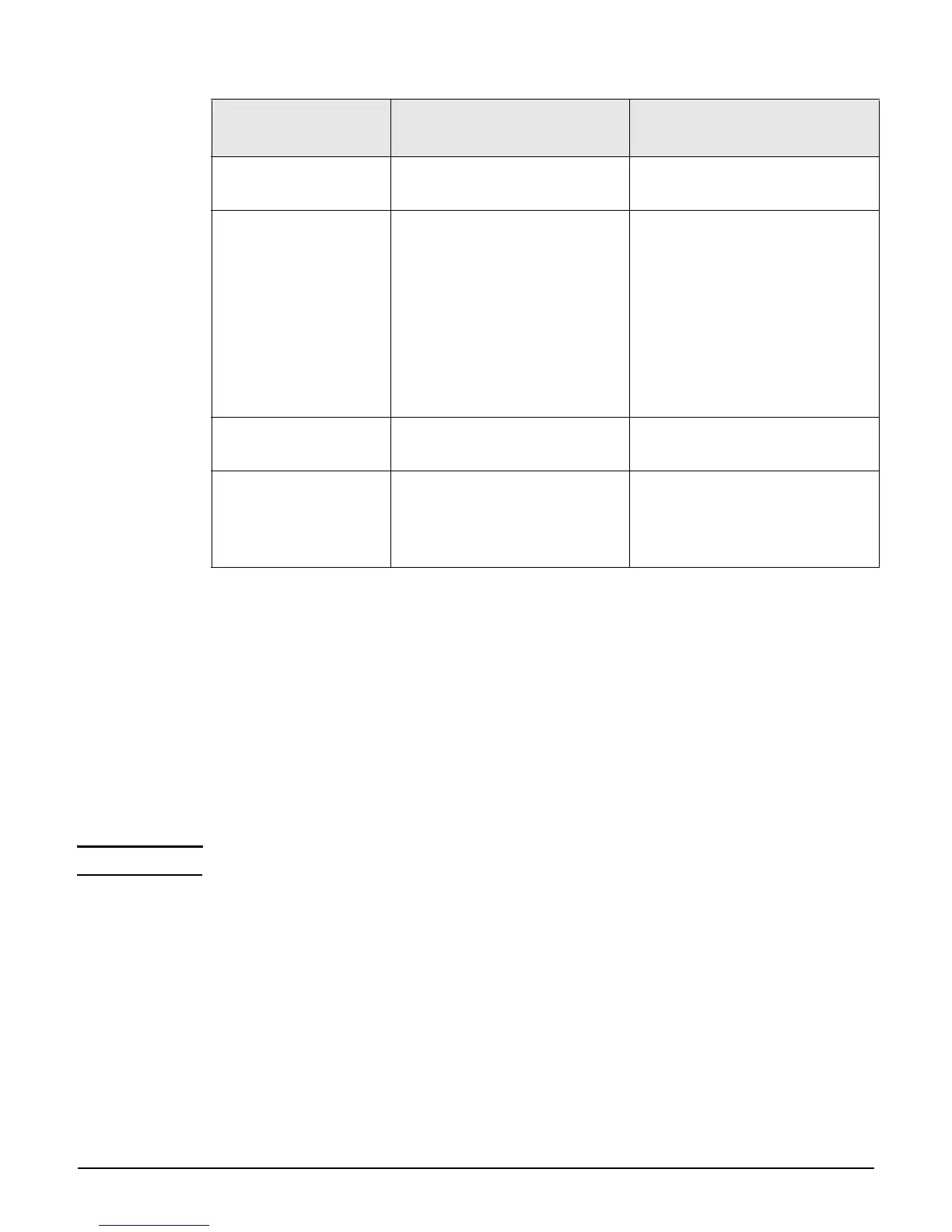Security
Managing certificates
6-14
Default CA certificates
The following certificates are installed by default:
SOAP API Certificate Authority: Before allowing a SOAP client to connect the AP
checks the certificate supplied by a SOAP client to ensure that it is issued by a trusted
certificate authority (CA).
Management Console Dummy Authority: Used when the management tool
communicates with HP PCM/PMM software.
Certificate and private key store
Caution For security reasons, you should replace the default certificate with your own.
This list displays all certificates installed on the AP. The AP uses these certificates and private
keys to authenticate itself to peers.
The following information is displayed for each certificate in the list:
ID
A sequentially assigned number to help identify certificates with the same common name.
Issued to
Name of the certificate holder. Select the name to view the contents of the certificate.
X.509 certificate in
PKCS #7 file
One X.509 certificate Popular format with Microsoft
products.
X.509 certificate in
PEM file
One or more X.509 certificate Popular format in the Unix
world. X.509 DER certificate is
base64 encoded and placed
between
"-----BEGIN CERTIFICATE-----"
and
"-----END CERTIFICATE-----"
lines. Multiple certificates can be
repeated in the same file.
ASN.1 DER encoded
X.509 CRL
One X.509 CRL Most basic format supported for
CRL.
X.509 CRL in PEM file One X.509 CRL Same format as X.509 certificate
in PEM format, except that the
lines contain BEGIN CRL and
END CRL.
Content and
file format
Items carried in the file Description
