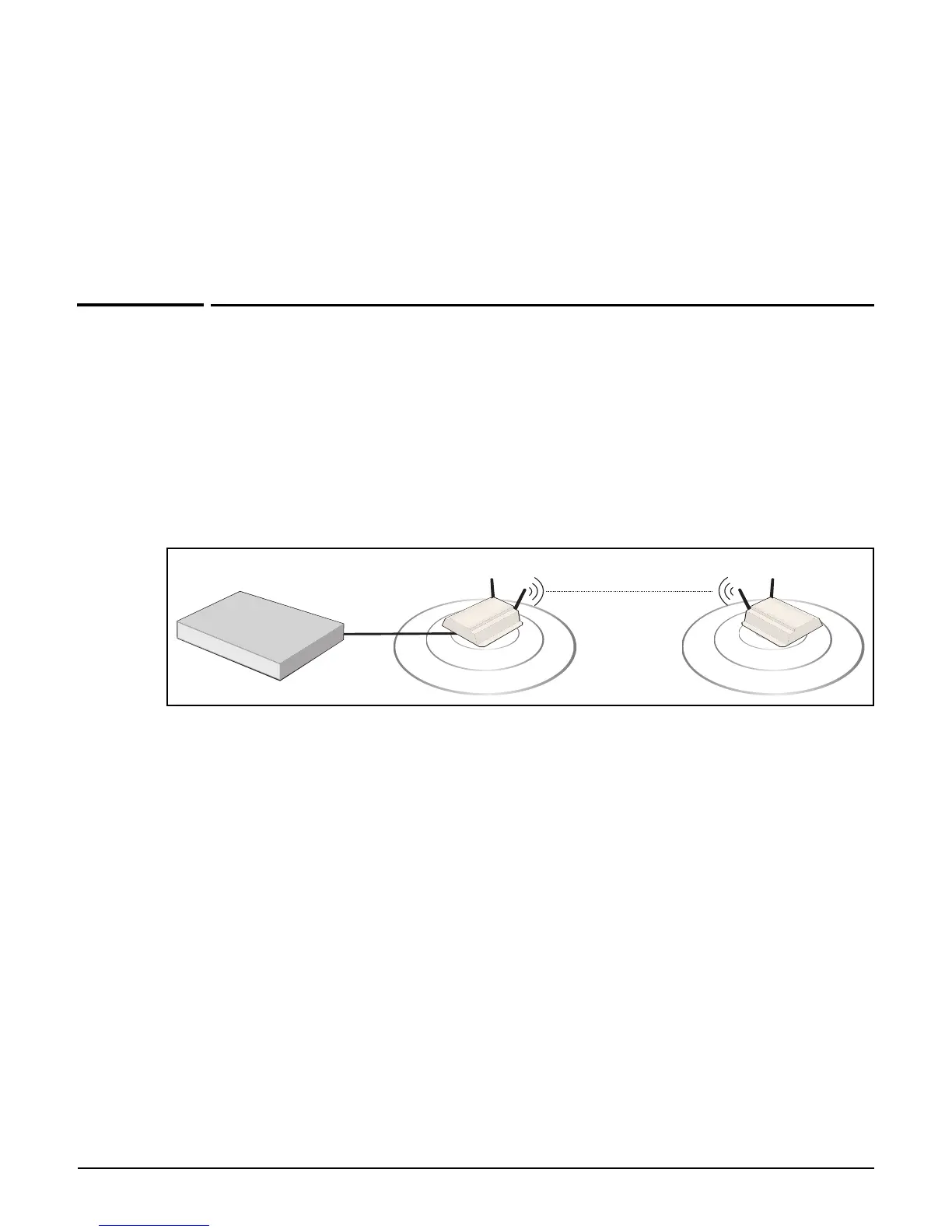Local mesh
Sample local mesh deployments
7-16
Restart Discovery
(Alternate master or slave nodes)
This button tells the AP to bring down any link it has already established and restart
looking for the best master to which it can connect. It can be used when a new master is
installed close to a slave and you want the slave to connect to that master, without
rebooting.
Sample local mesh deployments
RF extension
Local mesh provides an effective solution for extending wireless coverage in situations
where it is impractical or expensive to run cabling to an AP.
In this scenario, a wireless bridge is used to extend coverage of the wireless network. Both
APs are equipped with omni-directional antennas, enabling them to deliver both AP
capabilities and wireless bridging using local mesh capabilities.
W
L
A
N
W
L
A
N
wireless link
Controller
AP 1 AP 2
