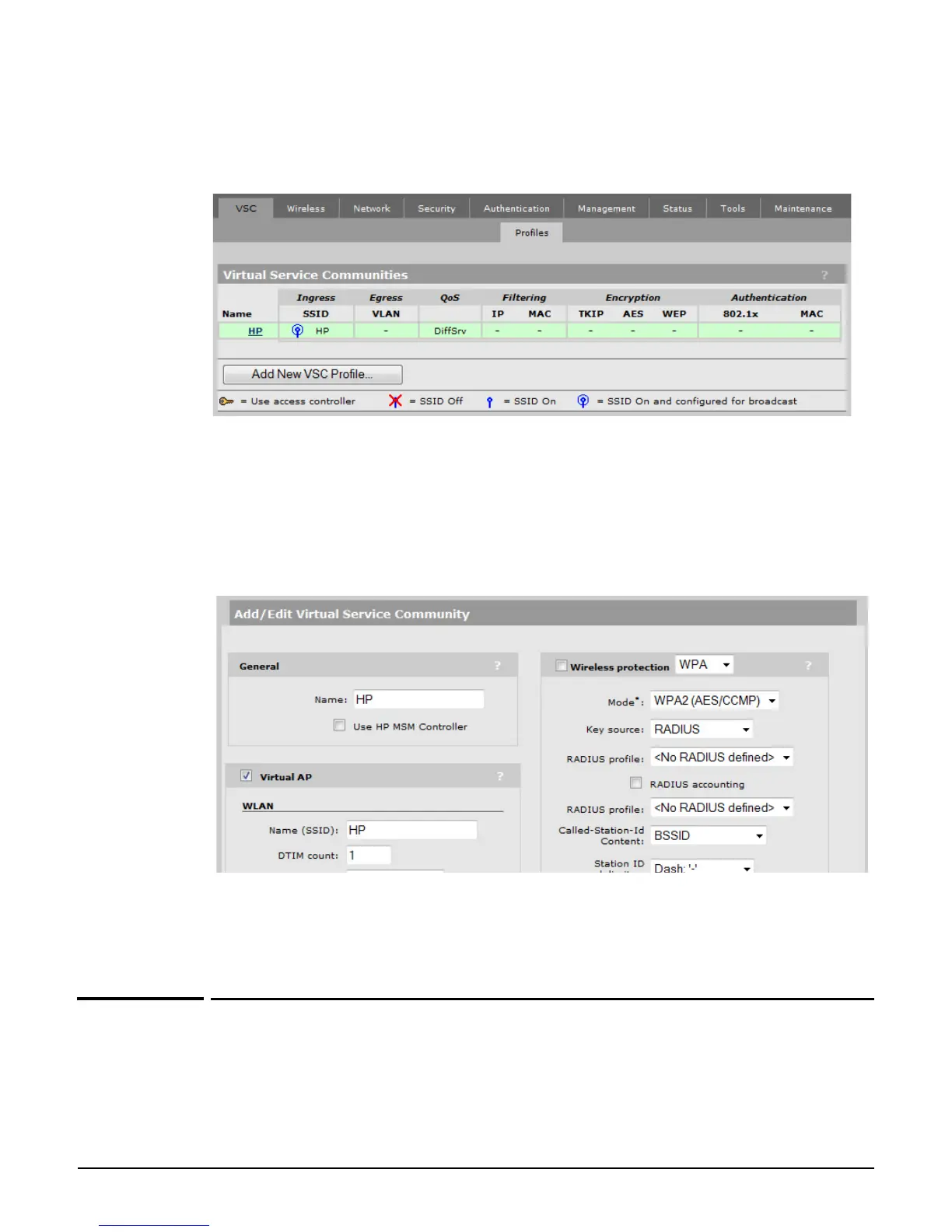Working with VSCs
VSC configuration options
4-5
Viewing and editing VSC profiles
Select VSC on the main menu to open the VSC page. This page lists all defined VSC profiles
and enables you to add new ones.
The HP VSC profile is defined by default.
To edit an existing profile, select its Name.
To add a new profile, select Add New VSC Profile.
In either case, the Add/Edit Virtual Service Community page opens providing all VSC
profile options.
The following sections provide an overview of each VSC option and how it is used. For
complete descriptions of individual parameters see the online help in the management tool.
VSC configuration options
This section provides an overview of all the configuration options available for a VSC. It will
give you a good idea on how the features can be used.
