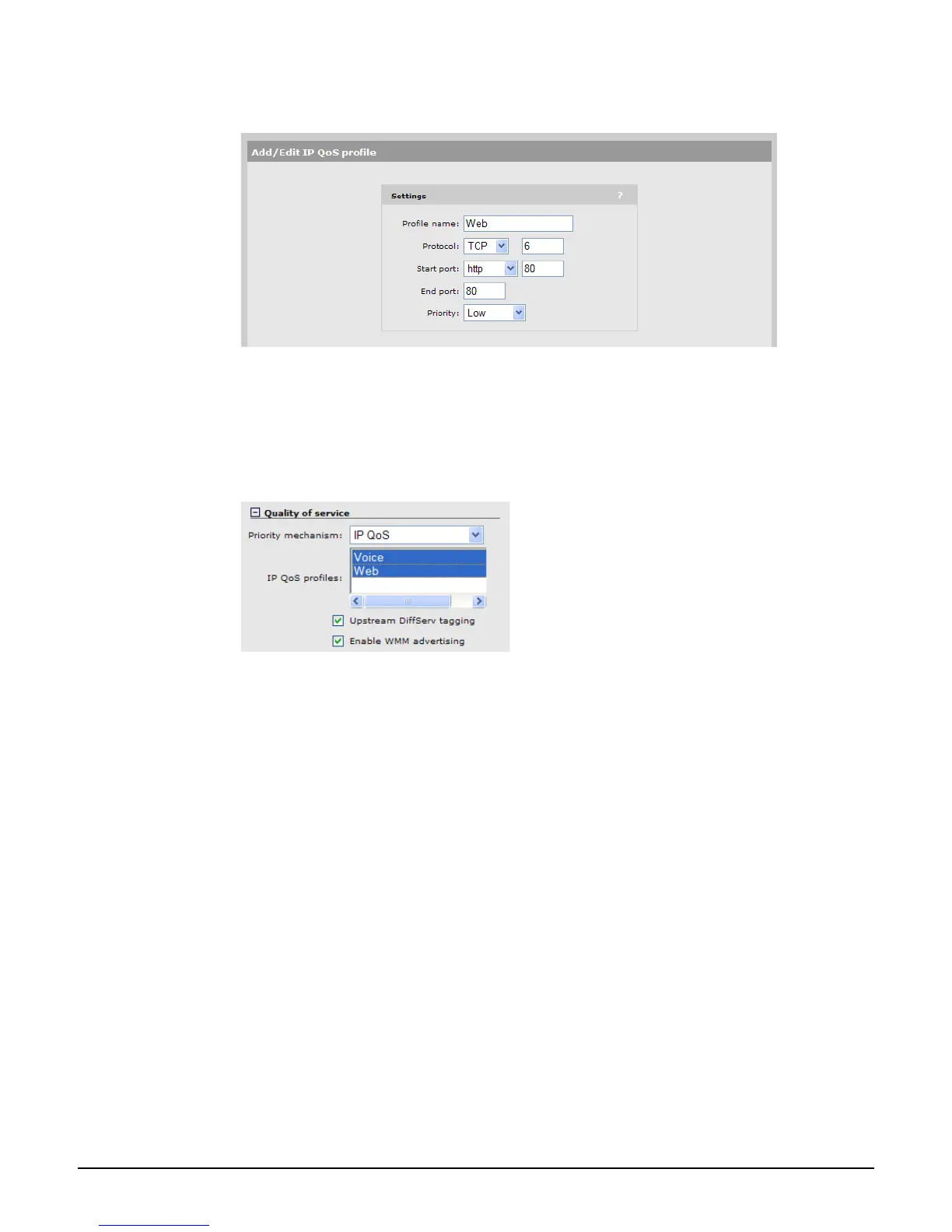Network configuration
IP QoS
5-19
11. Set Priority to Low.
12. Select Save.
Assign the profiles to a VSC
1. Select VSC on the main menu and then select one of the VSC profiles in the Name
column. Scroll down to the Quality of service section under Virtual AP .
2. Set Priority mechanism to IP QoS.
3. For IP QoS profiles, hold down the Ctrl key and then select Voice and Web.
4. Select Save.
