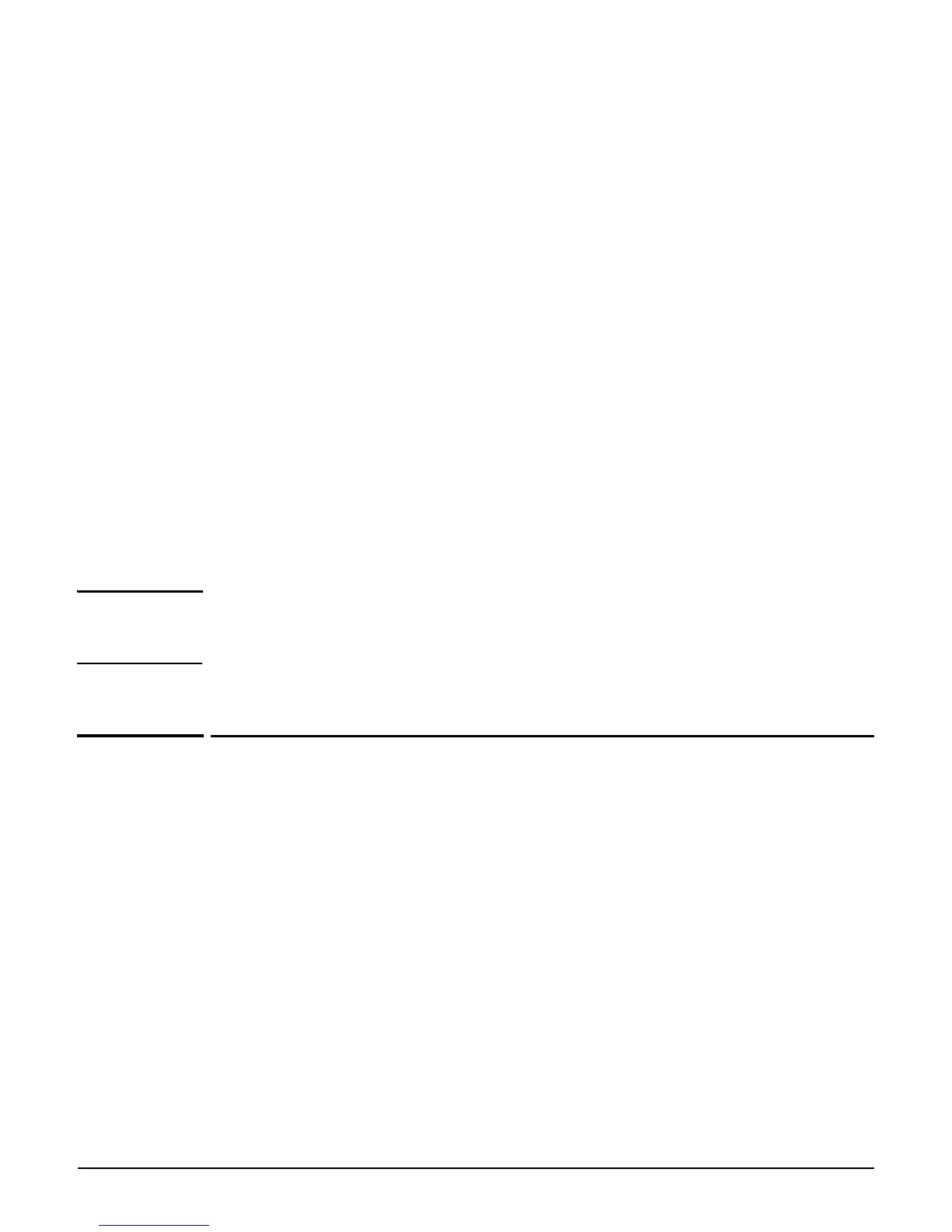Maintenance
Licenses
8-5
Performing an immediate software update
To update the AP software now, Browse to the software file (extension .cim) and then select
Install.
Performing a scheduled update
The AP can automatically retrieve and install software from a local or remote web site
identified by its URL.
To schedule software installation, follow this procedure:
1. Enable Scheduled install.
2. For Day of week, select a specific day or Everyday and set Time of day.
3. For URL, specify an ftp or http address like this:
ftp://username:password@192.168.132.11/newsoftware.cim
http://192.168.132.11/newsoftware.cim
4. Select Validate to test that the specified URL is correct.
5. Select Save, or to commit the schedule and also update the software immediately, select
Save and Install Now.
Note Before a scheduled software update is performed, only the first few bytes of the software file
are downloaded to determine if the software is newer than the currently installed version. If it
is not, the download stops and the software is not updated.
Licenses
Applicable only to the MSM335, MSM320, and MSM320-R.
On some APs, certain features are activated by installation of optional licenses. For example,
the RF Security sensor feature requires a license. Such features are only enabled when a valid
license is installed.
If you purchased an optional-feature license at original AP purchase time, the license is
factory-installed. Feature licenses purchased later must be installed manually.
