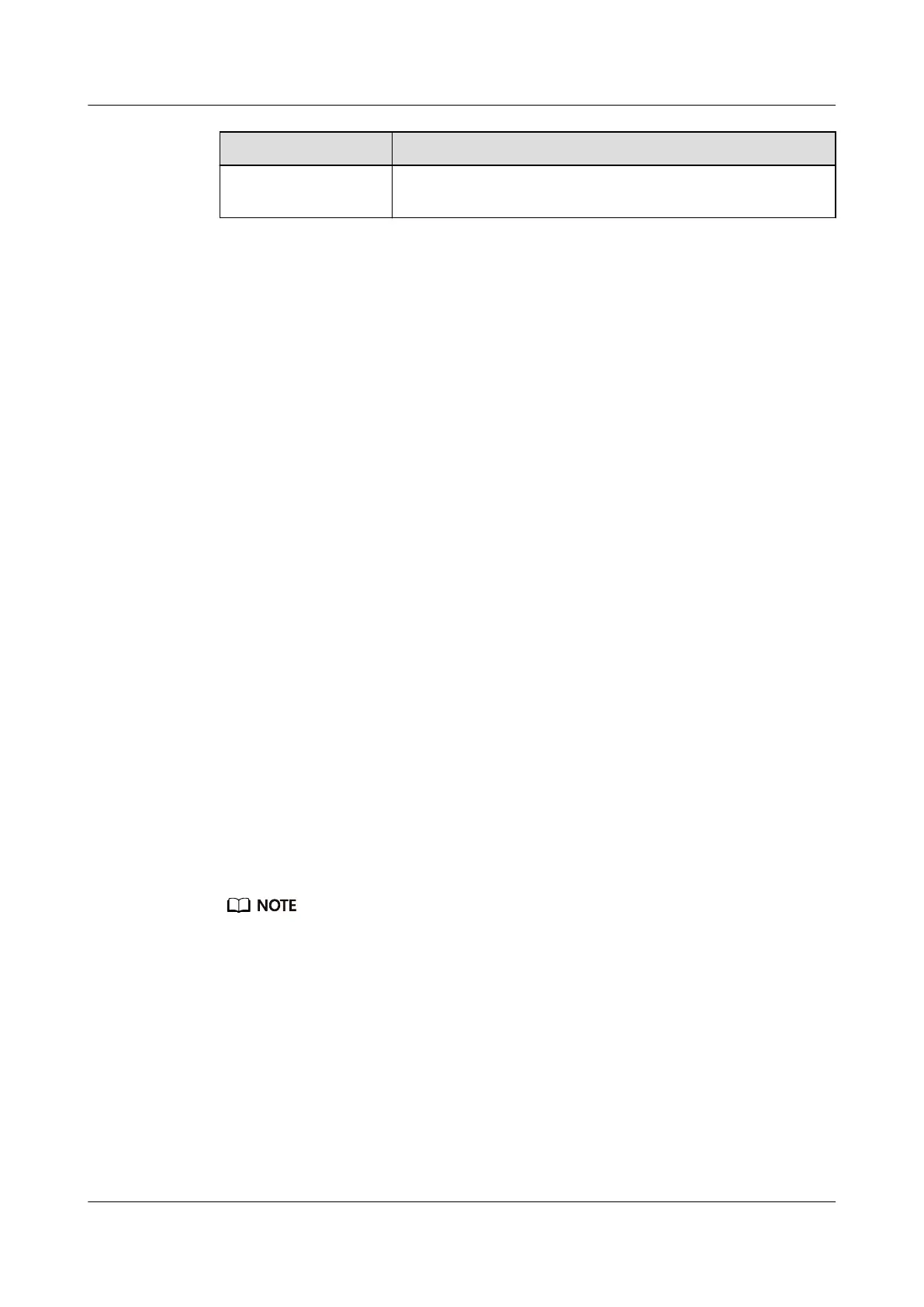Step Description
Upgrade the system. Upgrade software or rmware, and install or update
drivers to the latest versions.
Documents
●
Congure the iBMC. The conguration method varies depending on the iBMC
version. For details, see FusionServer Pro Rack Server iBMC User Guide.
●
Congure RAID settings. For details, see Huawei V5 Server RAID Controller
Card User Guide.
● Congure BIOS settings. For details, see Huawei Server Purley Platform
BIOS Parameter Reference.
● Install the operating system. For details, see Huawei Server OS Installation
Guide.
● Handle alarms. For details, see FusionServer Pro Rack Server iBMC Alarm
Handling.
● Rectify faults. For details, see Huawei Servers Troubleshooting.
7.4.3 Changing Initial Passwords
7.4.3.1 Changing the Initial Password of the Default iBMC User
Scenarios
This section describes how to change the initial password of the default iBMC user
on the iBMC WebUI.
You can change the initial password of the default iBMC user on:
● iBMC WebUI
For details, see FusionServer Pro Rack Server iBMC User Guide.
● iBMC CLI
For details, see FusionServer Pro Rack Server iBMC User Guide.
● The default user name of the iBMC is Administrator, and the default password is
Admin@9000.
● For security purposes, change the initial password upon the rst login and change the
password periodically.
● You are advised to use a password that meets complexity requirements or to enable the
password complexity check function.
● The password complexity check function is enabled by default.
Procedure
Step 1 Log in to the iBMC WebUI.
For details, see 9.2 Logging In to the iBMC WebUI.
FusionServer Pro 2288X V5 Server
User Guide 7 Installation and Conguration
Issue 04 (2020-06-05) Copyright © Huawei Technologies Co., Ltd. 99