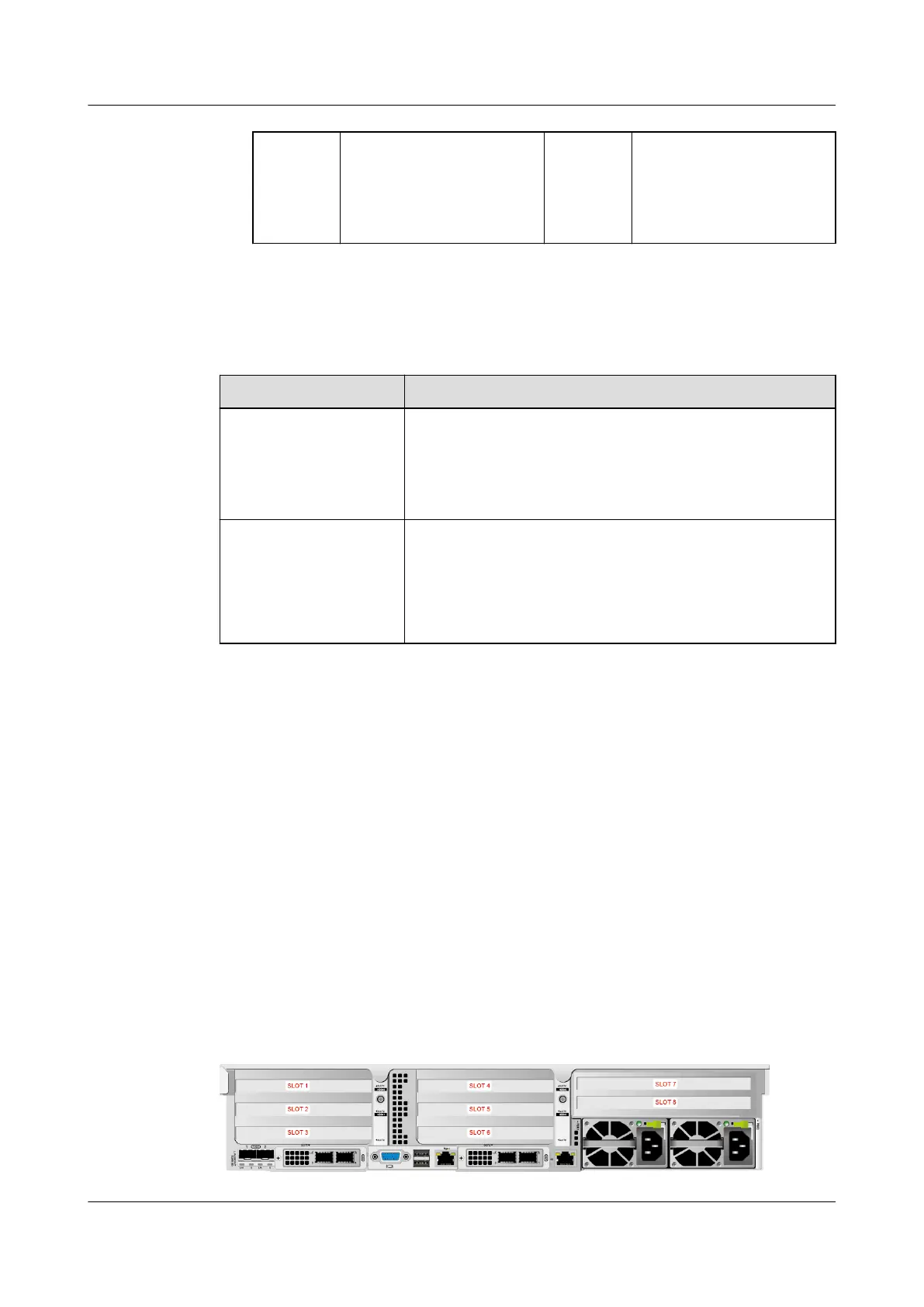1 Connection status
indicator/Data
transmission status
indicator for a 25GE
optical port
2 Data transmission rate
indicator for a 25GE
optical port
Indicator Description
Table 2-14 OCP 2.0 mezzanine card indicators
Indicator Description
Connection status
indicator/Data
transmission status
indicator for a 25GE
optical port
● O: The network port is not connected.
● Blinking green: Data is being transmitted.
● Steady green: The network port is properly
connected.
Data transmission rate
indicator for a 25GE
optical port
● O: The network port is not connected.
● Steady green: The data transmission rate is 25
Gbit/s.
● Steady yellow: The data transmission rate is 10
Gbit/s.
2.7 I/O Expansion
2.7.1 PCIe Cards
PCIe cards provide ease of expandability and connection.
● Eight slots for standard PCIe cards are supported.
● Contact your local Huawei sales representative or use the Intelligent
Computing Compatibility Checker to determine the components to be used.
2.7.2 PCIe Slots
PCIe Slots
Figure 2-33 PCIe slots
FusionServer Pro 2288X V5 Server
User Guide 2 Hardware Description
Issue 04 (2020-06-05) Copyright © Huawei Technologies Co., Ltd. 35