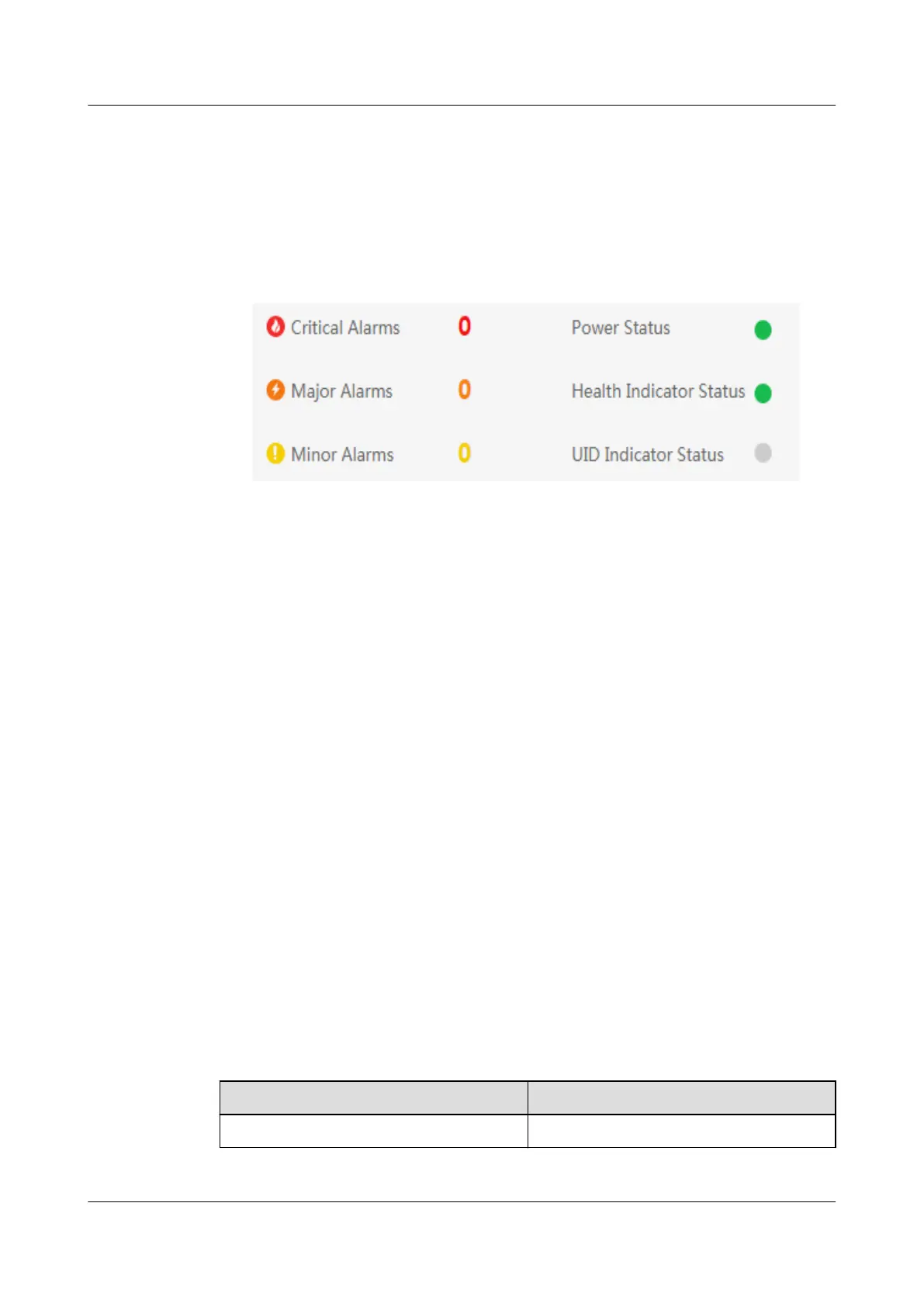For details, see FusionServer Pro Rack Server Upgrade Guide.
Step 4 Query health status.
1. On the menu bar, choose Information.
2. In the navigation tree, choose Overview to query the health status.
Figure 7-30 Querying health status
Step 5 Query alarm information.
Check whether any alarm is generated.
● If yes, handle the alarms.
For details, see FusionServer Pro Rack Server iBMC Alarm Handling.
● If no, no further action is required.
----End
7.4.5 Setting the iBMC IP Address
Scenarios
This section describes how to set the iBMC IP address on the BIOS.
You can set the iBMC IP address on:
● BIOS
● iBMC WebUI
For details, see FusionServer Pro Rack Server iBMC User Guide.
● iBMC CLI
Run the following command: ipmcset -d ipaddr
For details, see FusionServer Pro Rack Server iBMC User Guide.
Default IP Address
Default IP Address
Default Subnet Mask
192.168.2.100 255.255.255.0
FusionServer Pro 2288X V5 Server
User Guide 7 Installation and Conguration
Issue 04 (2020-06-05) Copyright © Huawei Technologies Co., Ltd. 104
