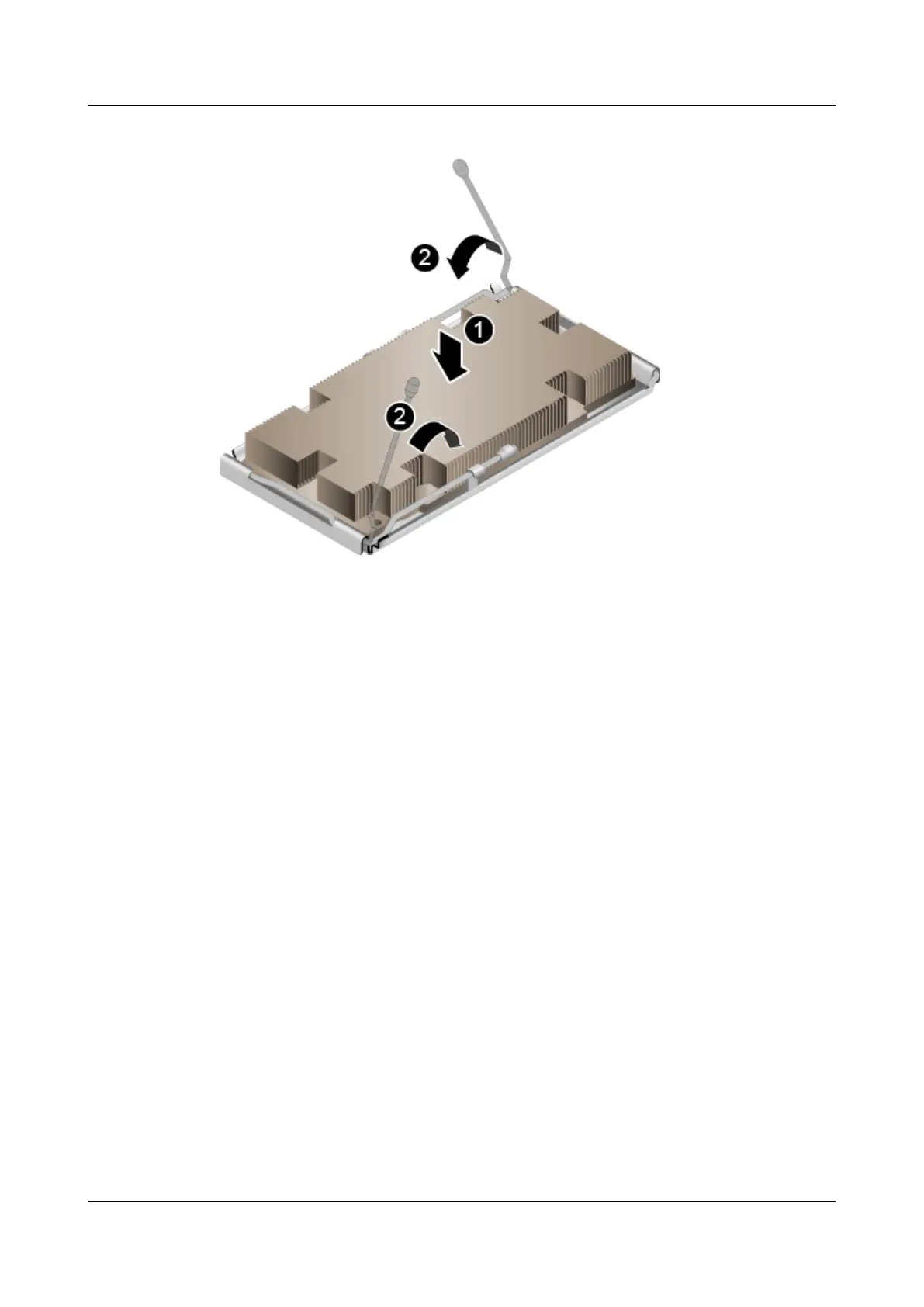Figure 5-13 Installing a heat sink
Step 12 Close the levers near the heat sink. See step (2) in Figure 5-13.
----End
5.2.7 Removing a DIMM
This topic describes how to remove a DIMM.
Scenarios
Remove a DIMM if:
● The DIMM has failed.
● The DIMM needs to be replaced with a new model.
Prerequisites
Conditions
You have removed the memory board from the RH8100 V3. For details, see 5.2.3
Removing a Memory Board.
Data
● You have obtained the cabinet number and chassis number of the RH8100 V3.
● You have located the RH8100 V3 based on the preceding information, and
labeled its panel to prevent misoperations.
● You have determined the position on the RH8100 V3 for removing a DIMM.
Tools
RH8100 V3 Server
User Guide 5 Removing and Installing Parts of the RH8100 V3
Issue 30 (2019-12-19) Copyright © Huawei Technologies Co., Ltd. 125