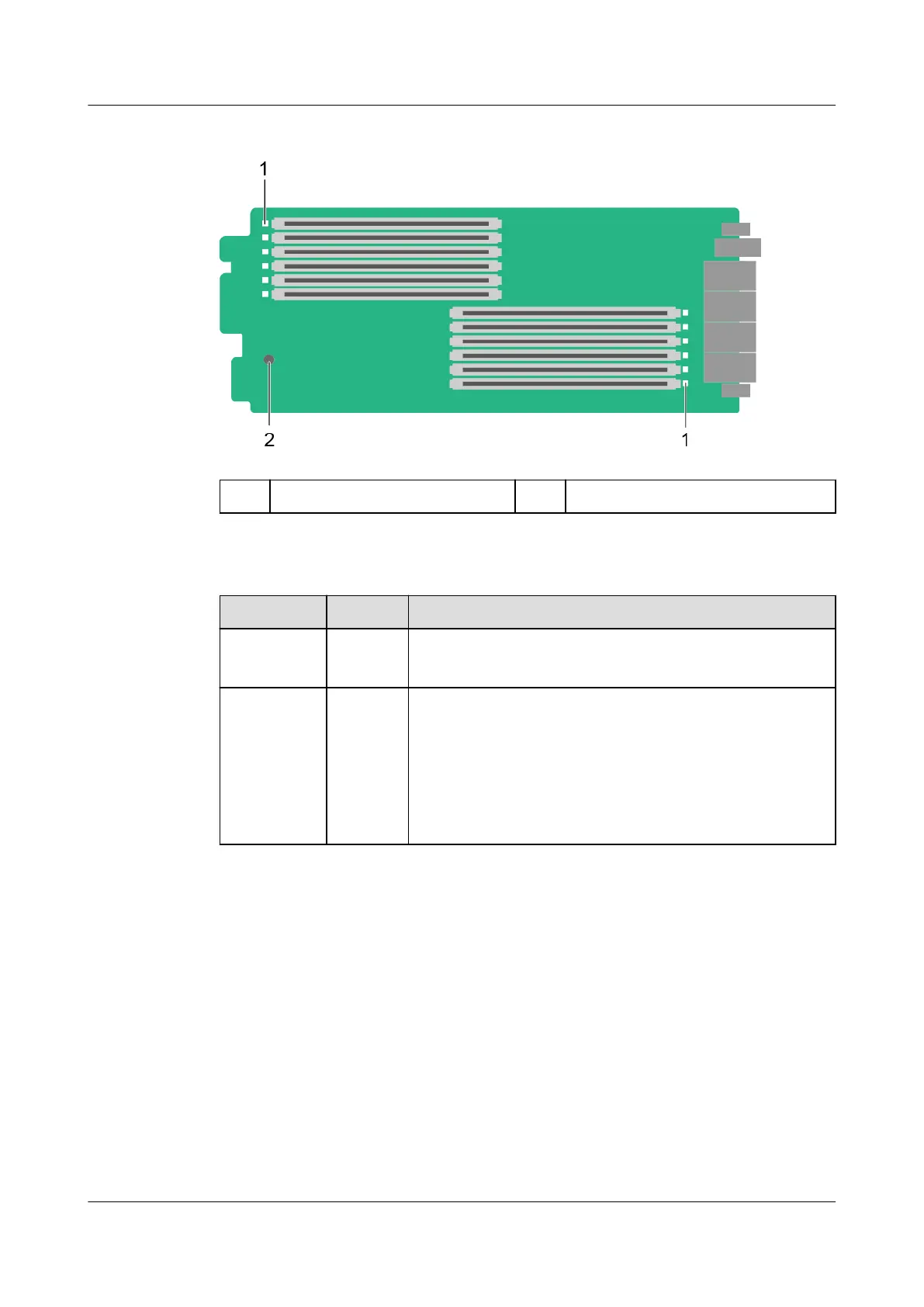Figure 2-13 Indicator and button on the PCB of a memory board
1 DIMM fault indicator 2 DIMM fault locating button
Table 2-15 Indicator and button on the PCB of a memory board
Name
Color State Description
DIMM fault
indicator
Red ● O: The DIMM is operating properly.
● On: The DIMM is faulty.
DIMM fault
locating
button
– This button helps locate a faulty DIMM.
If a fault occurs in a DIMM on the memory board in
the power-on state, the fault indicator of the DIMM
turns on. After you remove the memory board and
hold down this button, the indicator for the faulty
DIMM turns on. You can easily locate the faulty DIMM
for replacement or repair.
2.5 Physical Structure
This topic describes the RH8100 V3 components.
Figure 2-14 and Figure 2-15 show the components of the RH8100 V3.
RH8100 V3 Server
User Guide 2 About the RH8100 V3
Issue 30 (2019-12-19) Copyright © Huawei Technologies Co., Ltd. 38