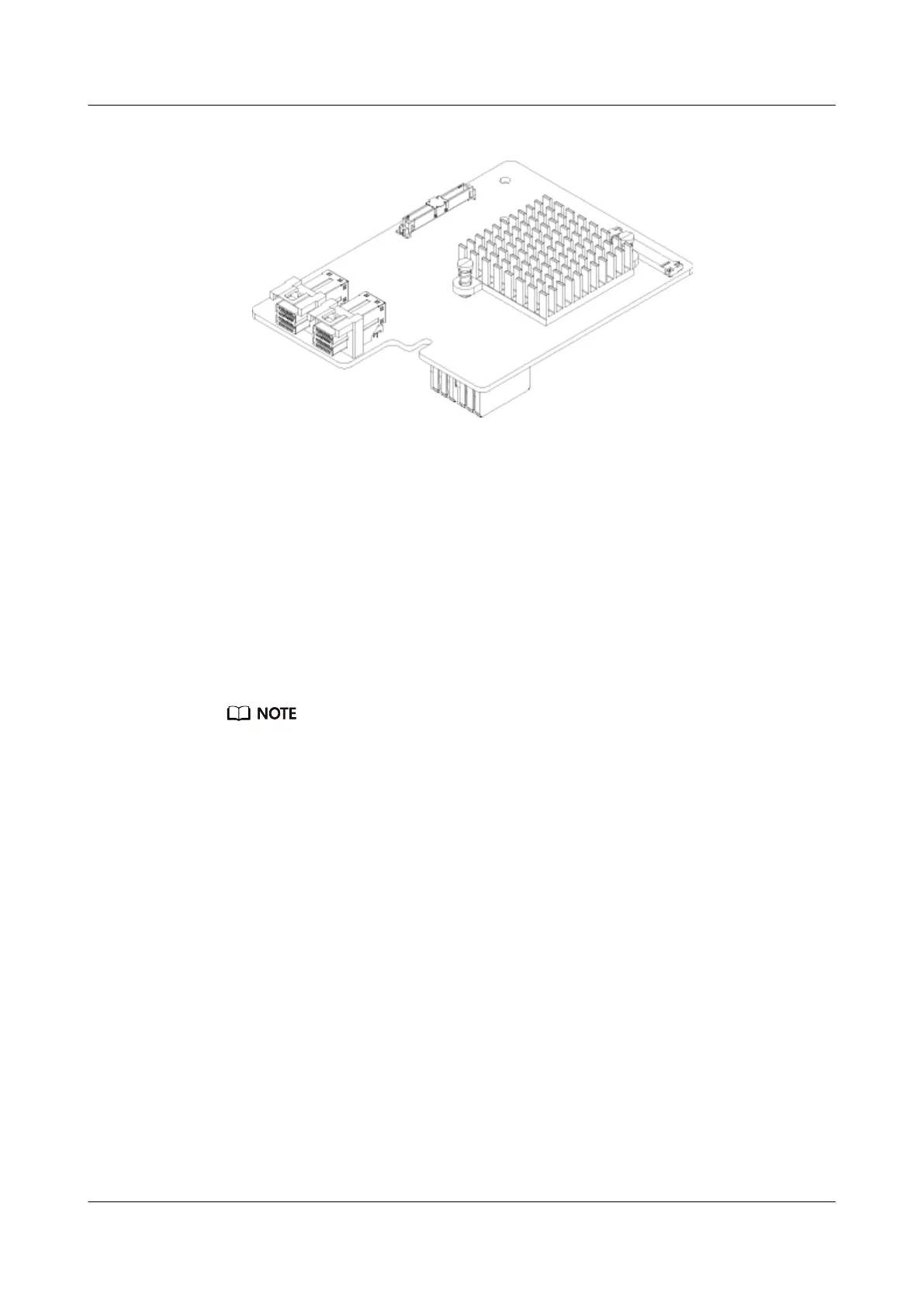Figure 7-17 LSISAS3108 (SR430C) controller card
7.6 Conguring the BIOS
This topic describes how to congure the BIOS, including setting the server boot
priority and BIOS password, selecting BEV as a boot option, and enabling the
Preboot Execution Environment (PXE) function for a network interface card (NIC).
Scenarios
Congure the BIOS in remote control mode. For details, see the
Huawei Server
Brickland Platform BIOS Parameter Reference
.
If an active/standby switchover occurs in the BIOSs, the BIOS passwords and custom BIOS
settings (settings in the BIOS Setup) in the active and standby BIOS ashes are not
synchronized to each other. That is, after an active/standby switchover, the BIOS password
and custom BIOS settings in the previously standby ash are used.
Prerequisites
Conditions
● The RH8100 V3 is powered on.
● You have logged in to the iBMC WebUI. For details, see 9.2 Logging In to the
iBMC WebUI.
Data
None
Workow
Figure 7-18 shows the process for conguring the BIOS.
RH8100 V3 Server
User Guide 7 Conguring the RH8100 V3
Issue 30 (2019-12-19) Copyright © Huawei Technologies Co., Ltd. 323