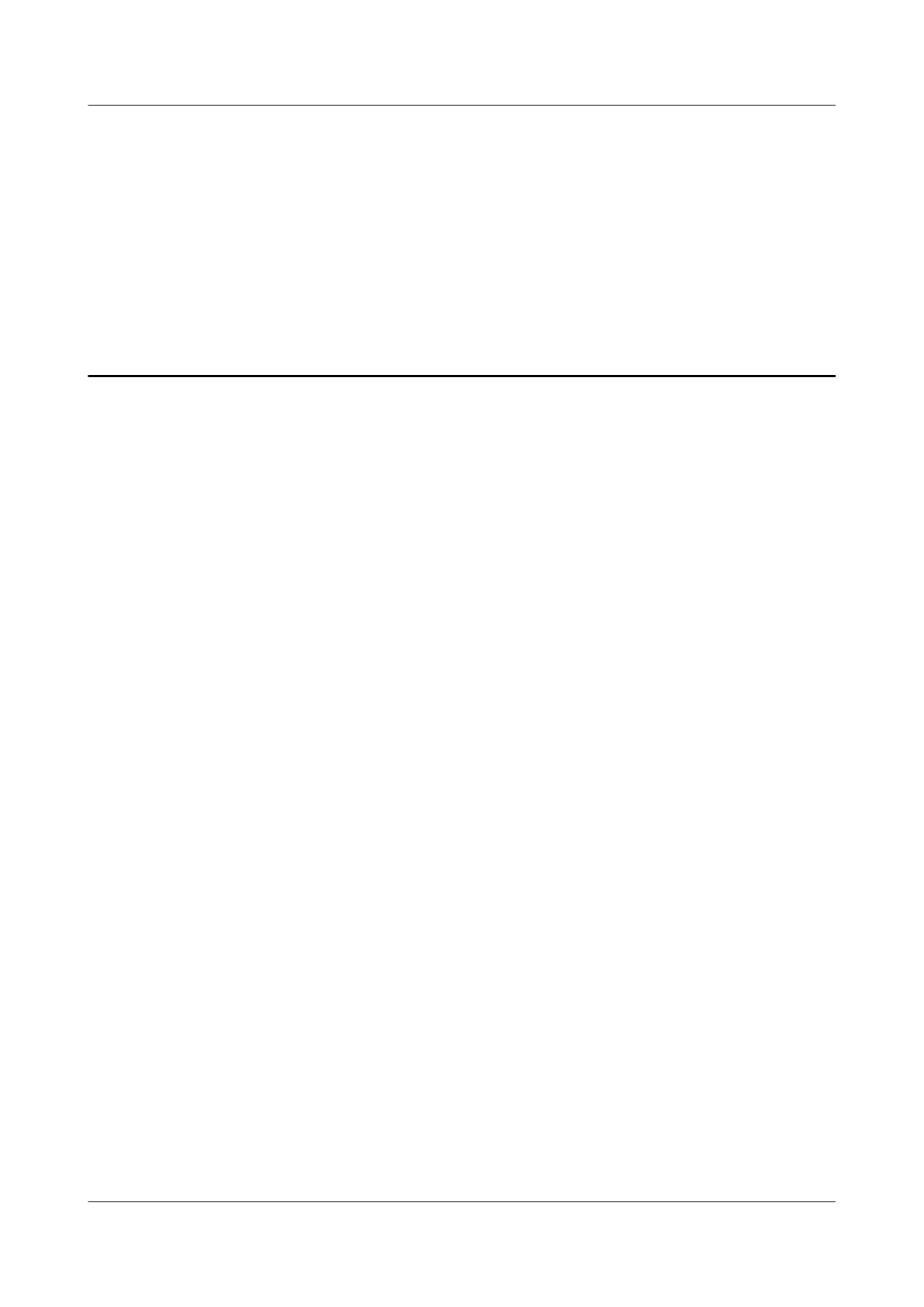6 Powering On and O the RH8100 V3
About This Chapter
This topic describes the precautions and procedures for powering on and o the
RH8100 V3.
6.1 Powering On the RH8100 V3
6.2 Powering
O the RH8100 V3
6.1 Powering On the RH8100 V3
This topic describes how to power on the RH8100 V3.
Scenarios
● The RH8100 V3 needs to be powered on after it is properly installed.
● The RH8100 V3 needs to be powered on after it is maintained.
The method for powering on the RH8100 V3 varies according to the scenario.
Prerequisites
Conditions
● The RH8100 V3 and its internal components are properly installed.
● The server is properly grounded.
Data
● You have determined the cabinet number and installation position for the
RH8100 V3 to be powered on.
● You have obtained the IP address, user name, and password for the iBMC
management network port.
Tools
ESD wrist strap or ESD gloves: used to prevent ESD damage
Documents
RH8100 V3 Server
User Guide 6 Powering On and O the RH8100 V3
Issue 30 (2019-12-19) Copyright © Huawei Technologies Co., Ltd. 303