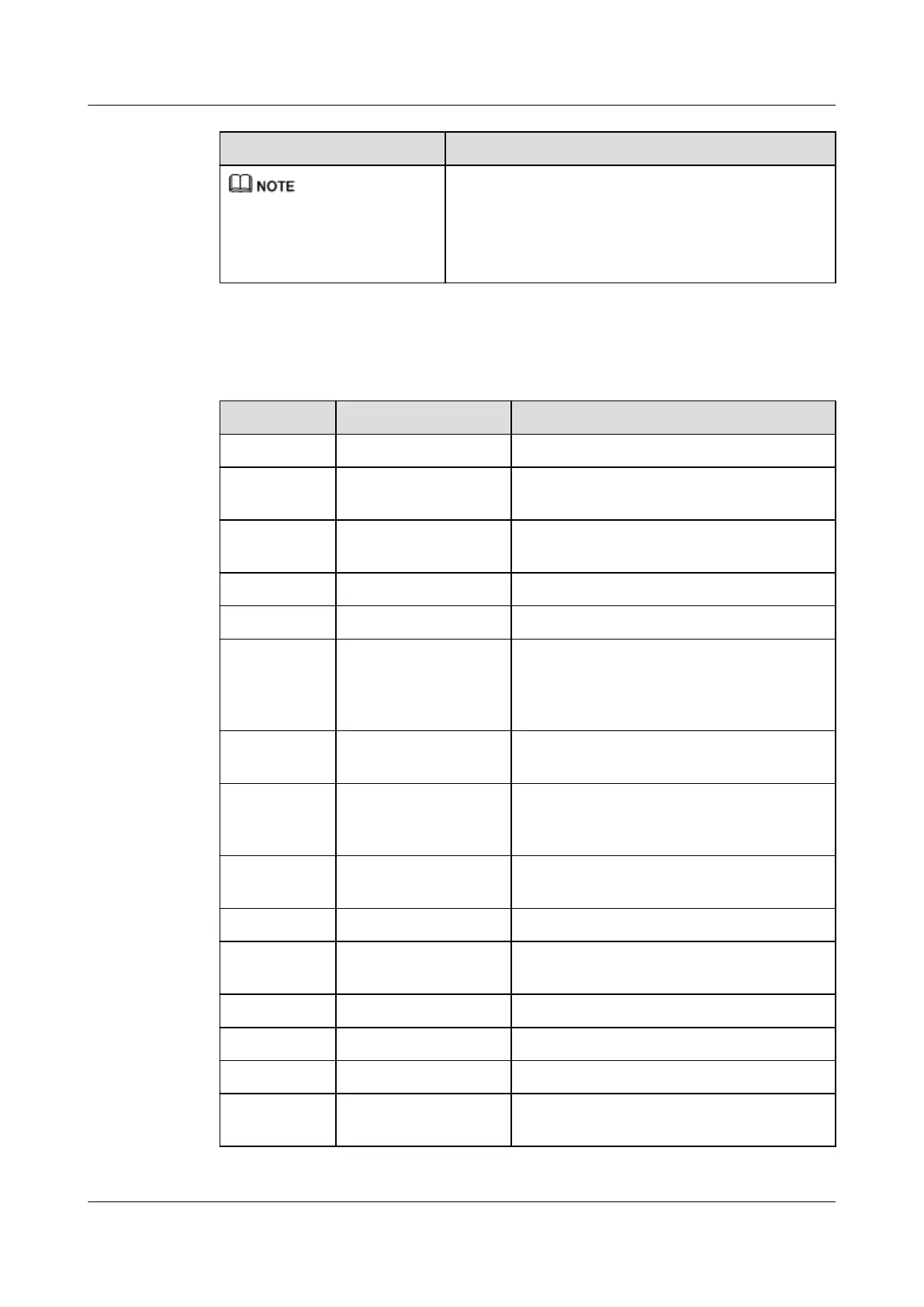Symbol Description
Calls attention to important information, best
practices and tips.
NOTE is used to address information not related
to personal injury, equipment damage, and
environment deterioration.
Change History
Issue Date Description
30 2019-12-19 This issue is the thirtieth ocial release.
29 2019-10-15 This issue is the twenty-nineth ocial
release.
28 2019-08-05 This issue is the twenty-eighth ocial
release.
27 2018-11-20 Optimized the document.
26 2018-10-16 Added A.2 Sensor List.
25 2018-09-03 Updated 7.7.1 Switching from the
Single-system to the Dual-system and
7.7.2 Switching from the Dual-system
to the Single-system.
24 2018-07-23 Added the mapping between CPUs and
HFCs.
23 2018-06-13 Added 5.11.7 Removing the Rear I/O
Board and 5.11.8 Installing the Rear
I/O Board.
22 2018-05-08 Updated 3.4.1 Connecting a Ground
Cable.
21 2018-02-26 Updated 2.6 Logical Structure.
20 2017-11-30 Updated 7.3 Changing an iBMC User
Password.
19 2017-08-31 Updated 7.6 Conguring the BIOS.
18 2017-07-20 Updated 7.6 Conguring the BIOS.
17 2017-05-25 Updated 2.11 Technical Specications.
16 2017-04-22 Updated 3.4.1 Connecting a Ground
Cable.
RH8100 V3 Server
User Guide About This Document
Issue 30 (2019-12-19) Copyright © Huawei Technologies Co., Ltd. iii
