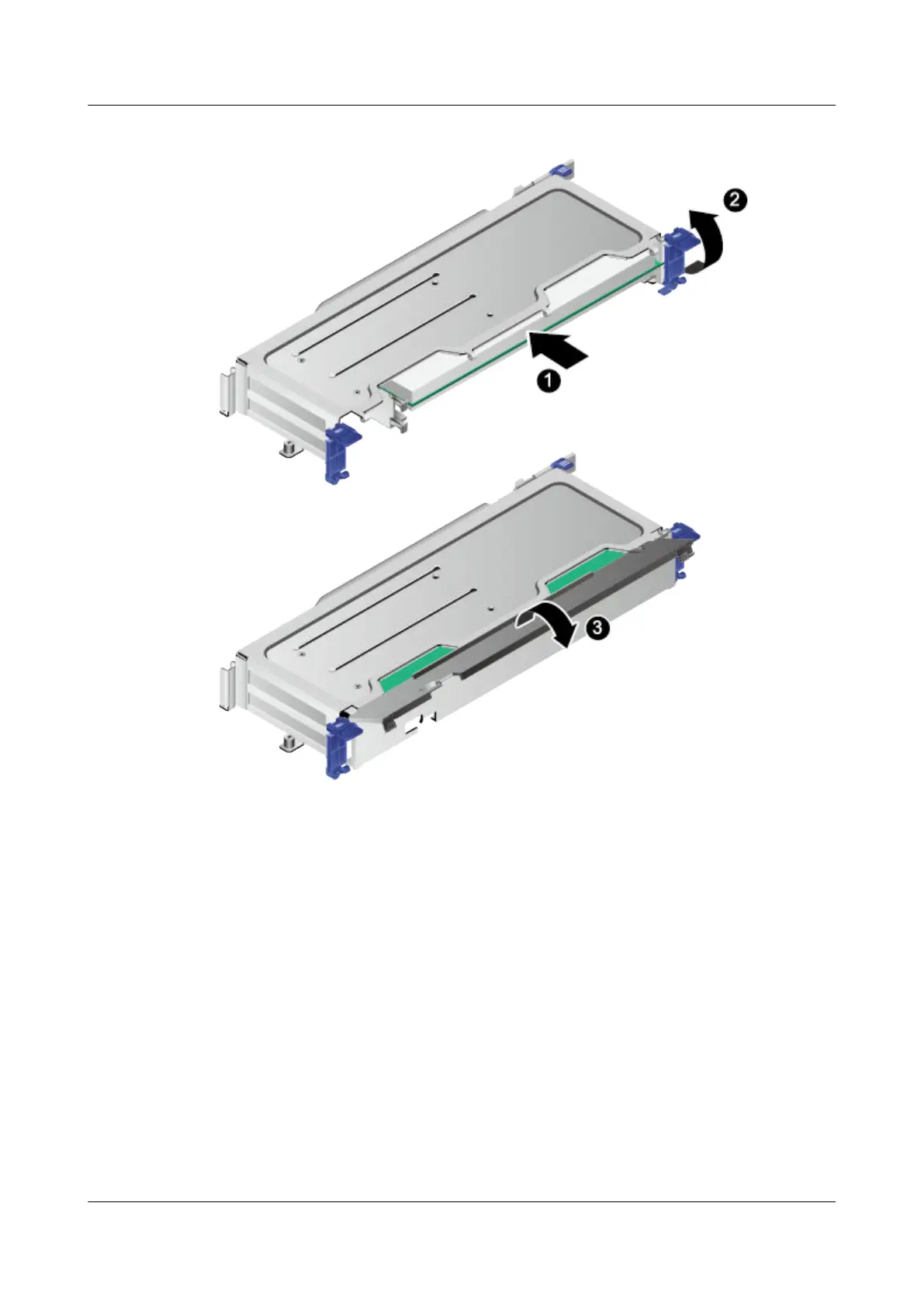Figure 5-45 Installing a PCIe card
Step 6 (Optional) If the RH8100 V3 is congured with a GPU, connect power cables
between the front I/O module and the GPU. Figure 5-46 shows positions of cable
ports.
If a GPU provides two power ports, randomly connect the two power ports to
those on the front I/O module. If a GPU provides only one power port, connect the
power port to any power port on the front I/O module.
RH8100 V3 Server
User Guide 5 Removing and Installing Parts of the RH8100 V3
Issue 30 (2019-12-19) Copyright © Huawei Technologies Co., Ltd. 163
