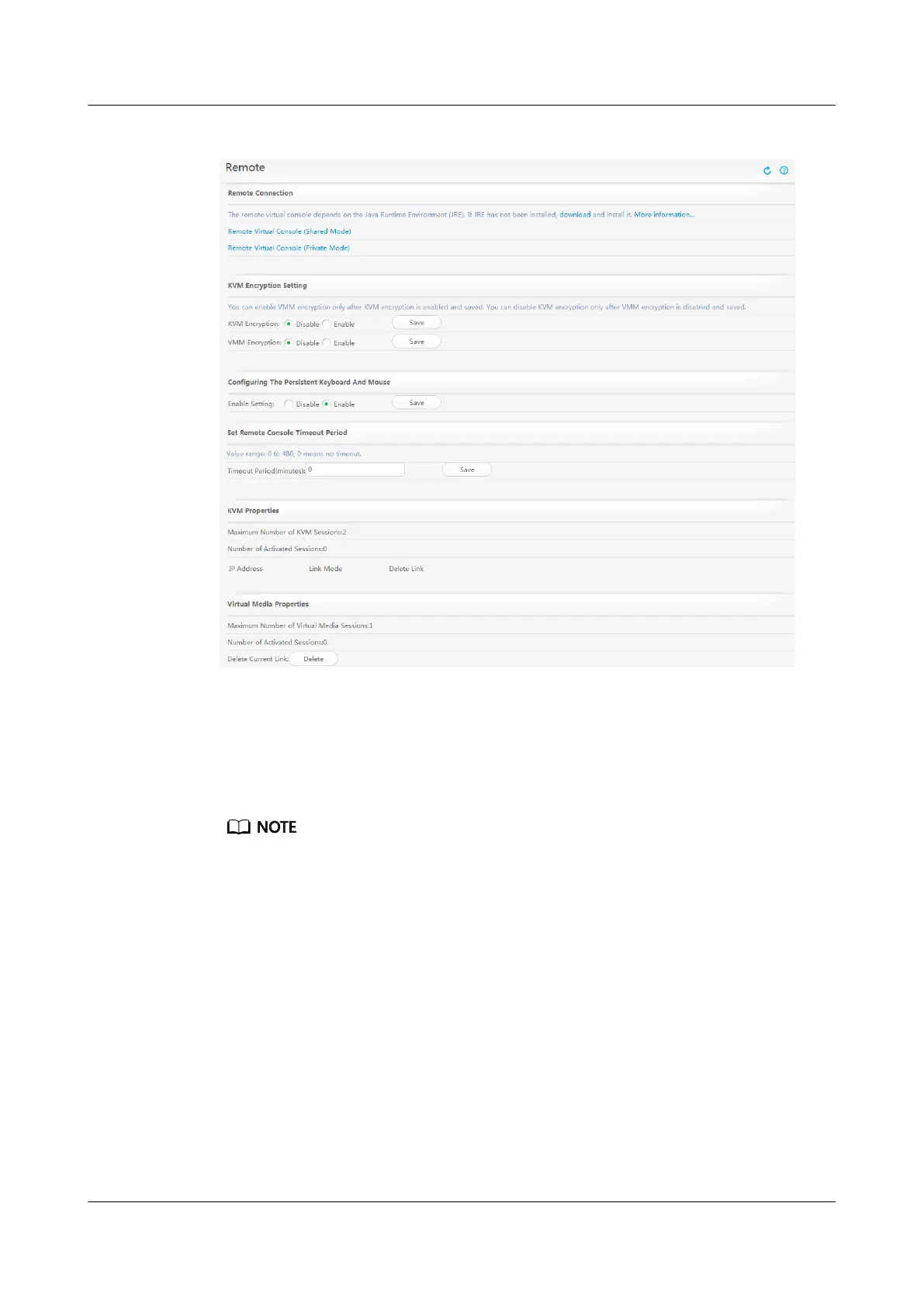Figure 7-9 Remote
Step 3 In the Remote Connection area, click Remote Virtual Console (Shared Mode)
or Remote Virtual Console (Private Mode).
The remote desktop (real-time operation console) of the server is displayed, as
shown in Figure 7-10.
● Remote Virtual Console (Shared Mode): allows two users to access and manage the
server simultaneously. One user can view the operations performed by the other user.
● Remote Virtual Console (Private Mode): allows only one user to access and manage
the server at a time.
RH8100 V3 Server
User Guide 7 Conguring the RH8100 V3
Issue 30 (2019-12-19) Copyright © Huawei Technologies Co., Ltd. 317
