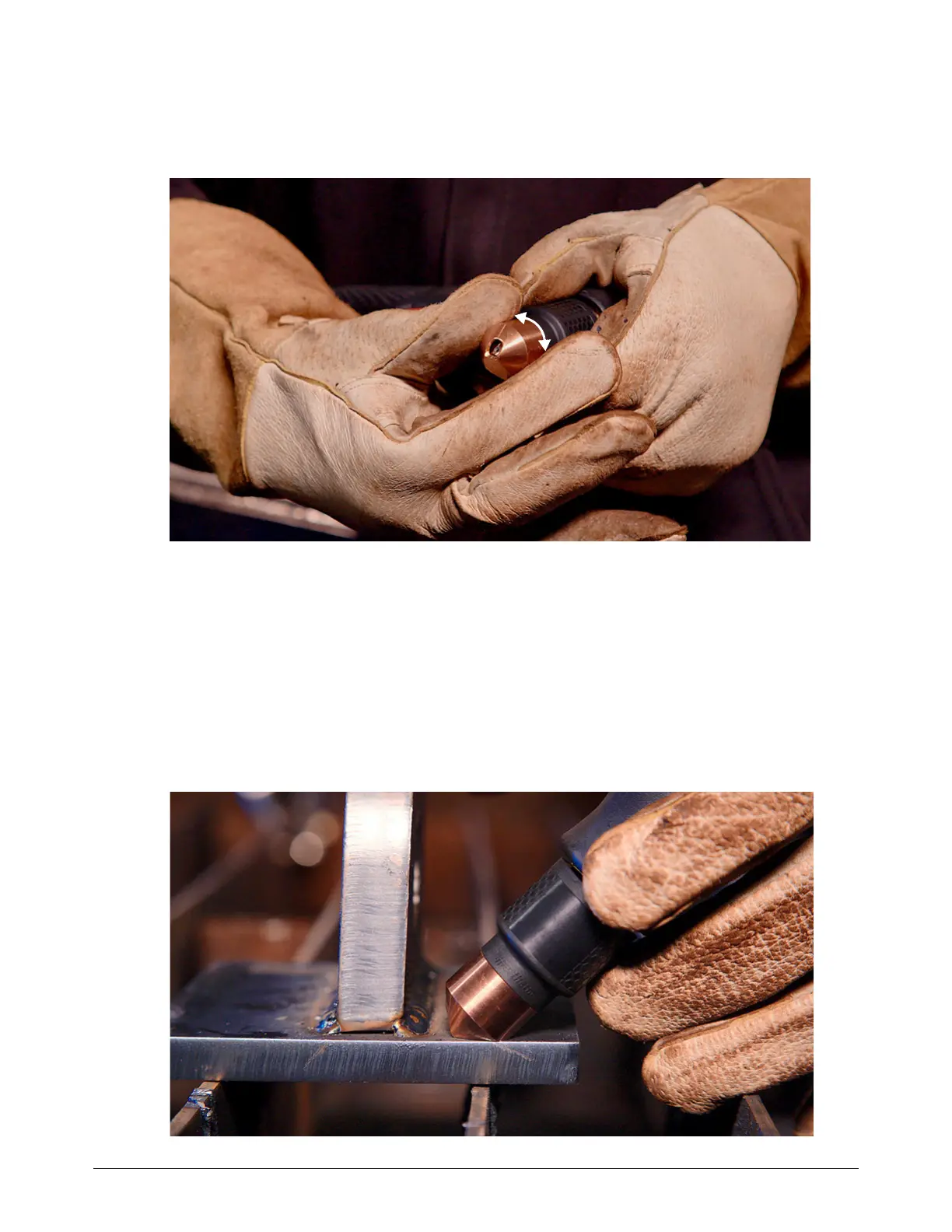Cut with the Hand Torch
104 810470 Operator Manual Powermax65/85/105 SYNC
To use a FlushCut cartridge, do the following:
1. Loosely install the cartridge and turn the flat side of the tip of the cartridge onto the flat
workpiece.
2. Make sure that the flat side of the tip of the cartridge is flush with the flat workpiece. Adjust as
necessary.
3. Fully install the cartridge.
4. (Optional) To do metal washing, decrease the output current (A) as necessary.
5. Unlock the torch.
6. Put the flat side of the tip of the cartridge 3 mm – 6 mm (1/8 inch to 1/4 inch) from the vertical
workpiece.
